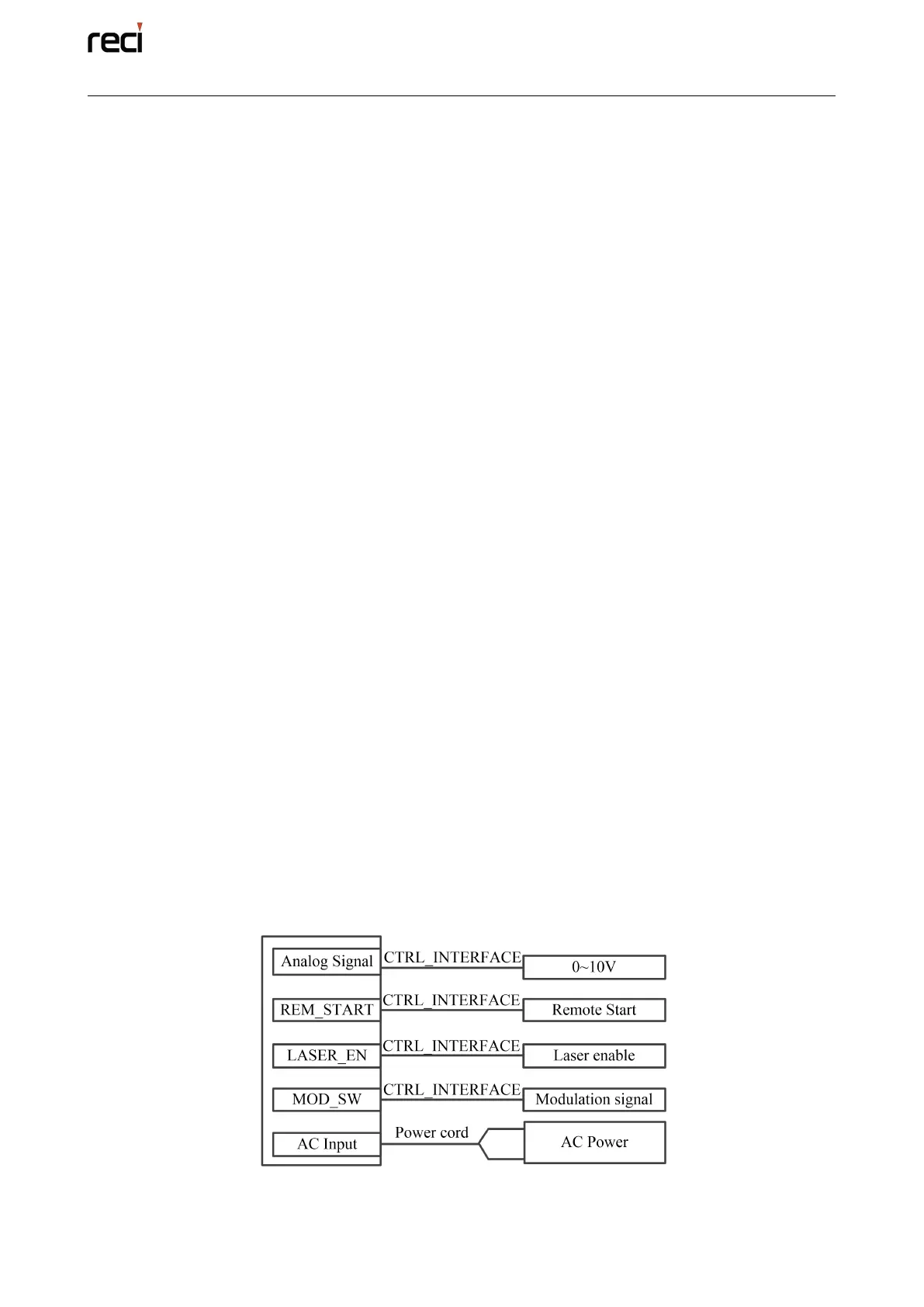Beijing Reci Laser Technology Co., Ltd
User Guide for Single Module Fiber Laser
(4) Connect 0~10V analog signal to pins 14 and 15 in the rear panel 16 PIN
CTRL_INTERFACE.
4.6.2 Sequence of operations
(1) Turn the front panel key switch to the ON side.
(2) Turn on the power switch at Rear panel of device. Wait for 10s to initialize
the device. (It can also be closed and opened, controlled by an external
switch.)
(3) Press the START button on the front panel, the laser power module is
powered up and the red indicator light is turned on.
(4) Set the laser power through the 0~10V analog signal.
(5) Turn on the 24V laser enable signal. (the light output power can also be
changed after the light is enabled.)
(6) Fast switching optical modulation output by modulation signal. (The red light
indicator automatically turns off when laser is emitted, and turns on when
laser is off.)
4.7 Remote AD Model
4.7.1 Settings and Connections