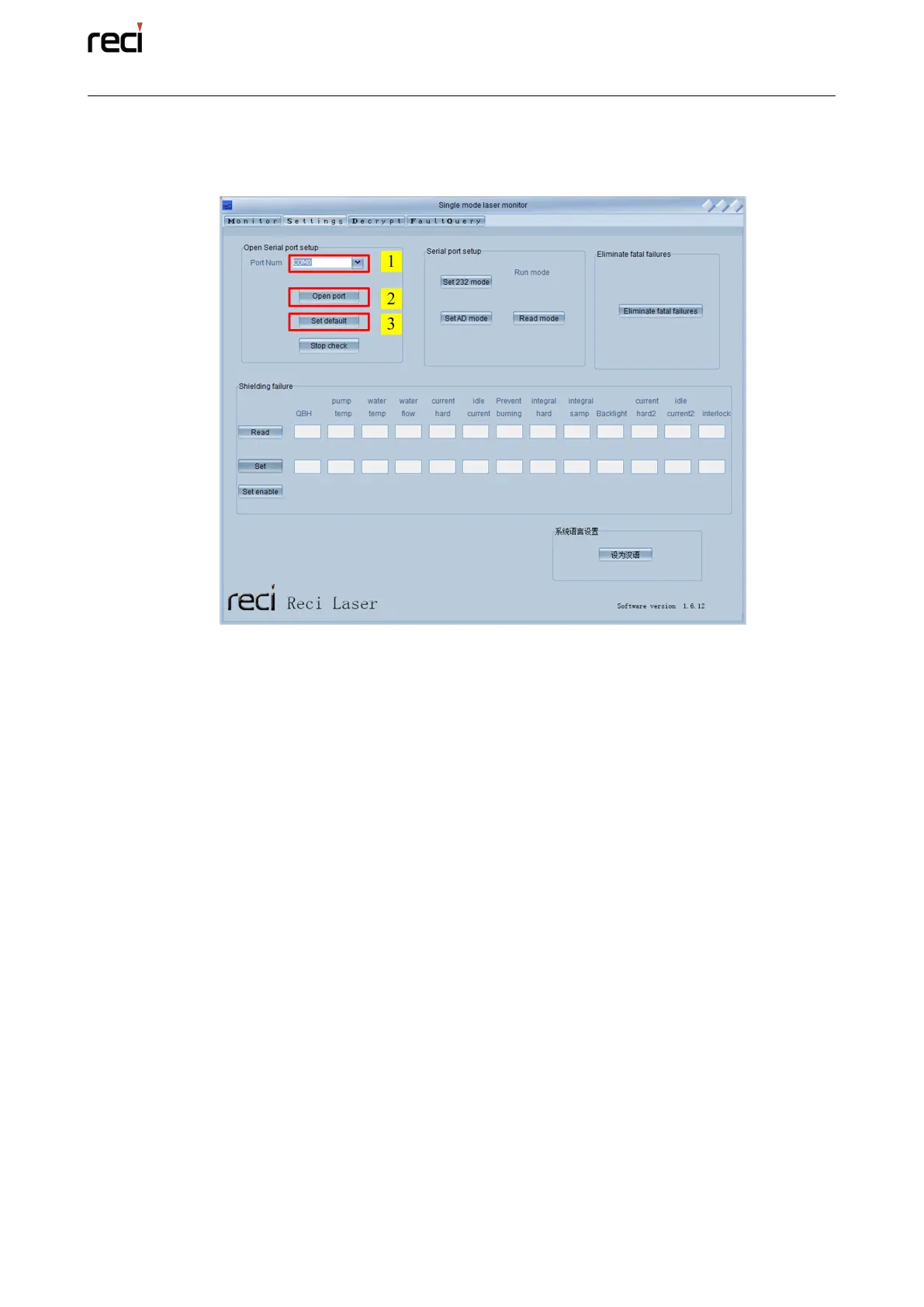Beijing Reci Laser Technology Co., Ltd
User Guide for Single Module Fiber Laser
Click “set default ”button
,
The next time the software starts, it will automatically
open the serial port.
Figure 5.2 Setting of serial port
5.2 Monitor Page
Click “Monitor” to cut over the interface to “Monitor Page”, just as the
following figure 5.3: