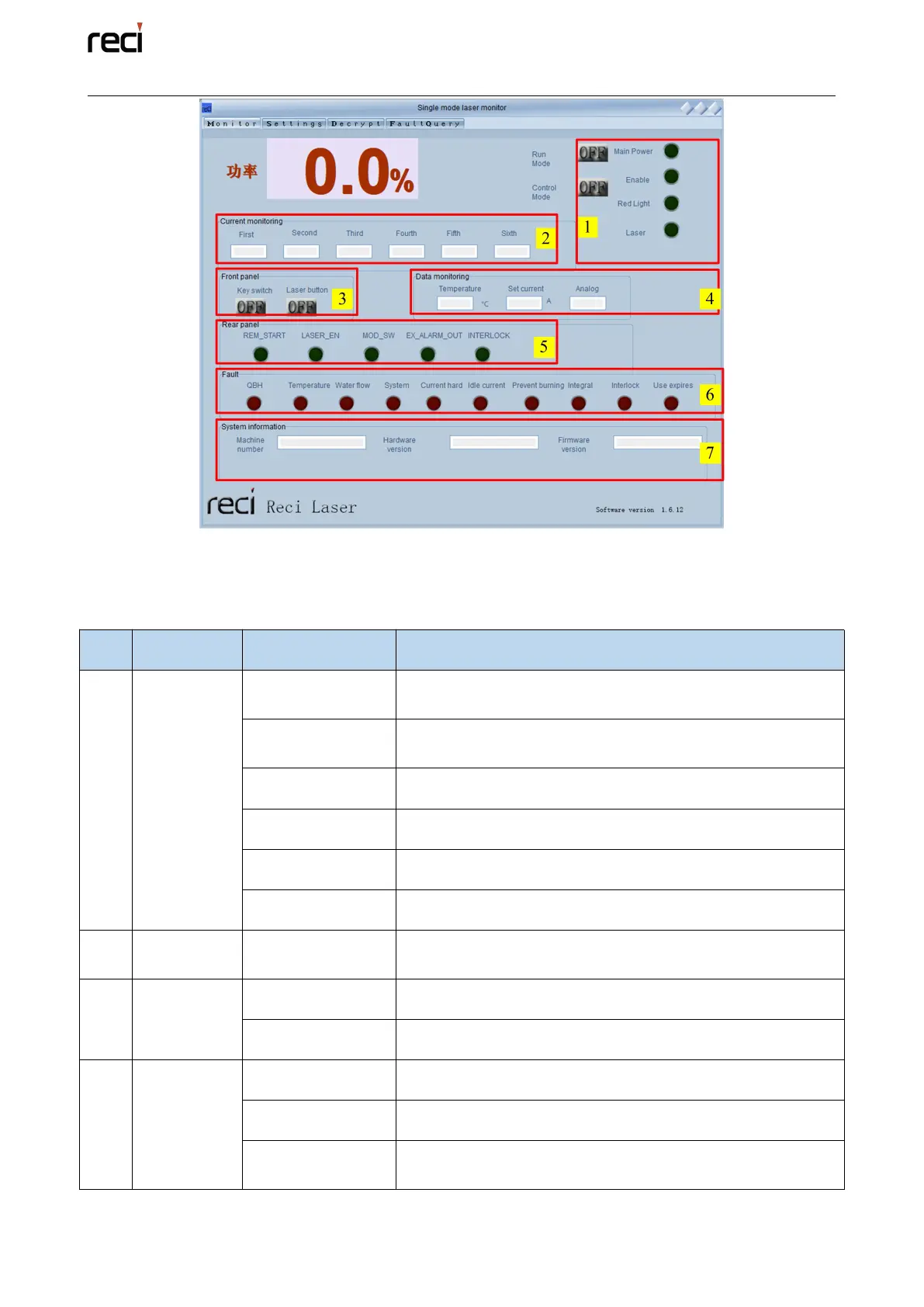Beijing Reci Laser Technology Co., Ltd
User Guide for Single Module Fiber Laser
Figure5.3 Monitor Page
Table 5.1 the function of the buttons on Monitor Page
1) AD mode is the normal run mode;
2) 232 mode only use in Production debugging
1) REM represents remote mode
2) ON represents local mode
Green lamp on means the main power turn on
Green lamp on means the laser is enabled
Green lamp on means the red light turn on
Green lamp on means laser is being emitted
Display the sampled data values
Temperature of Pump Source and Water IN
Current value set to device
Sampling value of power supply added to back-end
analog data line