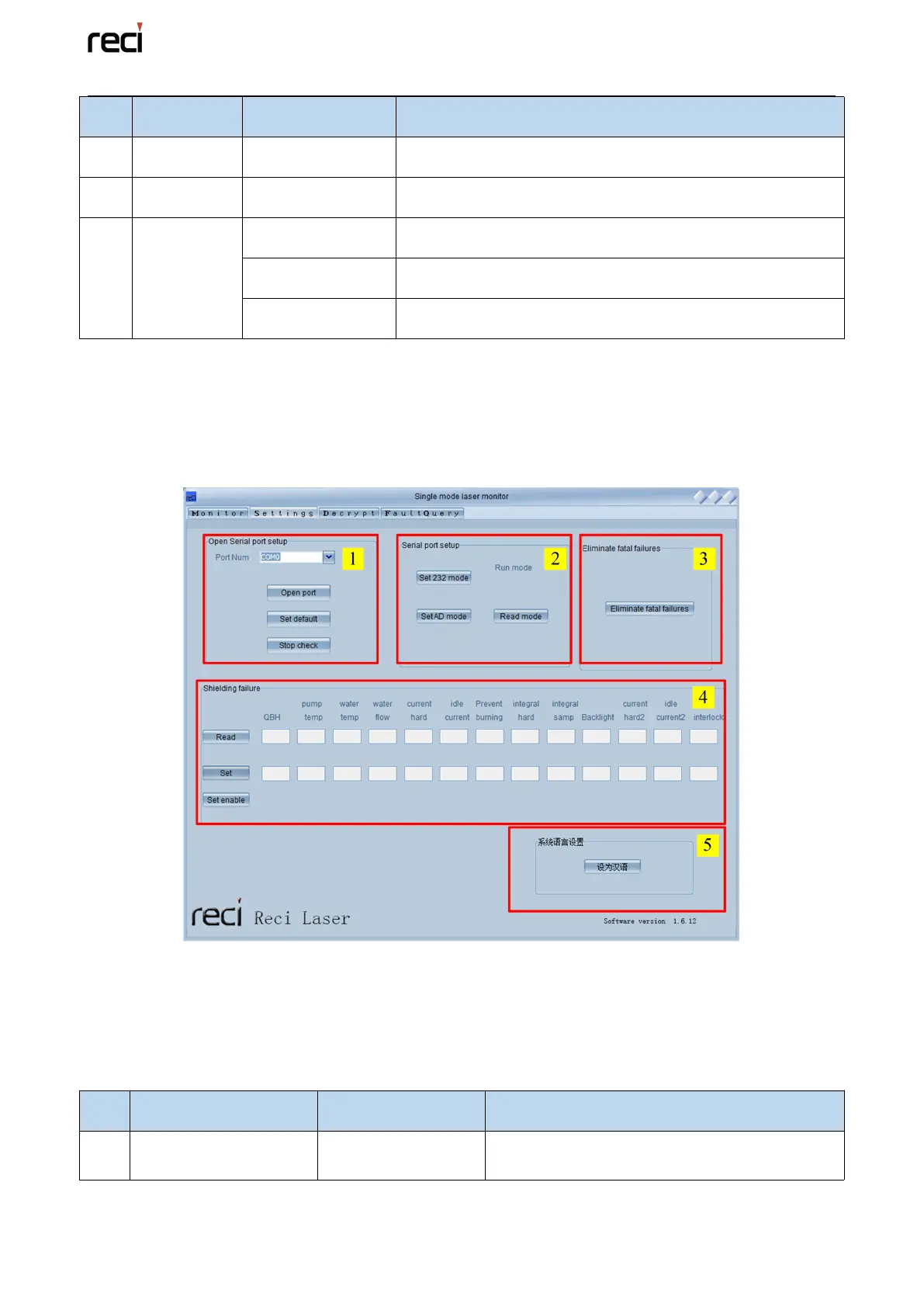Beijing Reci Laser Technology Co., Ltd
User Guide for Single Module Fiber Laser
Green lamp on means the corresponding signal is valid
Red lamp on means the corresponding fault is valid
The number of the laser device
Hardware version of the device
Firmware version of the device
5.3 Setting Page
The Page is just as the figure 5.4. The function of the different button is as the
following table 5.2.
Figure 5.2 Setting Page
The function of the setting page is shown in the table below:
Table 5.2 The function of the buttons on Setting Page
Drop-down box to select the corresponding
serial port