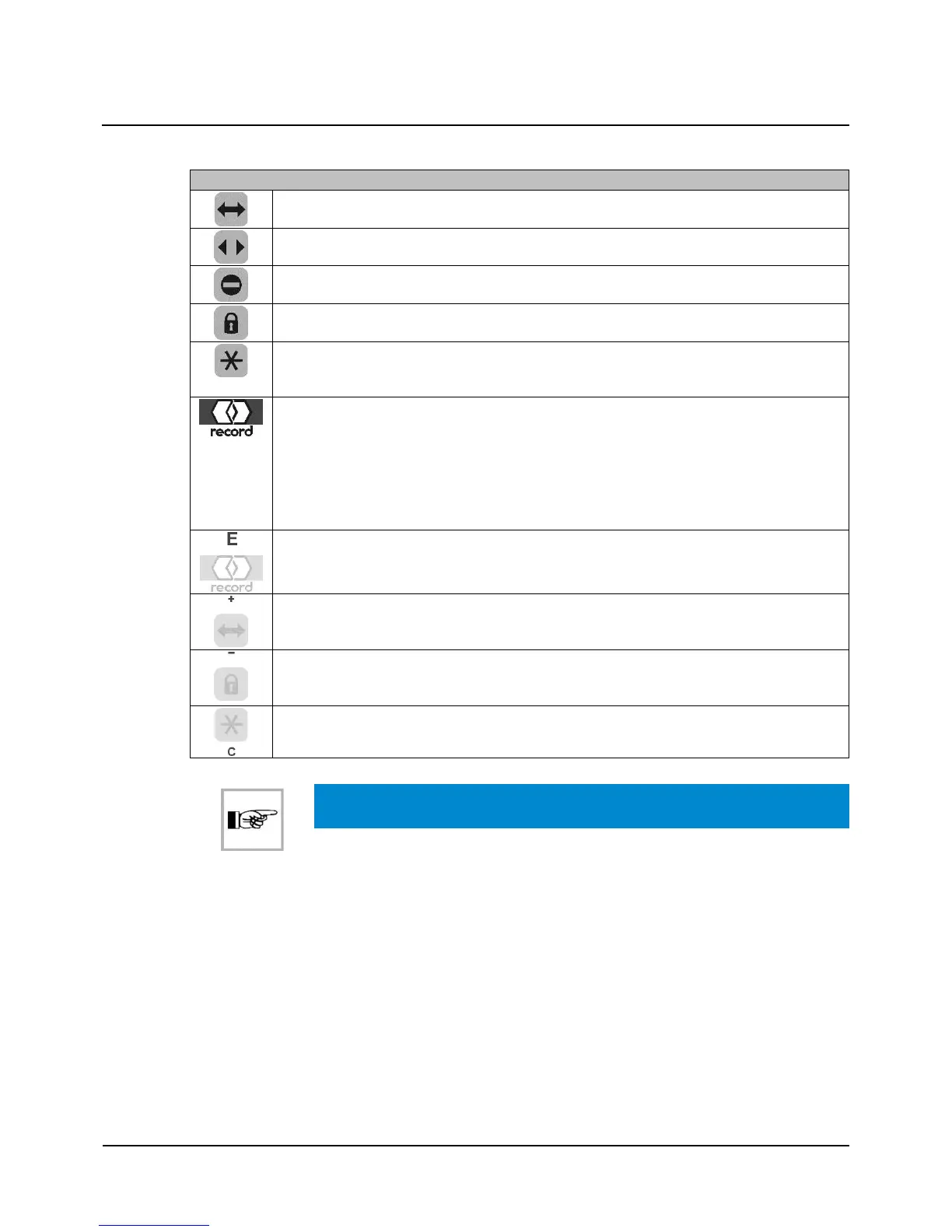functions
Automatic operation
Hold-open operation
One-way operation
Locked
STA: reduced opening width
DFA: manual operation
- Display for additional information
- Access to parameter menu
- Start procedure for service lock
- Restart STG: press > 5 s
- Restart BDE-D hardware: press > 12 s
Select the menu item, and confirm entry
- Move down to select menu item
- Slider control to the right to increase the value
- Move up to select menu item
- Slider control to the left to decrease the value
Leave menu item, escape (without saving)
NOTICE
