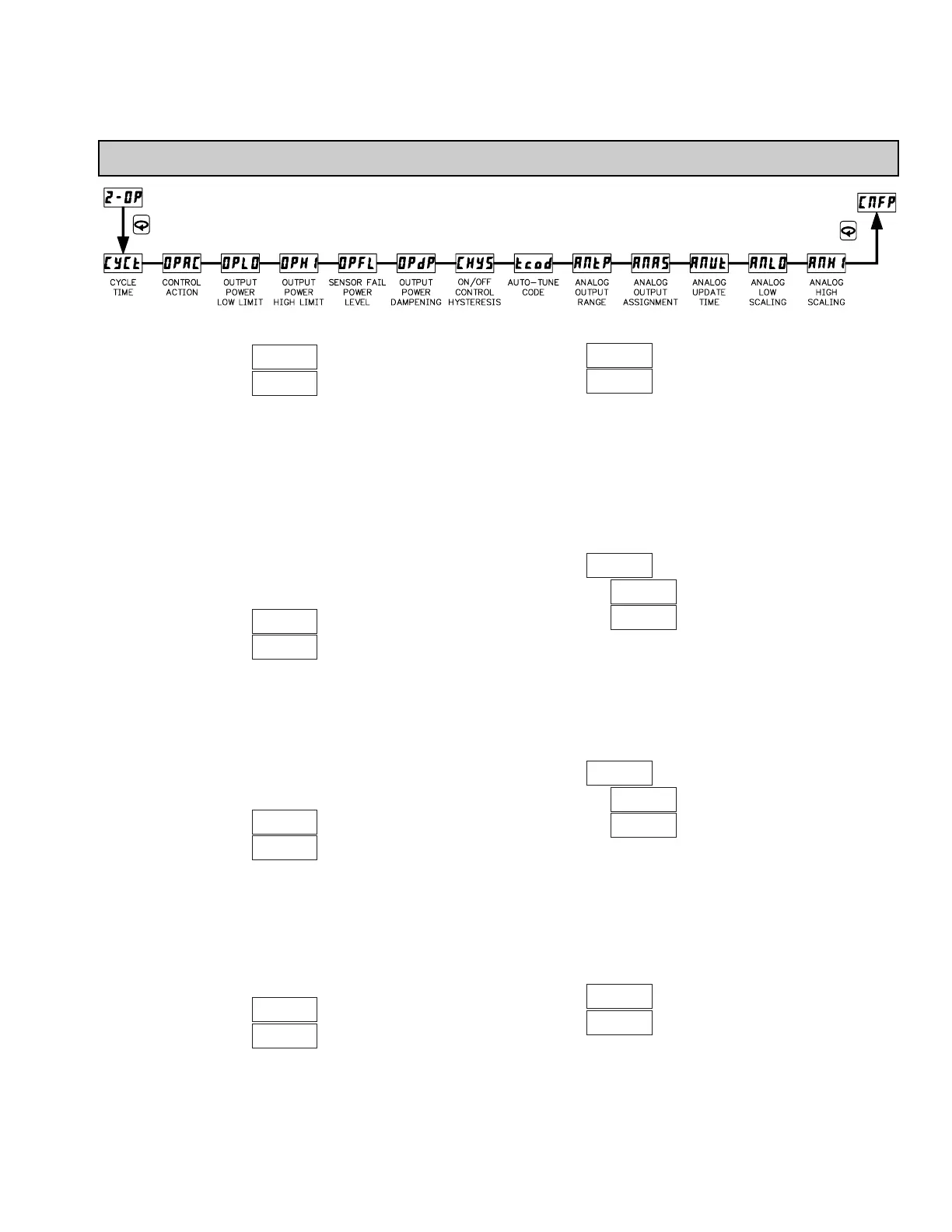15
STEP 7.2 MODULE 2 - Output Parameters (8."&)
PARAMETER MENU
876
4?4,
CYCLE TIME
676 to 8=676 seconds
OUTPUT POWER DAMPENING
6 to 8=6 seconds
The Cycle Time is entered in seconds with one tenth of a
second resolution. It is the total time for one on and one off
period of the time proportioning control output O1. With time
proportional control, the percentage of power is converted into
an output on-time relative to the cycle time value set. (If the
controller calculates that 65% power is required and a cycle time
of 10.0 seconds is set, the output will be on for 6.5 seconds and
off for 3.5 seconds.) For best control, a cycle time equal to one-
tenth or less, of the natural period of oscillation of the process is
recommended. When using the Analog Output signal for control,
the Cycle Time setting has no effect. If the O1 output is not being
used, a cycle time of 0 can be entered to prevent the output and
indicator from cycling.
+'D
"&:4
CONTROL ACTION
-+@, Direct (cooling)
+'D Reverse (heating)
This determines the control action for the PID loop.
Programmed for direct action (cooling), the output power will
increase if the Process value is above the Setpoint value.
Programmed for reverse action (heating), the output power
decreases when the Process Value is above the Setpoint Value.
For heat and cool applications, this is typically set to reverse.
This allows O1 or A1 (models with Analog Output) to be used for
heating, and A2/O2 to be used for cooling.
6
"&#"
OUTPUT POWER LOWER LIMIT
6 to 066 percent O1
.066 to 066 percent O1/O2
This parameter may be used to limit controller power at the
lower end due to process disturbances or setpoint changes.
Enter the safe output power limits for the process. If Alarm 2 is
selected for cooling, the range is from -100 to +100%. At 0%,
both O1 and O2 are off; at 100%, O1 is on; and at -100%, O2 is
on. When the controller is in Manual Control Mode, this limit
does not apply.
066
"&*1
OUTPUT POWER UPPER LIMIT
6 to 066 percent O1
.066 to 066 percent O1/O2
This parameter may be used to limit controller power at the
upper end due to process disturbances or setpoint changes.
Enter the safe output power limits for the process. If Alarm 2 is
selected for cooling, the range is from -100 to +100%. At 0%,
both O1 and O2 are off; at 100%, O1 is on; and at -100%, O2 is
on. When the controller is in Manual Control Mode, this limit
does not apply.
AUTO-TUNE CODE
6 fastest to 8 slowest
Prior to starting Auto-Tune, this code should be set to achieve
the necessary dampening level under PID Control. This value
allows customization of the PID values that Auto-Tune will
calculate. For the process to be controlled aggressively (fastest
process response with possible overshoot), set the Auto-Tune
Code to 0. For the process to be controlled conservatively
(slowest response with the least amount of overshoot), set this
value to 2. If the Auto-Tune Code is changed, Auto-Tune needs
to be reinitiated for the changes to affect the PID settings. For
more information, see PID Tuning Explanations Section.
6
"&/#
SENSOR FAIL POWER LEVEL
6 to 066 percent O1
.066 to 066 percent O1/O2
This parameter sets the power level for the control outputs in
the event of a sensor failure. If Alarm 2 is not selected for
cooling, the range is from 0% (O1 output full off) to 100% (O1
output full on). If A2 is selected for cooling, the range is from
-100 to +100%. At 0%, both O1 and O2 are off; at 100%, O1 is
on; and at -100%, O2 is on. The alarm outputs are upscale drive
with an open sensor, and downscale drive with a shorted sensor
(RTD only), independent of this setting. Manual Control
overrides the sensor fail preset.
The Dampening Time, entered as a time constant in seconds,
dampens (filters) the calculated output power. Increasing the
value increases the dampening effect. Generally, dampening
times in the range of one-twentieth to one-fiftieth of the
controller’s integral time (or process time constant) are effective.
Dampening times longer than these may cause controller
instability due to the added lag effect.
ON/OFF CONTROL HYSTERESIS
0 to 8=6
The controller can be placed in the On/Off Control Mode by
setting the Proportional Band to 0.0%. The On/Off Control
Hysteresis (balanced around the setpoint) eliminates output
chatter. In heat/cool applications, the control hysteresis value
affects both Output O1 and Output O2 control. It is suggested to
set the hysteresis band to Factory Setting prior to starting Auto-
Tune. After Auto-Tune, the hysteresis band has no effect on PID
Control. On/Off Control Hysteresis is illustrated in the On/Off
Control Mode section.
6
,@;-
3
0
"&-&
T16
P16
8
678
4*?)
T16
P16
