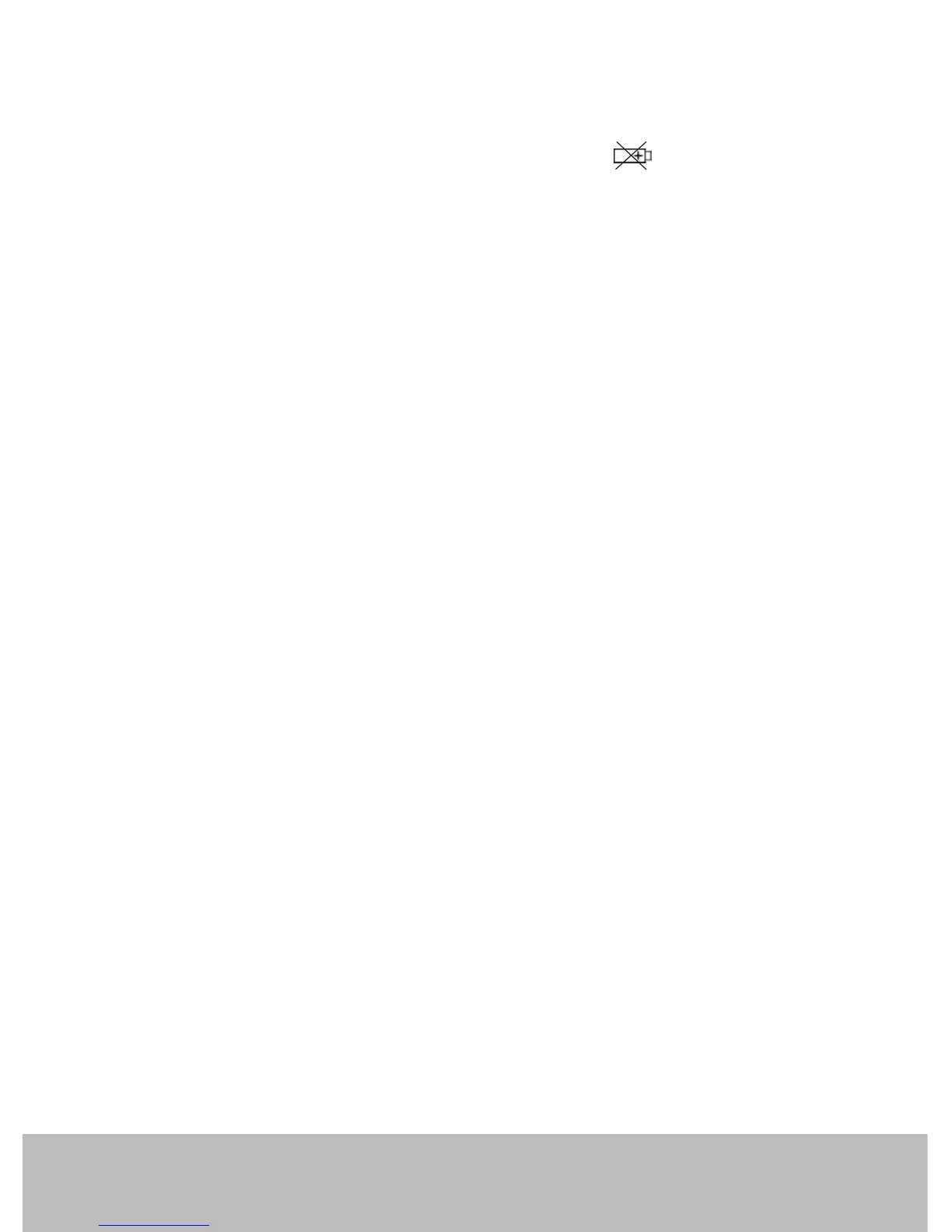Pantone 534 Blue
Pantone 123 Yellow
Pantone 485 Red
Pantone 123 Yellow
Pantone 534 Blue
Black
Rich Black -
20/20/20/100
Blue - 100/80/30/5
Yellow - 0/27/100/0
Red - 10/100/100/5
Yellow - 0/27/100/0
Blue - 100/80/30/5
Only if you REALLY need them:
Pantone 534 Blue - 100/80/30/5
Pantone 485 Red - 10/100/100/5
Pantone 123 Yellow - 0/27/100/
INSTRUMENTS
Battery Replacement
1) When the left corner of LCD display shows , it is necessary to
replace the battery
2) Loosen the screws of the Battery Cover and remove
3) Remove the batteries and replace with Six DC 1.5 V batteries
(UM3, AA, Alkaline/heavy duty)
4) Make sure the battery cover is properly secured after changing the
battery
For service on this or any other REED product or information on other
REED products, contact REED Instruments at info@reedinstruments.com
www.reedinstruments.com
1-877-849-2127 | info@reedinstruments.com