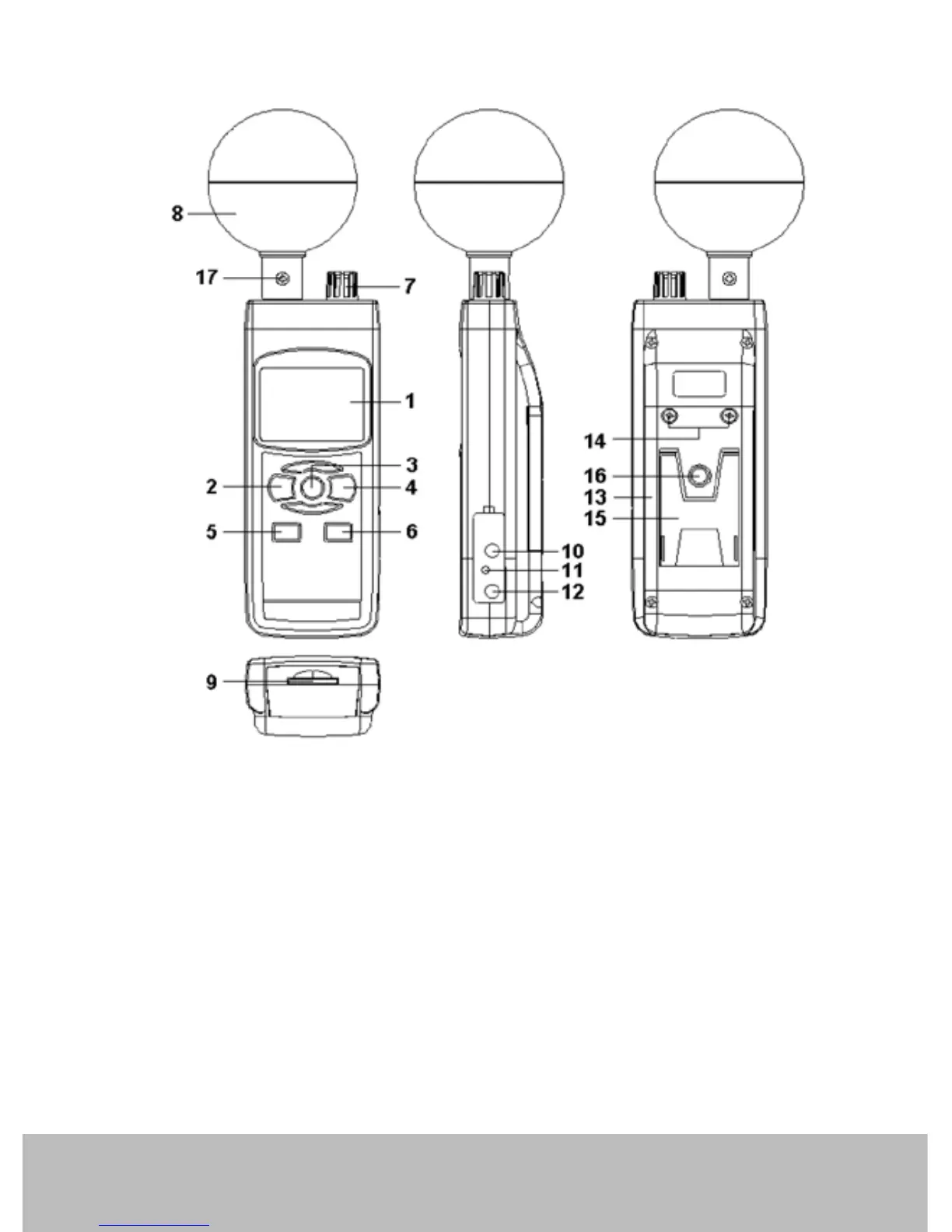Pantone 534 Blue
Pantone 123 Yellow
Pantone 485 Red
Pantone 123 Yellow
Pantone 534 Blue
Black
Rich Black -
20/20/20/100
Blue - 100/80/30/5
Yellow - 0/27/100/0
Red - 10/100/100/5
Yellow - 0/27/100/0
Blue - 100/80/30/5
Only if you REALLY need them:
Pantone 534 Blue - 100/80/30/5
Pantone 485 Red - 10/100/100/5
Pantone 123 Yellow - 0/27/100/
INSTRUMENTS
Operating Instructions
1. Display
2. Power, ESC, & Backlight Button
3. Hold, Function, & Next Button
4. REC, Enter, & In/Outdoor Button
5. SET, Down, & Time Check Button
6. Logger, Up, & Sampling Time
Check Button
7. Humidity and Air Temperature
Sensor (TA Sensor)
8. Black Ball (TG Sensor)
9. SD card slot
10. USB/RS232 Output
11. Reset Button
12. AC/DC 9V Power Adapter Input
Socket
13. Battery Compartment/Cover
14. Battery Cover Screws
15. Stand
16. Tripod Fix Nut
17. Black Ball Fix Screw
www.reedinstruments.com
1-877-849-2127 | info@reedinstruments.com