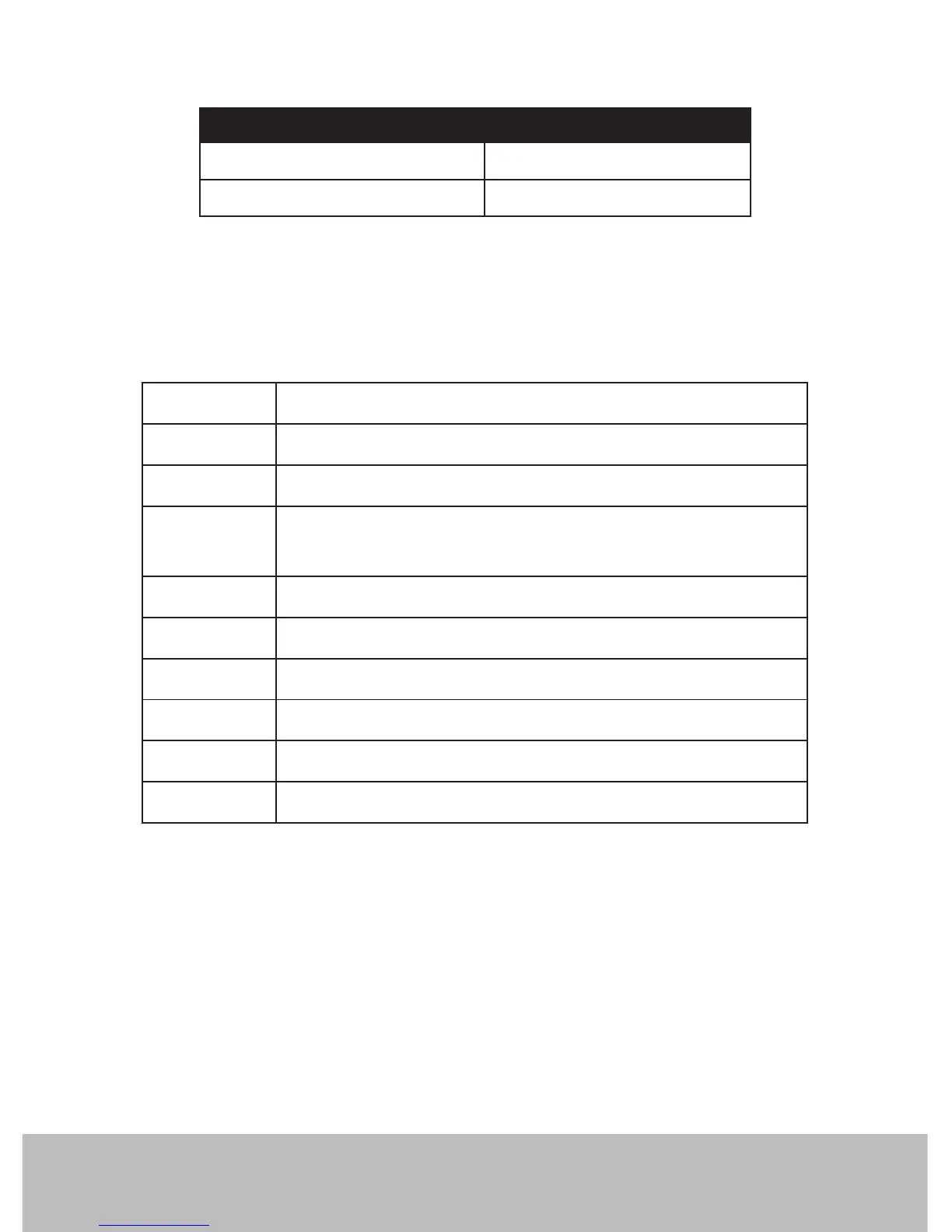Pantone 534 Blue
Pantone 123 Yellow
Pantone 485 Red
Pantone 123 Yellow
Pantone 534 Blue
Black
Rich Black -
20/20/20/100
Blue - 100/80/30/5
Yellow - 0/27/100/0
Red - 10/100/100/5
Yellow - 0/27/100/0
Blue - 100/80/30/5
Only if you REALLY need them:
Pantone 534 Blue - 100/80/30/5
Pantone 485 Red - 10/100/100/5
Pantone 123 Yellow - 0/27/100/
INSTRUMENTS
required to link the instrument with the PC serial input.
Meter (3.5mm Jack Plug) PC (9W “D” Connector)
Center Pin Pin 2
Ground/Shield Pin 5
The 16 digit data stream will be displayed in the following format:
D15 D14 D13 D12 D11 D10 D9 D8 D7 D6 D5 D4 D3 D2 D1 D0
D0 End Word
D1 to D4 Upper Display reading, D1= LSD, D4= MSB
D5 to D8 D5=? D6=? D7=? D8=?
D9 Decimal Point ( DP) for display
0 = No DP, 1 = 1 DP, 2 = 2 DP, 3 = 3 DP
D10 D10 = 0
D11 D11 = 0
D12 D12 = 0
D13 D13 = 0
D14 D14 = 0
D15 Start Word
System Reset
If an error occurs, press the Reset Button with a Pin. If the Reset Button
does not x the error, please send in the unit to our Calibration Lab for
repair. E-mail info@reedinstruments.com for more information.
www.reedinstruments.com
1-877-849-2127 | info@reedinstruments.com