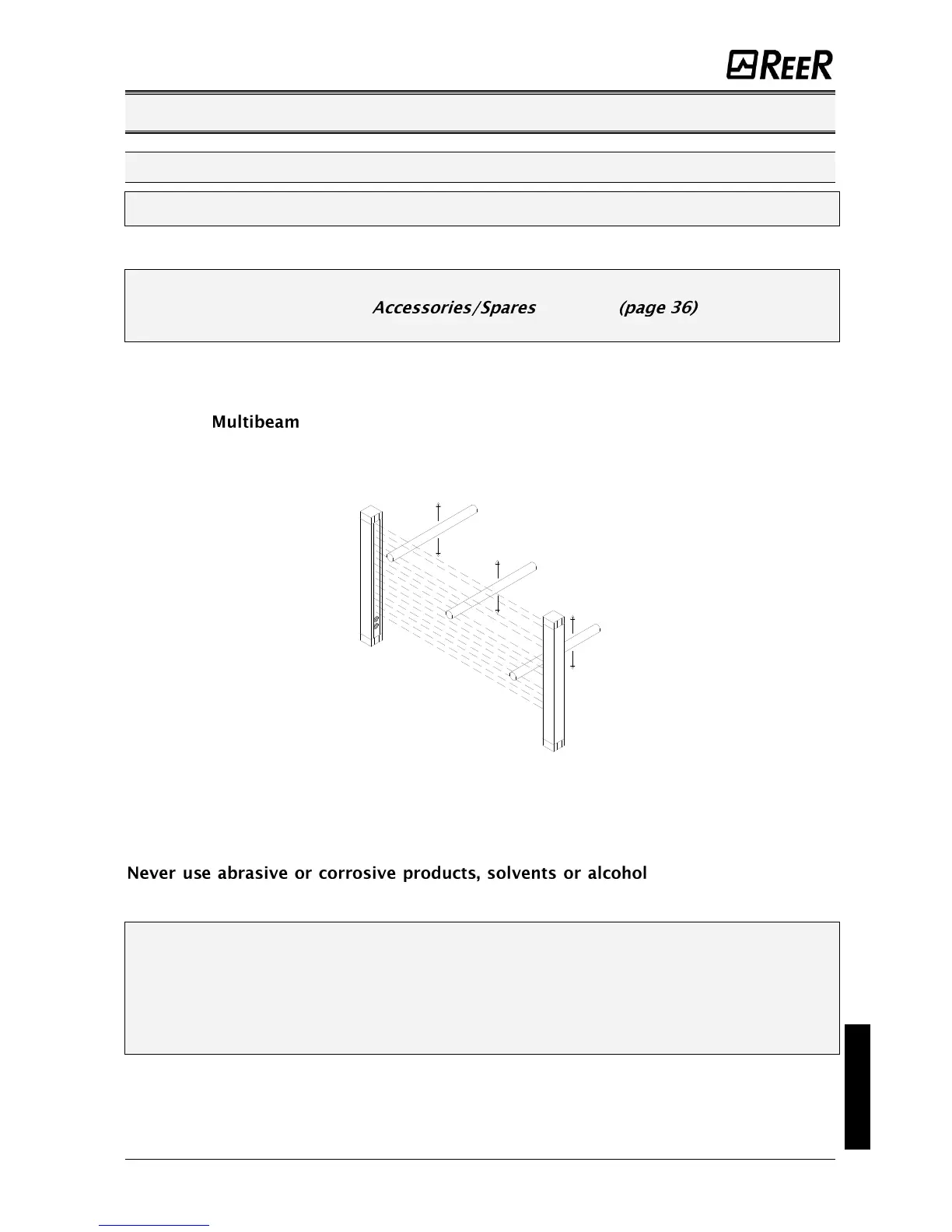CHECKOUTS AND MAINTENANCE
Checking of light curtain efficiency
Before each shift or at power-on, check the correct operation of the light curtain.
To do this, comply with the following procedure which uses a test object to intercept the
beams.
The correct test object must be used for the test, depending on light curtain
resolution. Refer to the chapter for the correct
ordering code.
Referring to Figure 33:
Introduce the test object in the protected area and move it slowly up and down,
first at the centre and then close to both the Emitter and Receiver.
For models: using an opaque object, interrupt the beams one by one,
first of all at the centre and then close to the Emitter and Receiver.
Check that, in each phase of test object movement, the red led on the Receiver
always remains ON.
Figure 33 – Efficiency check
The EOS4 light curtain does not require any specific maintenance; however, it is good
practice to clean the front protective surfaces of the mirrors of the Emitter and Receiver.
Clean with a damp cloth; in very dusty environments, after cleaning the front surface,
spray with an anti-stat product.
that could damage the
part to be cleaned or wool cloths in order to prevent electrifying the front surface.
Even very fine scratching of the front plastic surfaces may increase the width of the
beam emitted by the light curtain, thereby impairing its efficiency in the presence of
reflecting side surfaces.
Therefore, during cleaning, it is essential to dedicate particular attention to the front
window of the light curtain, in particular in environments characterised by abrasive
powders (e.g. cement works etc).
