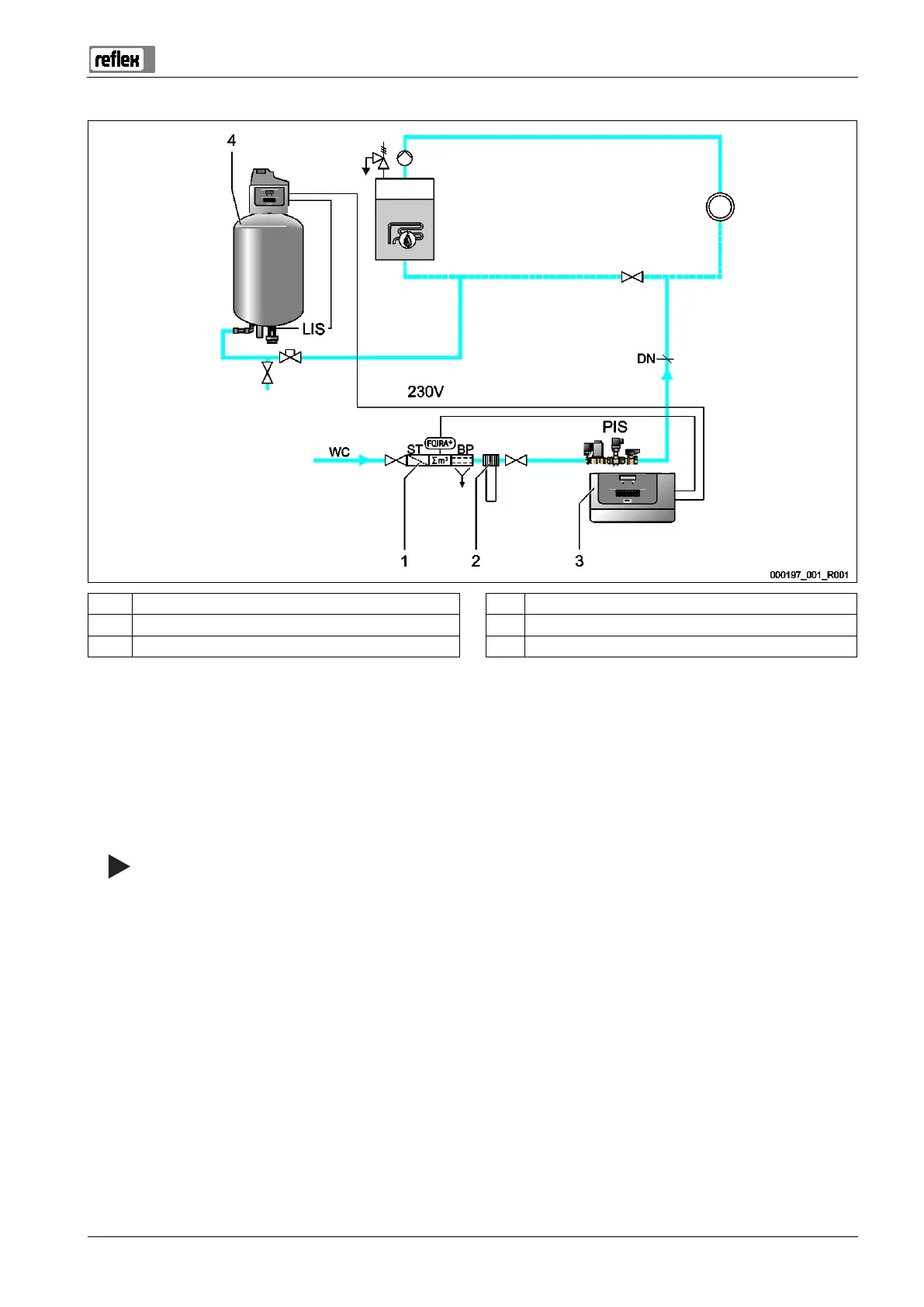Fillcontrol Plus — 06.07.2016 - Rev. B English —
Example of a level-dependent make-up with "Fillcontrol Plus".
1 Fillset Impuls 4 "Reflexomat" pressure maintaining station
2 "Fillsoft" softening system WC Make-up line to the device
3 Fillcontrol Plus DN Nominal diameter of the make-up line
The pressure maintaining station is fitted with a monitoring device for the filling level in the expansion tank. If the filling level drops
below the minimum level in the expansion tank, the pressure maintaining station sends a signal to the device controller. The make-up is
released. Fresh water is added to the facility system.
Proceed as follows:
1. In the Customer menu, activate the "Levelcontrol" mode, see chapter 9.2.1 "Customer menu" on page 34 .
2. The filling pressure for make-up with fresh water must be at least 1.7 bar higher than the "P
0
" minimum working pressure, see
chapter 7.2 "Determining the P
0
minimum operating pressure for the controller" on page 24 .
Note!
You may combine the device with softening systems (Fillsoft, for example); available as optional accessories, see
chapter
4.6 "Optional equipment and accessories" on page 12 .
