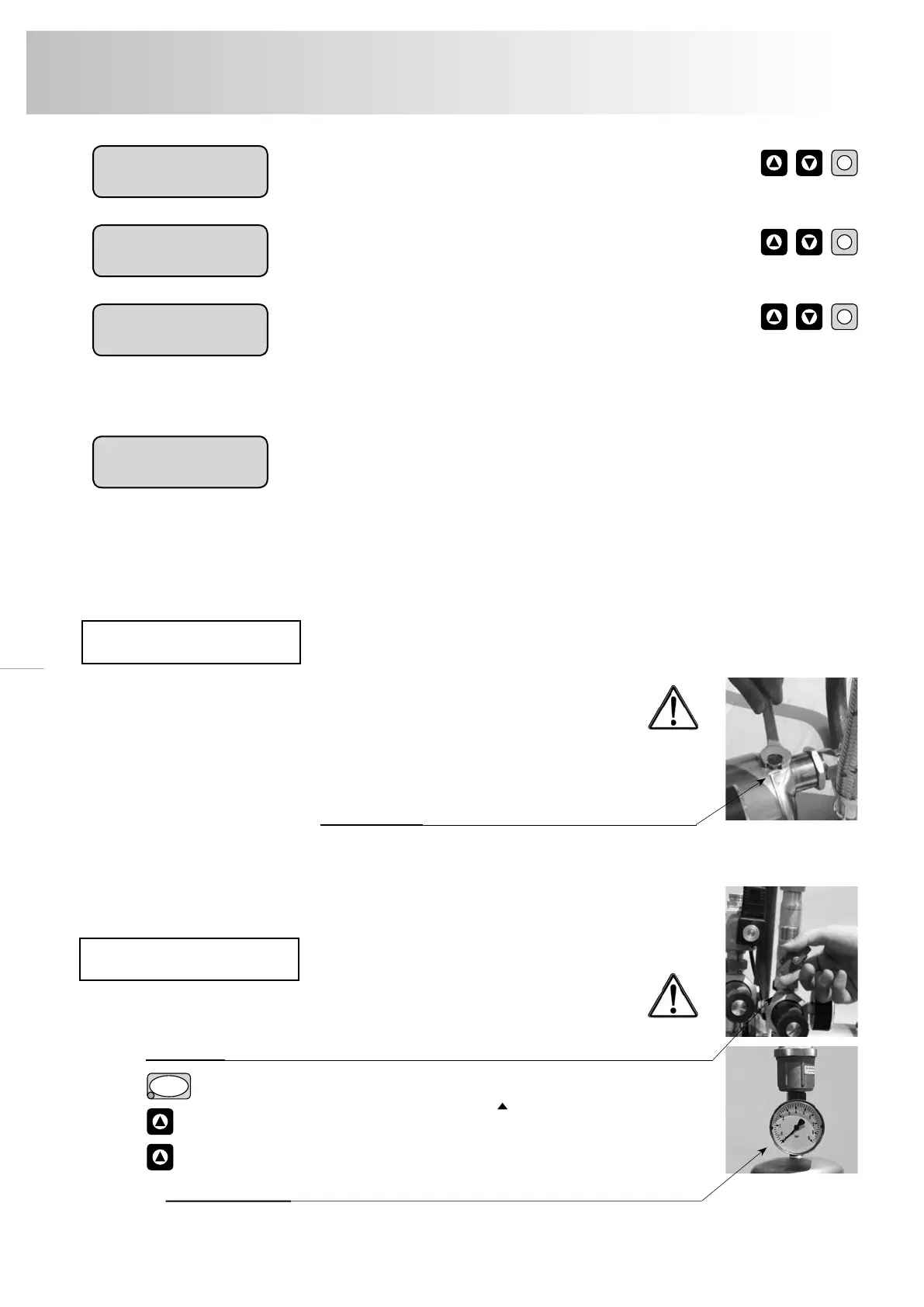First, set the current hour (in this case: 18) with the arrow
buttons and confirm with ok. Then continue with minute (in this
case: 46) and seconds (in this case: 29).
First, set the current day (in this case: 29) with the arrow buttons
and confirm with ok. Proceed with month (in this case: 11) and
year (in this case: 01).
At the end of the starting routine the question will be asked
whether the operator wishes to leave the starting routine. If
„YES“ is chosen and confirmed with ok, the system will auto-
matically move into stop mode. It should initially also be left in
the stop mode in order to take additional start-up measures.
If „NO“ is selected, the starting routine is repeated.
You have completed the starting routine and are in Stop mode
(in this case: ’servitec magcontrol’ with pressure display).
You are now in stop mode.
Attention! Do not yet change to automatic
mode.
The ’servitec’ is in stop mode.
Careful with high temperatures! Observe general safety instructions
(refer page 5)!
– Connect filling hose to the
filling and draining ball valve
(21) of the vacuum spray-tube.
– Fill vacuum spray-tube, air is expelled through the dipstick tube-deaeration unit (18),
the potable water pressure can then be read off the vacuum gauge (19).
– Bleed the pump (10) by way of the bleed screw (12), the pump must not be running.
– Close bleed screw; close the
filling and draining ball valve
(21). Switch on pump.
Note:
Do not fully unscrew the bleed screw. Wait until bubble-free water runs out.
Repeatbleeding as required.
Careful with high temperatures! Observe general safety instructions (→p. 5)!
Perform the vacuum test conscientiously to guarantee the operation of the ’servitec’!
– Close ball valve (6), ball valve (1) of the pump line is open
Jump to manual mode
Start system deaeration (SE, flashes),
pump (10) starts after 50 seconds
Switch off pump, after approximately
10 seconds of pump operation
– Observe vacuum gauge (19), the pressure may not change within a period
of approximately 10 minutes. If the pressure has increased, please check the
screw connections on the vacuum spray-tube, the bleed screw (12) and dipstick
tube-deaeration unit (18) and repeat the process.
– If the vacuum test was successful - reopen the ball valve (6)
Time:
18:46:29
Date:
29.11.01
Exit routine
YES
1.7 bar
STOP
Filling and bleeding the pump
Vacuum test
hand
ok
ok
ok
12
reflex ’servitec’
Initial start-up
