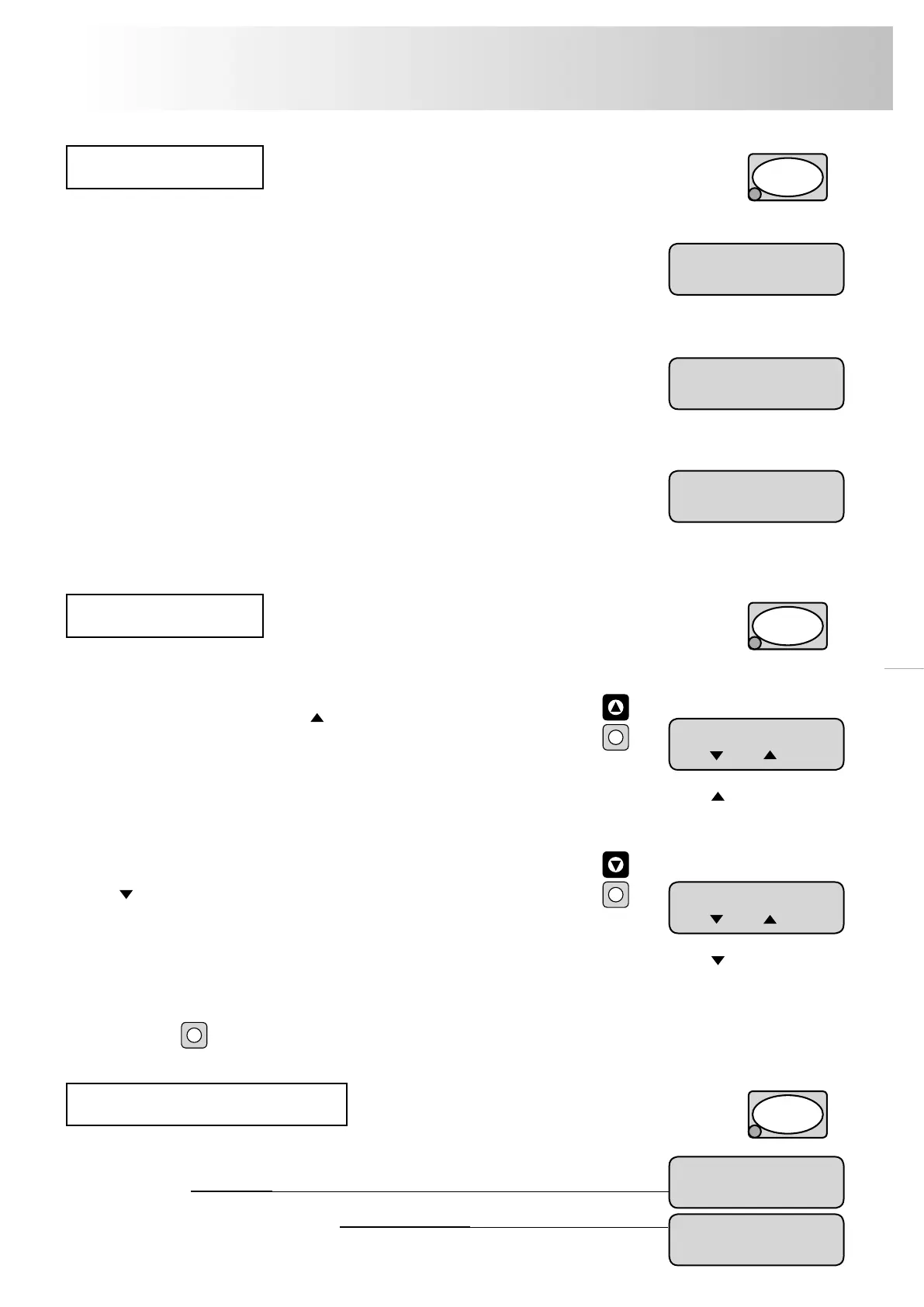15
Automatic mode
Automatic mode may only be activated after completed initial start-up. If the system is in
automatic mode, you can select from three deaeration programs if required. System cont-
rol is active with all three deaeration programs. Make-up takes place automatically.
Select from the customer menu (→ p. 16)
Permanent deaeration – Intensive deaeration after start-up and repairs
The deaeration cycles for the set continuous deaeration time (24 hours basic setting)
will be executed successively. The control will then proceed with intermittent degas-
sing automatically. On start-up, at least half of the system volume in the case of water
systems should flow at least once by way of the ’servitec’, in the case of water/glycol
mixtures, 5 times the system volume.
Interval deaeration – Economy mode in automatic mode
After 8 cycles (standard), a break (standard 12 hours) is observed before the next 8
deaeration cycles are started. This program is started automatically after the expiry of
continuous deaeration or can be selected manually with systems already degassed.
Interval deaeration will start at 08h00 each day.
Make-up deaeration – Only deaerating the make-up water
The system water will not be degassed. This operating mode is practical in summer
mode (→ p. 18) or if general deaeration of the system water is not required.
Manual mode is required for hydraulic balancing of the pressure reducing valves (5, 8)
and the overflow valve (3) and for filling systems. There are two types of operation in
manual mode: NE (make-up deaeration) and SE (system deaeration).
System deaeration SE – system water is degassed
System deaeration is active while is flashing.
Acknowledge system deaeration
The deaeration cycles (→ above) are successively executed in this type of operation.
The system deaeration is required for hydraulic balancing of the pressure reducing
valve (8) and the overflow valve (3) (→ p. 12). The maximum running period is
displayed at the bottom right. After expiry of this time, the ’servitec’ moves into error.
An error message will be output if the operating pressure falls below the minimum.
Make-up deaeration NE – make-up water is degassed
Make-up deaeration in manual mode is active for as long
as is flashing.
Acknowledge make-up deaeration
This type of operation primarily serves for hydraulic balancing of the pressure-reducing
valve (5) (→ p. 12). However, with ’servitec magcontrol’ it is also possible to fill the sys-
tem. The filling time (with contact water meter also the filling quantity) will be monito-
red. Once the filling pressure (pF, → p. 10) or the filling time (10 h) has been reached,
make-up deaeration is terminated and an error message output.
Again press the button to get to stop mode.
In stop mode 'servitec' is not operational except for the display. Operation monitoring
does not take place. All pumps or solenoid valves are switched off. The adjacent display
appears when the „stop“ button is pressed.
If the stop mode has been activated for longer than 4 hours, a message will be
initiated.
1.7 bar
Permanent degas.
Display (→ p. 4) automatic
mode with permanent deaera-
tion with ’servitec magcontrol’
auto
hand
1.7 bar
Interval degas.
Display (→ p. 4) automatic
mode with interval deaeration
with ’servitec magcontrol’
NSP
Make-up degas.
Display (→ p. 4) automatic mode
with make-up deaeration with
’servitec magcontrol’
NE SE
10 h
Display (→ p. 4) ’servitec level-
control’
flashes with system
deaeration
NSP
NE SE
010 h
Display (→ p. 4) ’servitec level-
control’ flashes with make-
up deaeration. NSP appears
with 230 V or floating make-up
signal
Manual mode
quit
quit
quit
Stop mode
stop
STOP > 4 h 19
STOP
reflex ’servitec’
Operation
