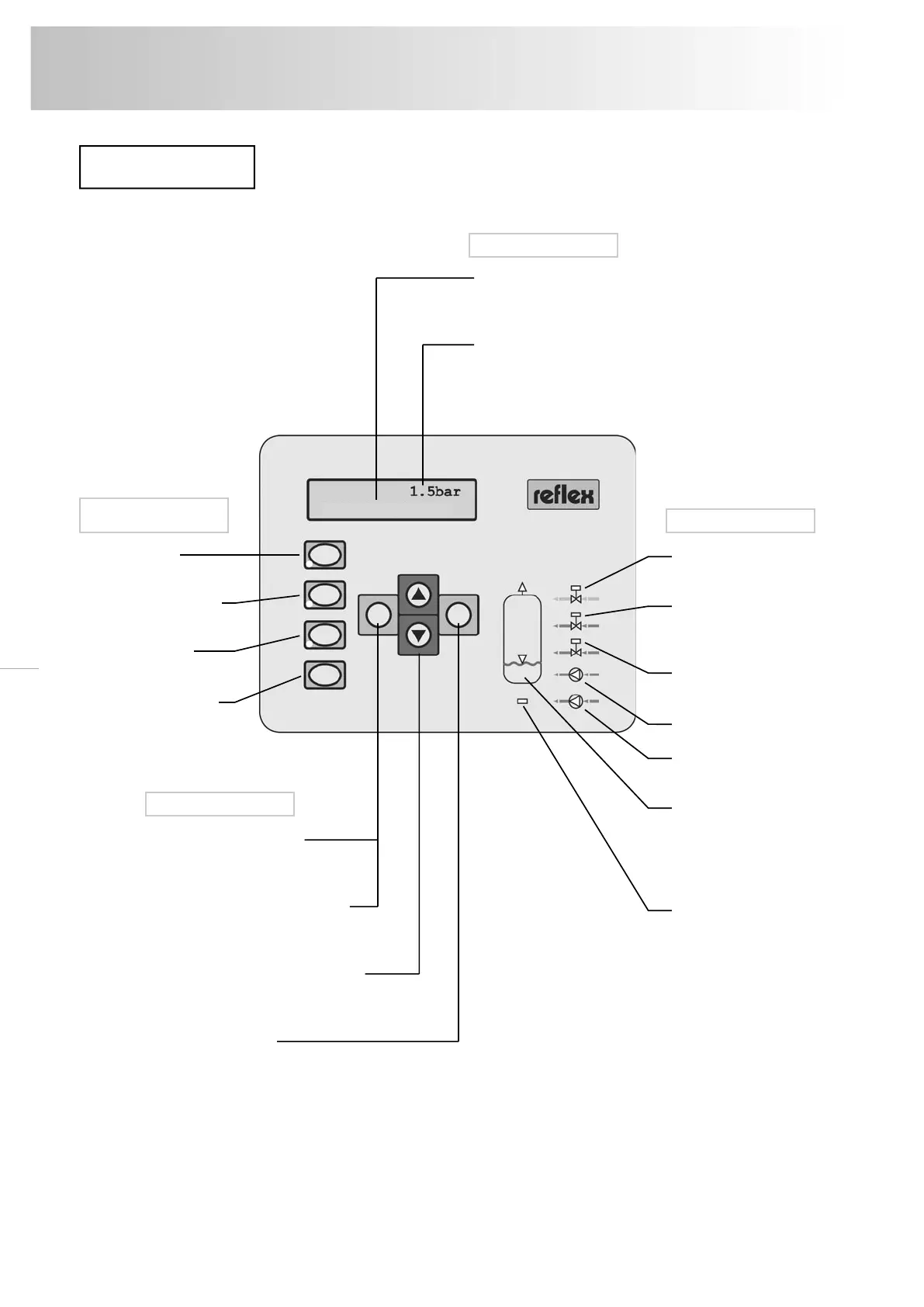4
reflex ’servitec’
General
Function LED's
LC Display
Operating mode
buttons
Control buttons
Note:
means „press button“
throughout the rest of
the installation, ope-
rating and mainten-
ance instructions
Message line
Display of the active deaeration program and dis-
play of messages
Pressure display (only with ’servitec magcontrol’)
Display of current system pressure, flashes upon
pressure fault
Manual mode
(→ p. 14)
Stop mode (→ p. 14)
System shutdown
Automatic mode
(→ p. 14)
Brings up the custo-
mer menu (→ p. 15)
Make-up solenoid valve
(item 4)
Overflow solenoid
valve (item 7)
(only with version gl)
vacant
Pump (item 10)
vacant
Dry operation protection
LED lights when the
water deficiency switch
has switched (item 25)
Error LED signals mes-
sages and switching of
the floating contact
in the customer menu
end parameter input,
leave customer menu
in auto, manual, stop modes
acknowledge messages (e.g.
„ER06“ make-up time exceeded)
page through the starting routine,
page through the customer menu,
change parameters
select parameters,
confirm input
menu
auto
stop
hand
quit ok
error
Operating panel
Permanent degas.
