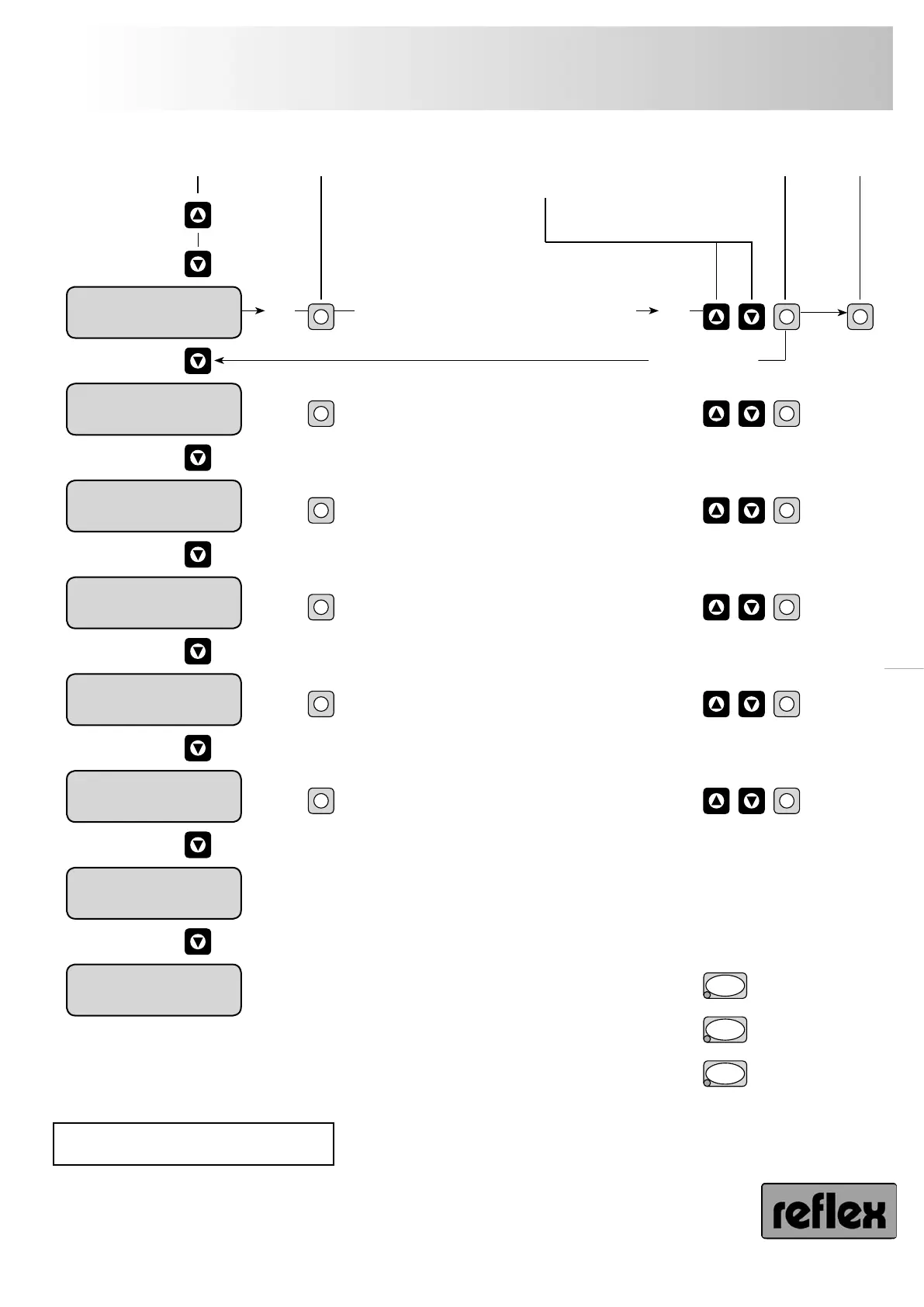17
The meter reading in litres of the contact wa-
ter meter (10 litres per contact) if applicable
can be reset here (YES). Confirm with the ok
button.
In this menu option it is possible to set the
total make-up volume from which an alarm
message will be triggered if more than 5000
litres have been replenished.
This is where you set when the message „re-
commended maintenance“ will be triggered.
The counter counts backwards, i.e. when dis-
playing 10 months the next maintenance will
be due in 10 months' time. The maintenance
control can be switched off.
Here you can select whether all active alarms
ought to switch the floating contact (pfK). If
„NO“ is selected here, only the messages
identified as „alarms“ in the message list on
page 18 will result in the pfK being switched.
Error memory display. This is where the last
20 faults including error code (for instance
ER01, → p. 18) are chronologically displayed
with the time and the date. 01 is the most re-
cent, 20 is the oldest error.
The parameter memory saves the last 10
changes of the minimum operating pressure
po specifying the time and the date of the
change. 01 is the most recent, 10 is the oldest
change.
Change
menu option
*
*
Select
parameters
Confirm
parameters
Select or change parameters
(flashing values or symbols)
Make-up vol.
Vnsp = 001460 l
Max-make-up-vol.
Vmax = 005000 l
Next maintenance
TY = 12 months
All messages PFK
YES
Error memory
Parameter
memory
ok
ok
ok
ok
ok
ok
Displays the ’servitec’ type and the software
version (for instance V1.04).
MC → ’servitec magcontrol’
LC → ’servitec levelcontrol’
* Only when a contact water meter is used
(plugging jumper → p. 10)
SERVITEC MC
V ...
auto
hand
stop
ok
ok
ok
ok
ok
ok
You have run through the complete customer
menu once. You can now change to the desired
operating mode.
CUSTOMERMENU
Leave
menu
quit
Reverse
Forward
Change menu option
Only for
information:
Only for
information:
Service menu
A password-protected service level is installed in ’servitec’ controls, in which additional data can be changed.
This is only possible by the Reflex service, telephone +49 23 82 / 70 69-550.
or
or
reflex ’servitec’
Operation
