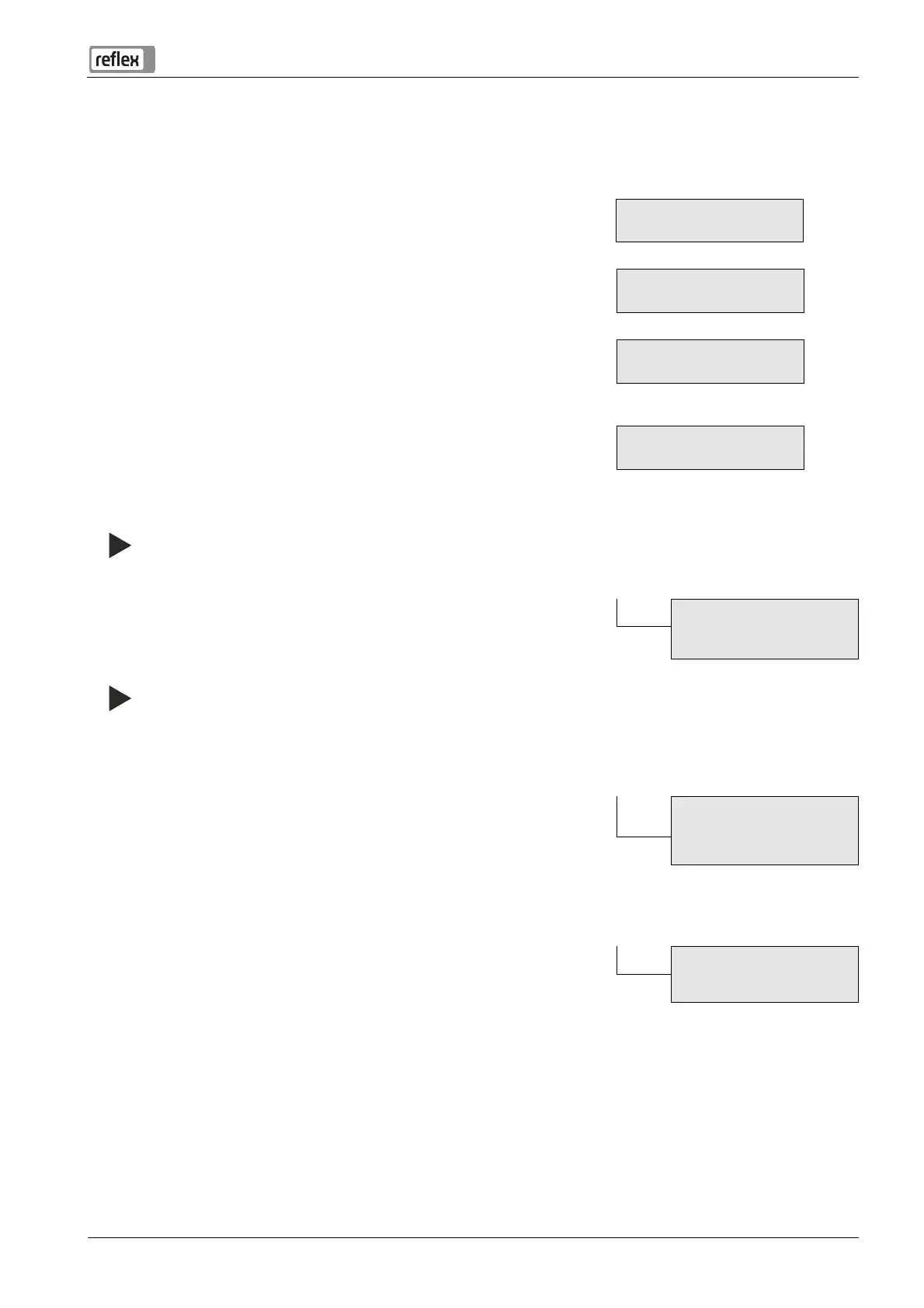Controller
Master/Slave Operation — 24.09.2015 English — 11
5.2 Setting the controller parameters
5.2.1 Control Basic
Example representation of the Control Basic controller
Enter the parameters as follows:
1. Press "Manual" to switch to manual operation. 1% 0 bar
XXX XXX XXX XXX
2. Press "Menu" to switch to the Service menu.
Service menu˃
3. Use the "▼▲" arrow keys to enter the code for accessing the Service menu.
– Code: ▲▼▲▲▼
Service menu˃
4. Switch to the "Master/Slave" sub-menu.
– Press to "OK" to select the sub-menu.
– Use the "▼▲" arrow keys to enter the code for accessing the Service menu.
– Code: ▼▼▼▲▲
Master/Slave˃
Note!
You have opened the Master/Slave menu. Adjust the factory settings of the parameters to the device-specific conditions.
5. Switch to the next list item, "Unit address".
– Use the arrow keys to enter the address number.
– Press "OK" to confirm.
Device address:
01
Note!
Address selection for an example network of five devices. Any address number must be assigned only once.
– Select address number 1 for the master.
– Select address numbers 2, 3, 4, 5 for the four slaves.
6. Switch to the next list item, "Master/Slave".
– Use the arrow keys to enter the specific function.
Master/Slave:
NO:
YES:
The device assumes the Master function.
The device assumes the Slave function.
No
– Press "OK" to confirm.
7. Switch to the next list item, "Number Slaves".
– Use the arrow keys at the master to enter the number of slaves.
– You can have a maximum of 10 slaves.
– Do not enter a number in the slaves (Number = 0).
– Press "OK" to confirm.
Master/Slave:
4
