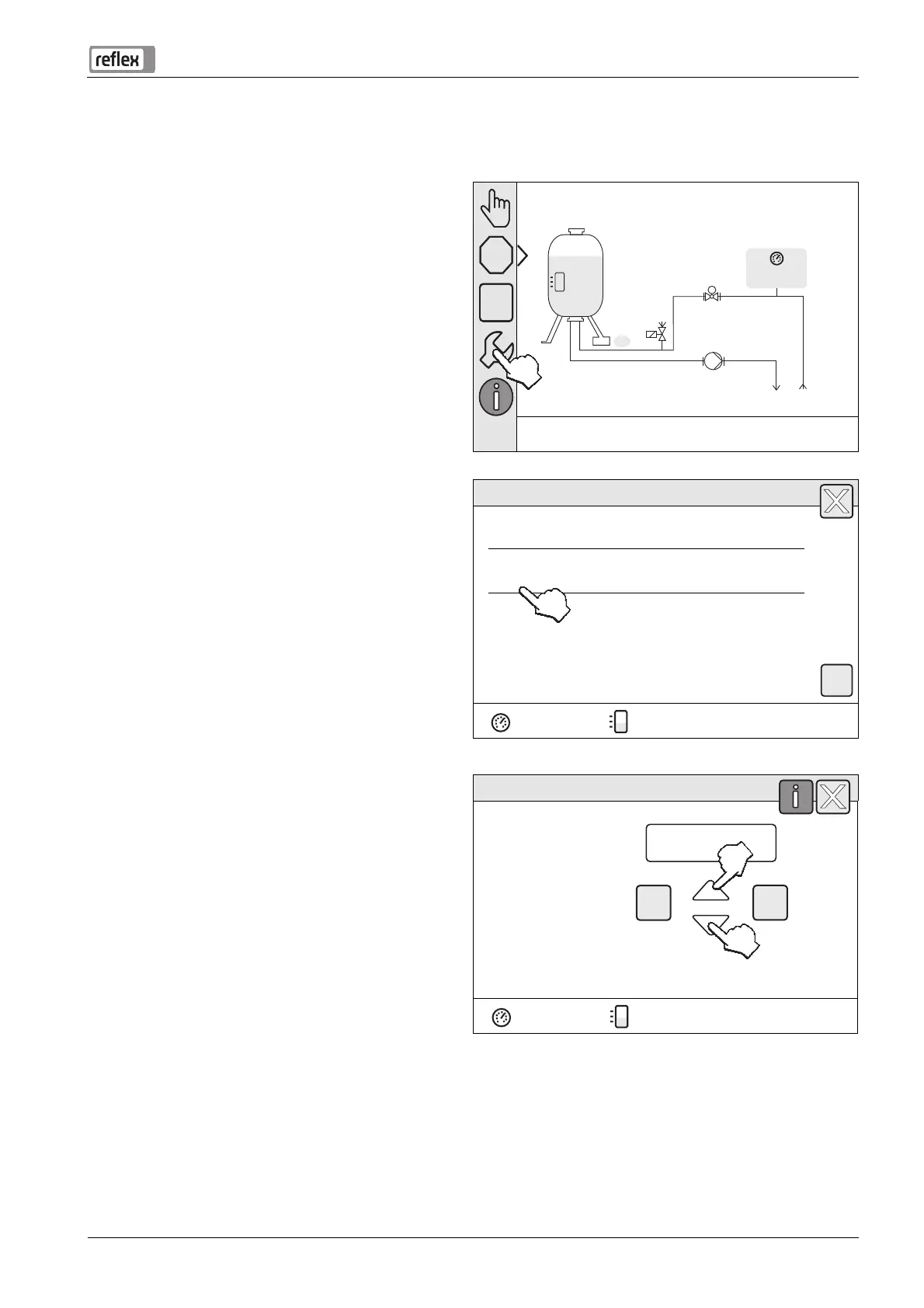Controller
Master/Slave Operation — 24.09.2015 English — 13
LIS
M
C
OK
5.2.2 Control Touch
Representation of a Control Touch controller using the example of a Variomat with one pump.
Enter the parameters as follows:
1. Switch on the main switch of the operating unit to activate
the controller.
2. Press "Setup Menu".
Variomat VS 2.1
800l
25%
2.9 bar
NSP
System
Continuous degassing
3. Press "Service >".
– The controller opens the Service menu.
Settings
Customer >
Service >
2.9 bar 0 %
4. Use the "▲" and "▼" keys to enter the code for accessing
the Service menu.
– Code: ▲▼▲▲▼
– The controller opens the Service menu.
Settings
Code input
Please enter
the code for
the Service menu
2.9 bar 0 %
AUTO
STOP
AUTO
STOP
OK
