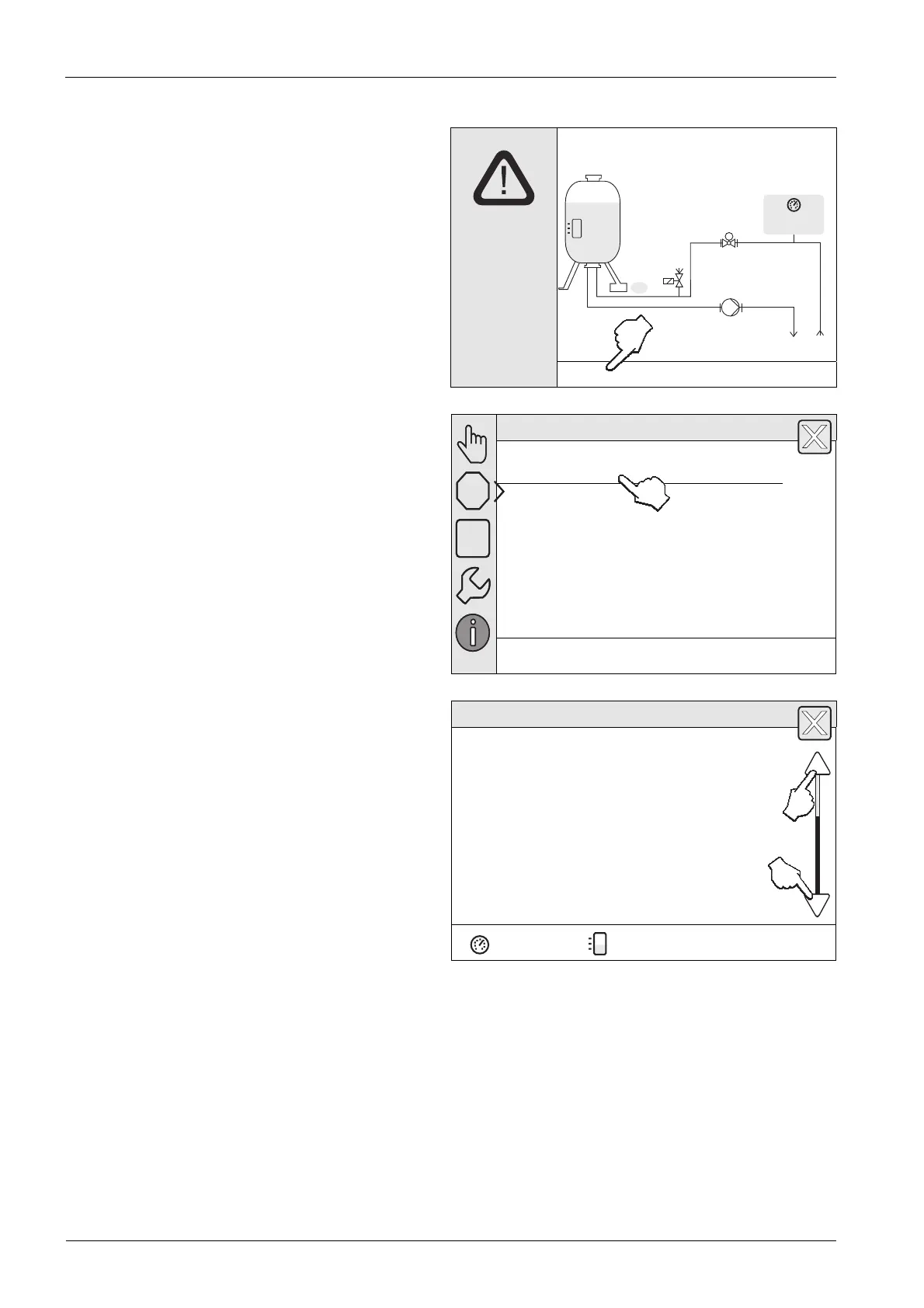Controller messages
22 — English Master/Slave Operation — 24.09.2015
LIS
M
8.2 Control Touch
The master displays the "Attention Error 29 Communication“
message.
Proceed as follows:
1. Press "Error message“.
Attention
Error
29
Communication
Variomat VS 2.1
800l
25%
2.9 bar
NSP
System
1 error message(s)
2. Press "29 Communication".
– The controller switches to the selection list of possible
error causes.
Current messages
29 Communication
1 error message(s)
– The system displays the possible causes for the error.
3. Use the scroll bar to navigate to the Troubleshooting area.
– The controller switches to the selected area.
Current messages
29 Communication
Possible causes:
– Communication to expansion module faulty
– Connecting cable defective
– Module configured but not connected
– Module defective
2.9 bar 0 %
AUTO
STOP
AUTO
STOP
