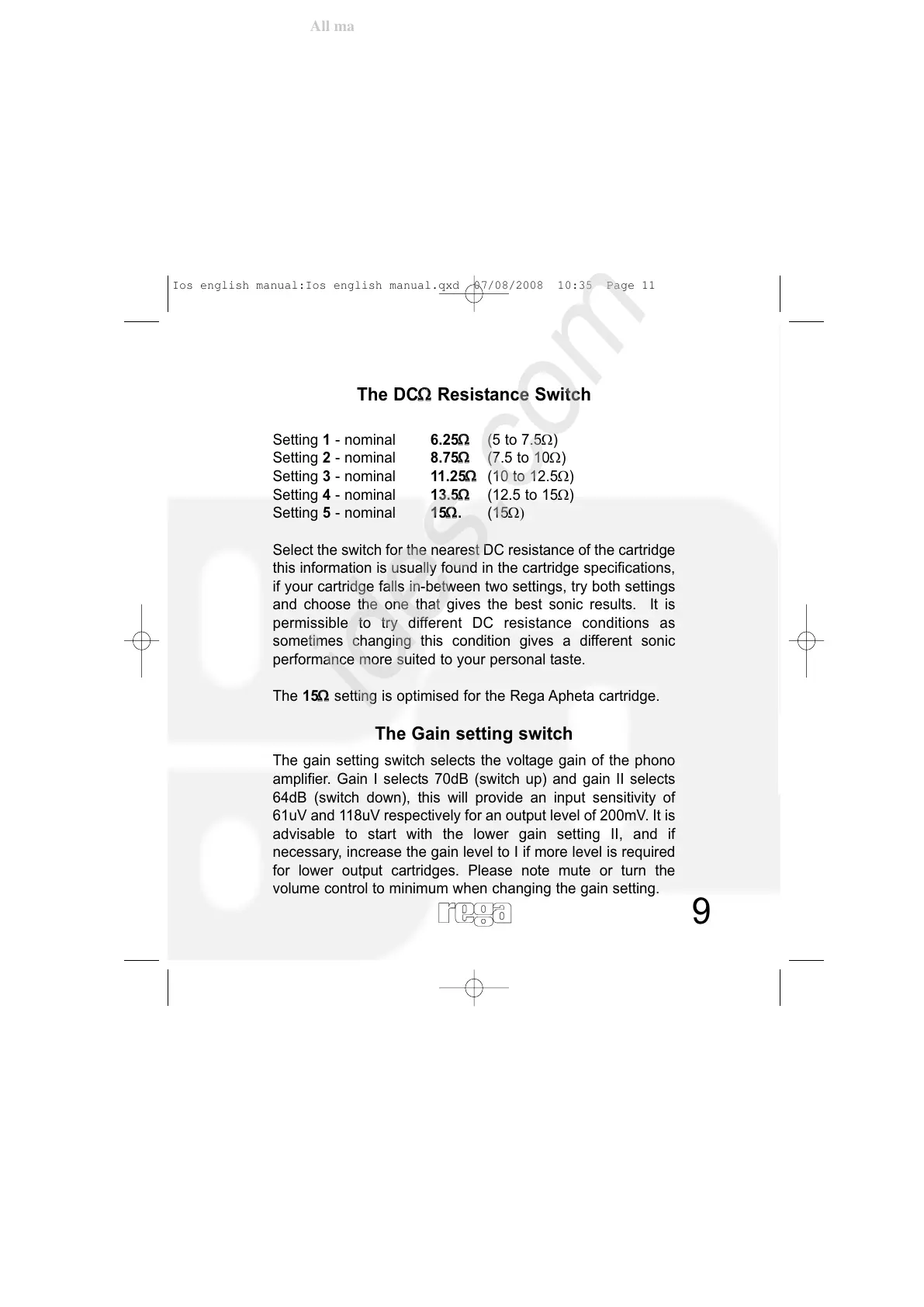9
The DC
Ω
Resistance Switch
Setting 1 - nominal 6.25
Ω
(5 to 7.5Ω)
Setting 2 - nominal 8.75
Ω
(7.5 to 10Ω)
Setting 3 - nominal 11.25
Ω
(10 to 12.5Ω)
Setting 4 - nominal 13.5
Ω
(12.5 to 15Ω)
Setting 5 - nominal 15
Ω
. (15Ω)
Select the switch for the nearest DC resistance of the cartridge
this information is usually found in the cartridge specifications,
if your cartridge falls in-between two settings, try both settings
and choose the one that gives the best sonic results. It is
permissible to try different DC resistance conditions as
sometimes changing this condition gives a different sonic
performance more suited to your personal taste.
The 15
Ω
setting is optimised for the Rega Apheta cartridge.
The Gain setting switch
The gain setting switch selects the voltage gain of the phono
amplifier. Gain I selects 70dB (switch up) and gain II selects
64dB (switch down), this will provide an input sensitivity of
61uV and 118uV respectively for an output level of 200mV. It is
advisable to start with the lower gain setting II, and if
necessary, increase the gain level to I if more level is required
for lower output cartridges. Please note mute or turn the
volume control to minimum when changing the gain setting.