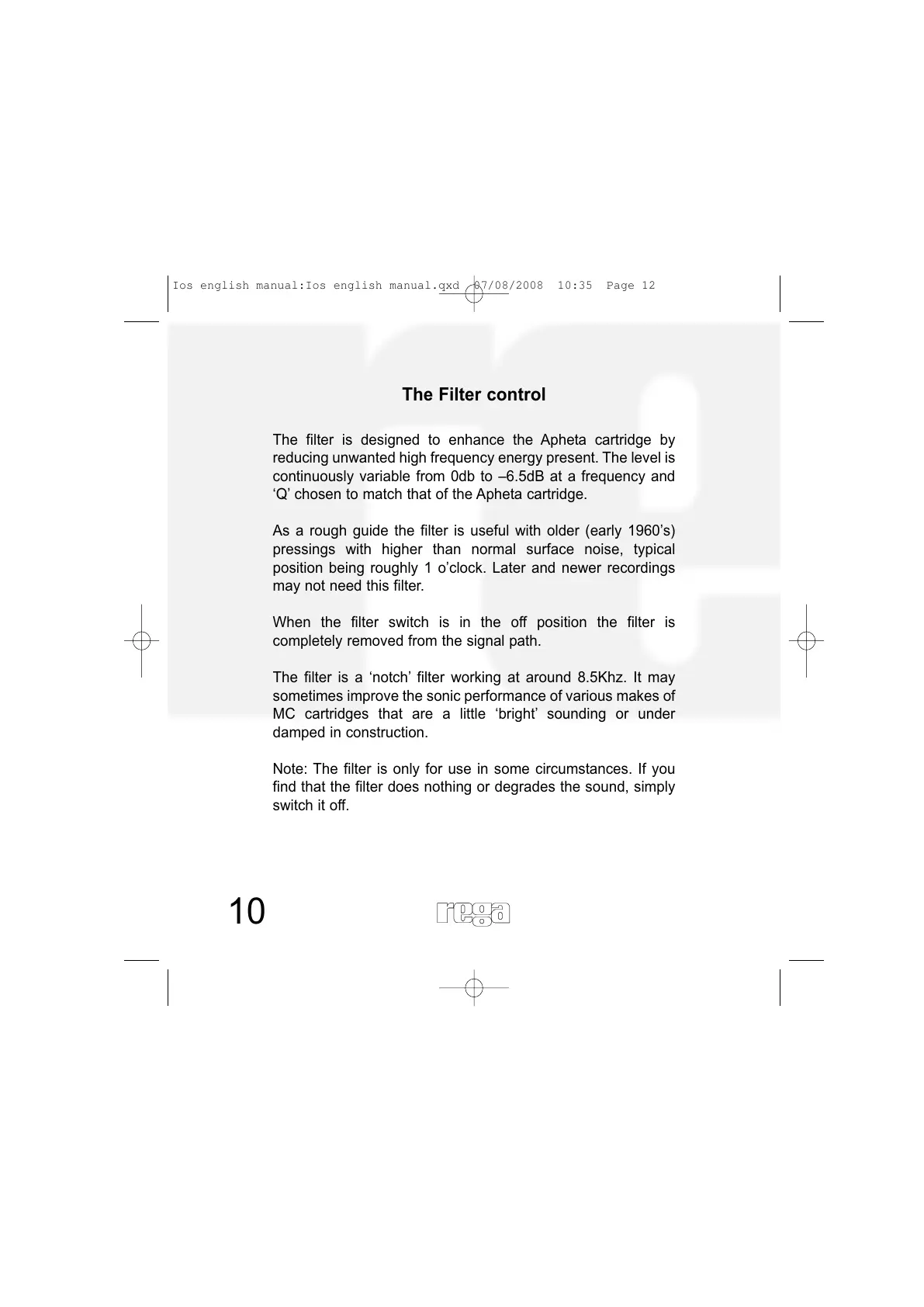10
The Filter control
The filter is designed to enhance the Apheta cartridge by
reducing unwanted high frequency energy present. The level is
continuously variable from 0db to –6.5dB at a frequency and
‘Q’ chosen to match that of the Apheta cartridge.
As a rough guide the filter is useful with older (early 1960’s)
pressings with higher than normal surface noise, typical
position being roughly 1 o’clock. Later and newer recordings
may not need this filter.
When the filter switch is in the off position the filter is
completely removed from the signal path.
The filter is a ‘notch’ filter working at around 8.5Khz. It may
sometimes improve the sonic performance of various makes of
MC cartridges that are a little ‘bright’ sounding or under
damped in construction.
Note: The filter is only for use in some circumstances. If you
find that the filter does nothing or degrades the sound, simply
switch it off.