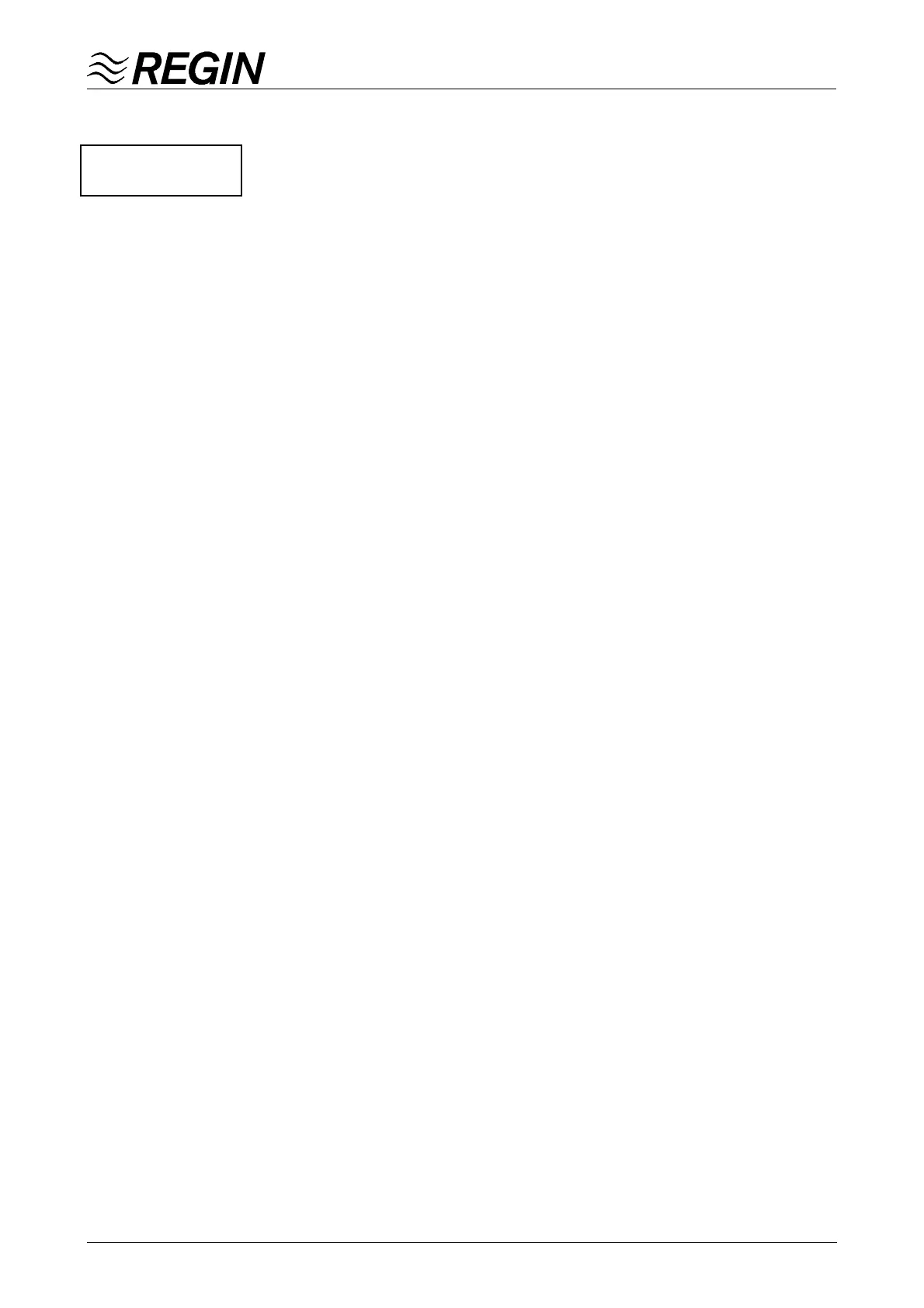35
Manual CORRIGO C-SERIES 2000.09
Running mode
In this menu the unit’s running mode can be seen and set to manual control.
On the left the display shows Auto/Manual and on the right the present running
mode.
The running modes AUTO/NORMAL/REDUCED/OFF can be set. In the normal
AUTO position the running mode is set by the scheduler or by input signals on DI7/
DI8 for extended running.
If the setting is not reset to AUTO mode within 15 seconds an alarm will be
activated.
AI Analogue inputs
In this menu the current input values on the analogue inputs are displayed.
AI1 Supply-air fan pressure.
C10 and C30 display On or Off, C20 and C40 display the current pressure.
AI2 Exhaust-air fan pressure.
C10 and C30 display On or Off, C20 and C40 display the current pressure.
The inputs AI1 and AI2 must be wired to pressure transmitters (C20 and
C40), pressure switches or other free contacts (C10 and C30) that are
closed when the fans are running since they control functions vital to the
running of CORRIGO.
AI3 Exhaust air temperature (C10 and C20) or
Room humidity sensor. (Main sensor) (C30 and C40).
AI4 Extract air temperature (C10 and C20) or
Duct humidity sensor. (Limiting sensor) (C30 and C40).
AI5 Outdoor temperature sensor
AI6 Supply air temperature sensor
AI7 Room temperature sensor
AI8 Frost protection sensor For water heating when frost protection has been
chosen or
High temperature limit. When electric heating has been chosen.
Adjustment of sensor input values
The values displayed for the inputs AI1 to AI8 can be changed by +/- 2.0 units.
Log in to user level 3, go the the applicable sensor input AI3 to AI8, press !.
Adjust the display value using Ç or È. When completed, confirm using OK.
Bear in mind that CORRIGO is always supplied with factory calibrated inputs. This
applies also to sensor inputs thus no adjustment is normally necessary.
In rare cases where,for example, long sensor leads give incorrect readings,
however, the option to make adjustments is available. Be sure to measure the
temperature at the sensor with a reliable and carefully calibrated measuring
instrument and to check that the temperature at the sensor is stable at the time of
measurement.
Damping of sensor input values
A damping factor can be set individually on any of the inputs if the readings show
disturbing fluctuations. Set under the menu ”Settings”. See page 43.
Show min/max values
Show Min/Max-temperatures for AI3...AI8. The lowest and highest values
encountered since the last activation of the function are stored and will be displayed
for each input. To reset and start a new logging, press ! and then confirm with OK.
Both values will be set to the present input value.
Running mode á
Auto / On â
Can be read without
logging in.
Can be changed from
user level 1 and higher.
