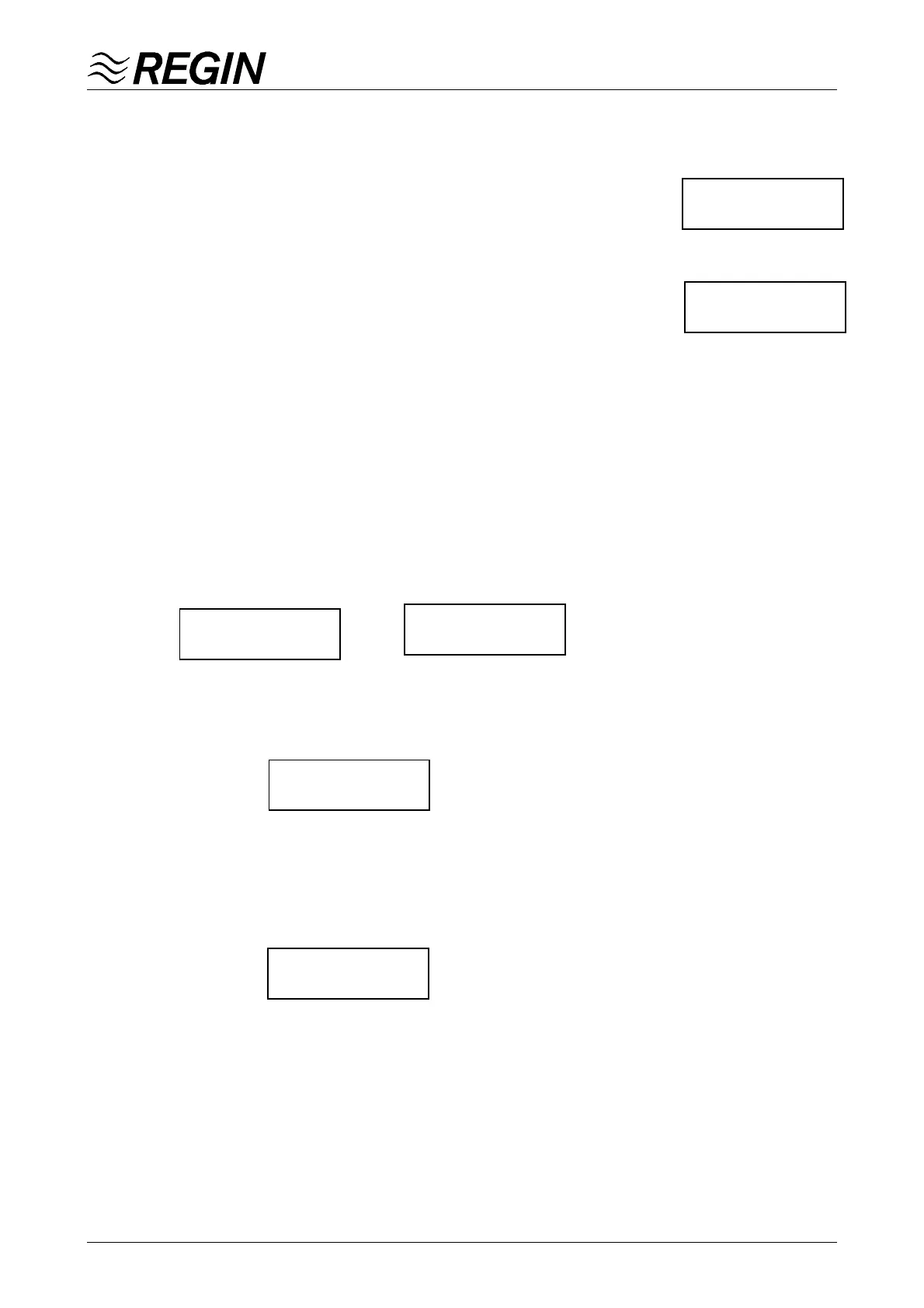38
Manual CORRIGO C-SERIES 2000.09
Scheduler
CORRIGO has a year-base clock. This means that a week-schedule, individual
holidays and holiday periods for a full year can be set.
1. Clock Accessible from user level 1.
Here weekday, date and time are set.
2. Scheduler period 1,2,3. Accessible from user level 2.
For setting week-schedule. CORRIGO has 3 setting periods for week-schedule.
Select using ! . Use Ç or È to determine whether or not the day displayed
is to be included in the required week-schedule. When the first day has been
selected/rejected confirm the setting using OK. The marker will then move on
to the next day which is set in the same way, using the arrow buttons and
confirming with OK. Move through all the settings in the menu using OK and
select those required.
The letter H signifies Holiday. This is set by means of the date settings.
Periods 2 and 3 are used if separate running times for other days are
required.
Example: The system is to be running Monday to Friday from 07.00 till 17:00
and Saturday from 8.00 till 13.00.
Do as follows: Set period 1 to: and period 2 to:
Using an external clockfunction
If the CORRIGO is to be used with an external clock instead of the internal one
all periods must be set to zero according to the following example.
3. Reduced 1, 2, 3
3 periods for programming reduced speed running will be displayed.
Setting and function as described above but for reduced speed running.
If the set times for normal running and reduced speed running overlap,
normal speed running will be chosen.
Clock
Th 980925 14:25â
Period 1 08:00á
MTWTF___ -17:00â
Period 1 07:00á
MTWTF___ -17:00â
Period 1 08:00á
_____S__ -13:00â
Period 1 00:00á
________ -00:00â
Reduced1 17:00á
MTWTF___ -18:30â
