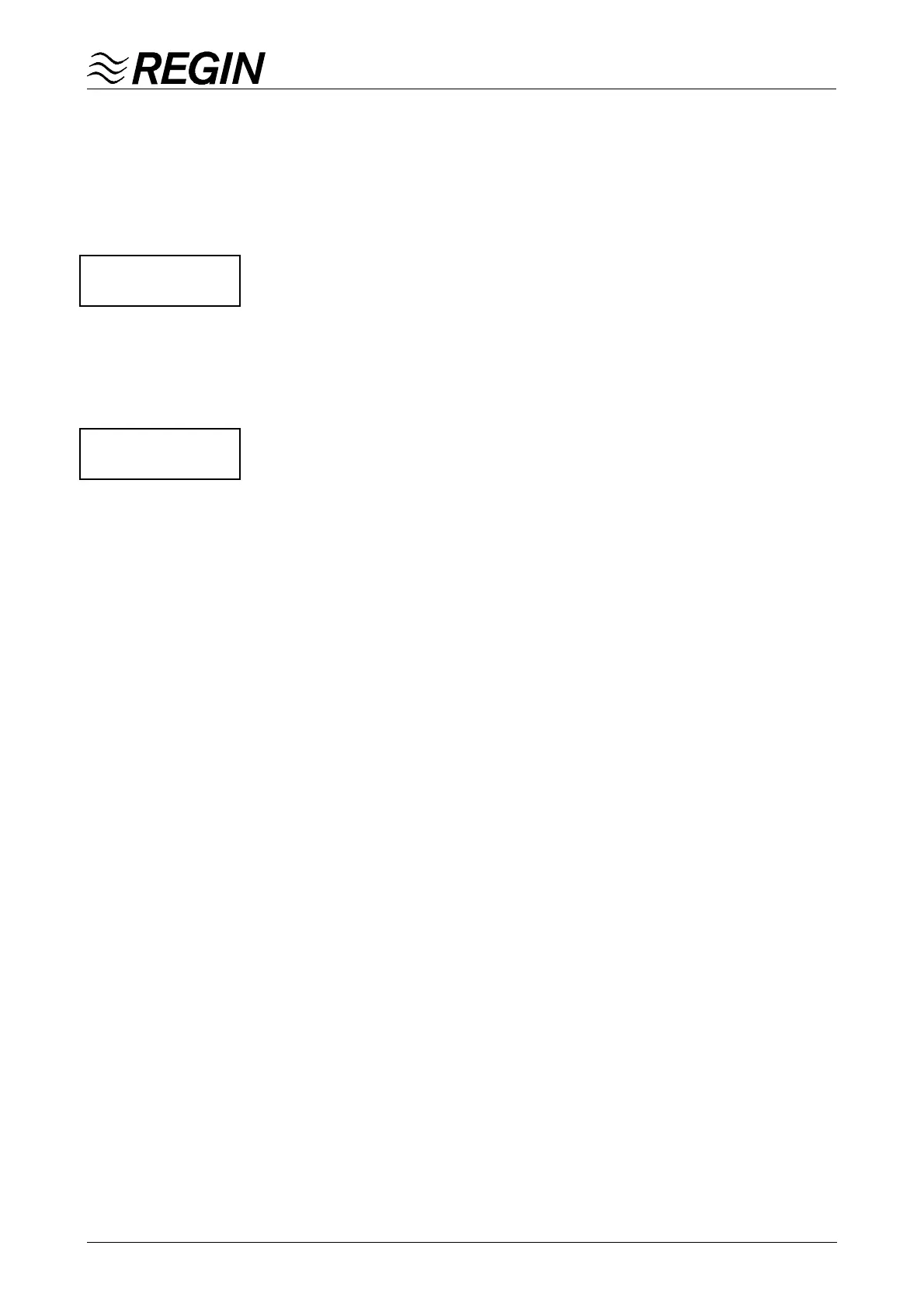37
Manual CORRIGO C-SERIES 2000.09
Setting outputs manually
Both digital and analogue outputs can be set to manual mode for testing and for
temporary running.
1. Analogue outputs
To set to manual mode press ! and change to HAND using Ç or È.
Then press OK and confirm, then change the output value using the arrow
buttons. Confirm the setting using OK.
To revert to normal running mode press ! again and change to AUTO
using Ç or È. Confirm using OK.
If the setting is not reset to the AUTO mode within 15 seconds, an alarm
will be activated.
2. Digital outputs
To set to manual mode press ! and change to the desired mode ON or
OFF using Ç or È . Then press OK and confirm.
To return to normal running mode press ! again and change to AUTO
using Ç or È. Confirm using OK.
If the setting is not reset to the AUTO mode within 15 seconds, an alarm
will be activated.
AO1 Heating á
AUTO/ 50%/5.0 Vâ
DO1 SF
AUTO OFF â
