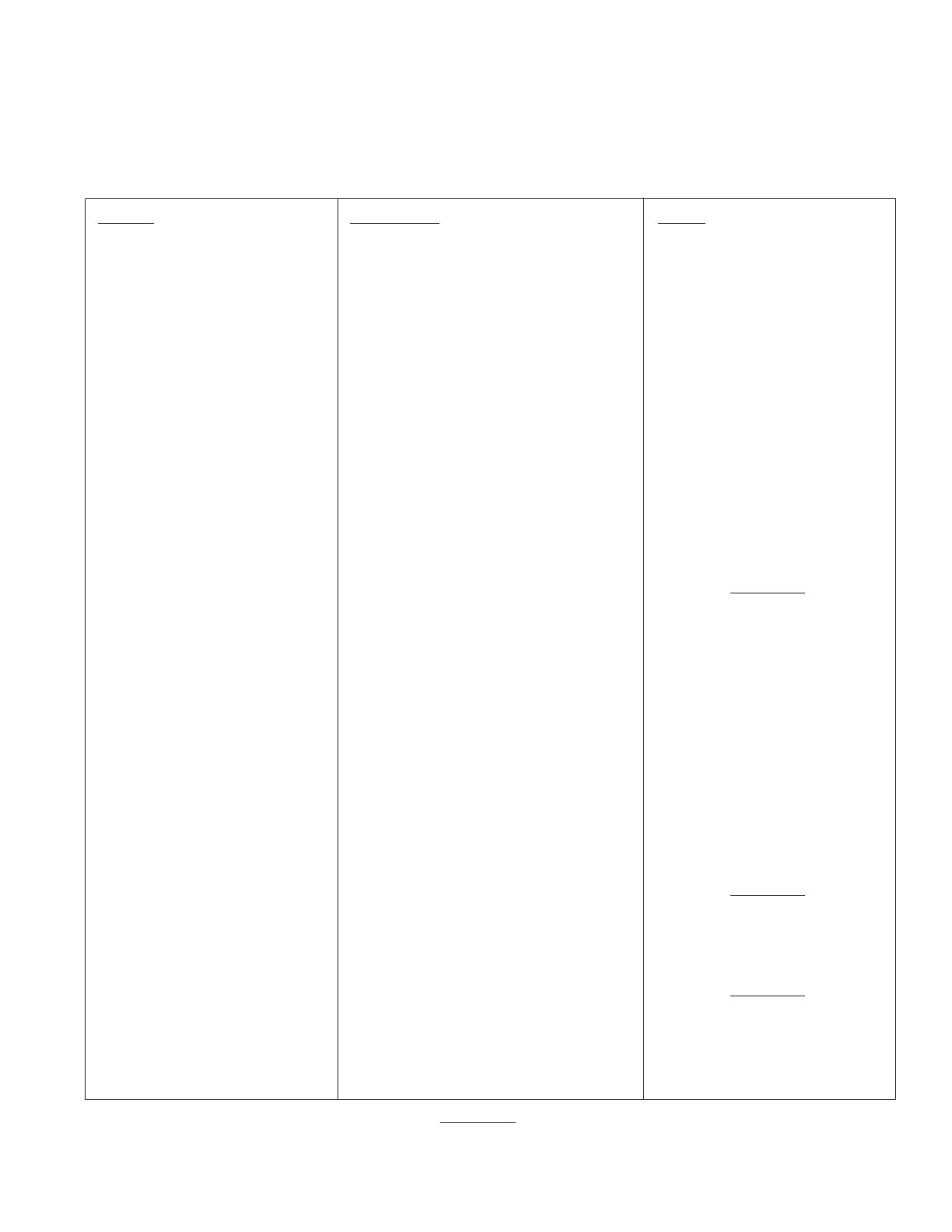29
13912-101 Rev. B
Definition Probable Cause Solution
Screen blank. Unit in Sleep Mode. Depress any button.
ON/OFFSwitchsettoOFF. Pressthe“—”ontheON/OFFSwitch.
Contrast is set too low. Adjust contrast in Setup menu.
Fuse(s) Blown. Replace blown fuse(s)
(Refer to page 26).
Instrumentnotrespondingtobuttonpush. Instrumentis“lockedup.” PresstheON/OFFbuttontoOFF,wait
2 minutes then push it to ON.
Disengage Travel Lock shown. Travel Lock engaged. Disengage the Travel Lock.
Touch Sensor Message shown. Touch sensor activated. Push the touch plate in and then
release it to desensitize the circuit.
Too Close Message shown. Eyelashes touching the end of the air-tube. Have the patient open their eye wide.
Position Patient Message shown. Patient not looking at green fixation LED. Instruct patient to look for green LED,
then move in toward headrest.
Does not find the eye Dirty Positioning Windows Clean the Positioning Windows
(moves straight out , (Refer to the Maintenance section
then goes straight back). of this manual).
External light confusing positioning system. Isolate sources of external light
(e.g., incandescent or infrared light)
and remove light source.
Finds one eye not the other. Light interference on measuring side Remove interference
Infrared interference. (e.g., infrared light source).
Tries three times to find the eye Proximity detector is activated. Eliminate touching end of nosepiece.
then returns to the home position.
Will not take a reading. Patient not holding still. Encourage patient to remain still.
Patient’s eye too far from Patient Window. Have patient move toward nosepiece.
Patient not focusing on target (eye Have patient look only at target.
moving around).
Patient has dry eye. Have patient blink eyes.
Dirty Positioning Windows Clean the Positioning Windows
(Refer to the Maintenance section
of this manual).
Asterisk readings Unit needs reboot of hardware. Unplug unit, wait 2 minutes then
or No Applanation readings. apply input power.
Dirty Positioning Windows. Clean the Positioning Windows
(Refer to the Maintenance section
of this manual).
Printernotprinting. Printeroutofpaper. ReplacepaperwithReichertP/N12441.
Printer paper in backwards. Reverse the printer paper.
NotusingReichertthermalpaper. ReplacepaperwithReichertP/N12441.
If problems still persist, contact Reichert as shown in the Introduction section of this manual.
Troubleshooting (Continued)
Troubleshooting Chart
The following chart provides details of common problems and solutions for the AT555.
