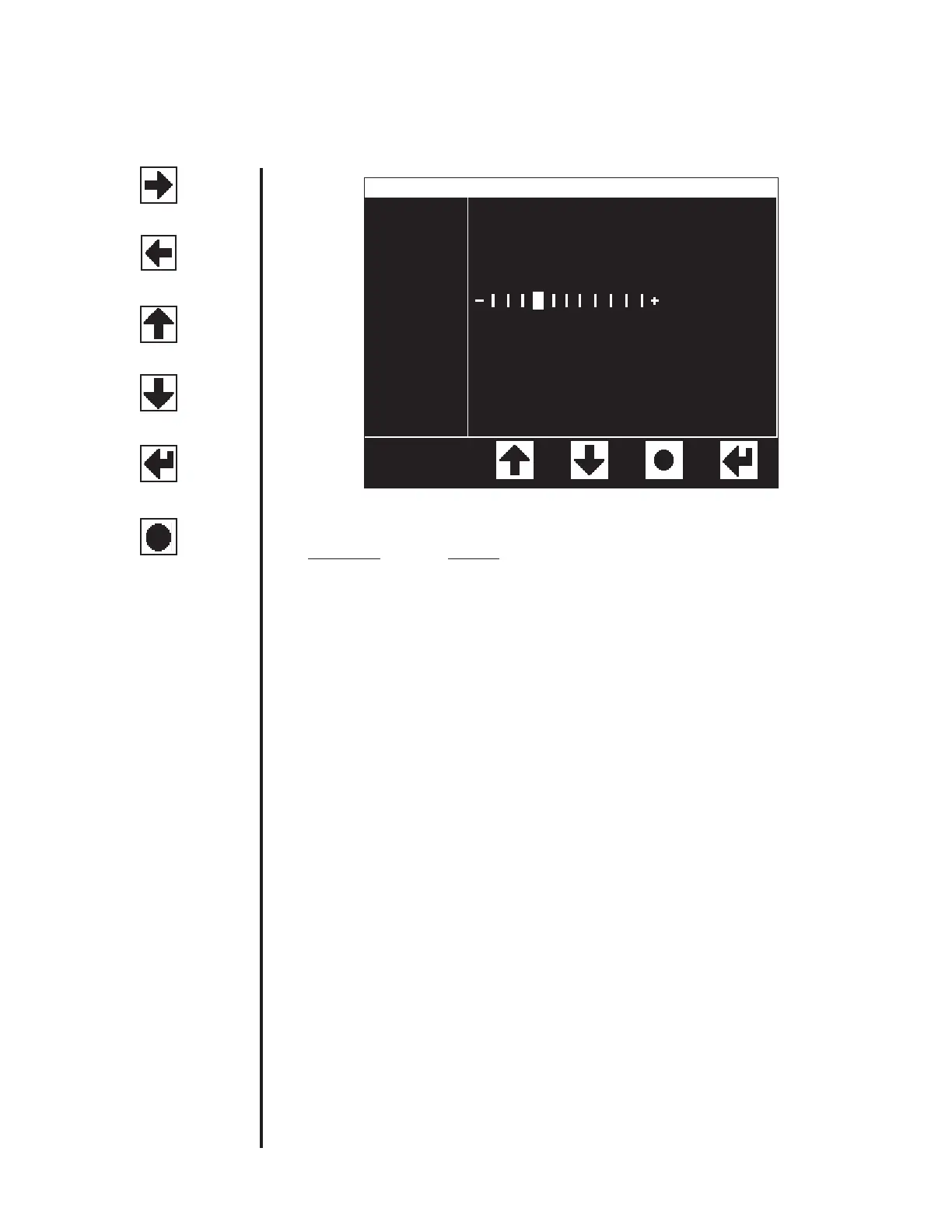14
13912-101 Rev. B
The following options are available in the Miscellaneous Setup menu:
Parameters Settings
LANGUAGE Sets the language that is used on the Operator Display.
TONE The audible tone indicator (“beep”) can be set to be silent (OFF) or
audible (ON).
SLEEP Choose the duration of time (5, 10, 20 or 90 minutes) that the instrument
is inactive before it initiates the “sleep” mode (the Operator Display
goes blank when the “sleep” mode is active). To illuminate (“wake”)
the Operator Display after the “Sleep” mode is active, press any Control
Button.
CONTRAST Changing the position of the slide bar adjusts the contrast of the
Operator Display.
Instrument Setup (Continued)
Miscellaneous Settings
Up
Down
Return
Select
Right
Left
LANGUAGE Eng Fra Deu Esp Por Ita
TONE On Off
SLEEP 5 10 20 90
CONTRAST
MISCELLANEOUS SETUP
