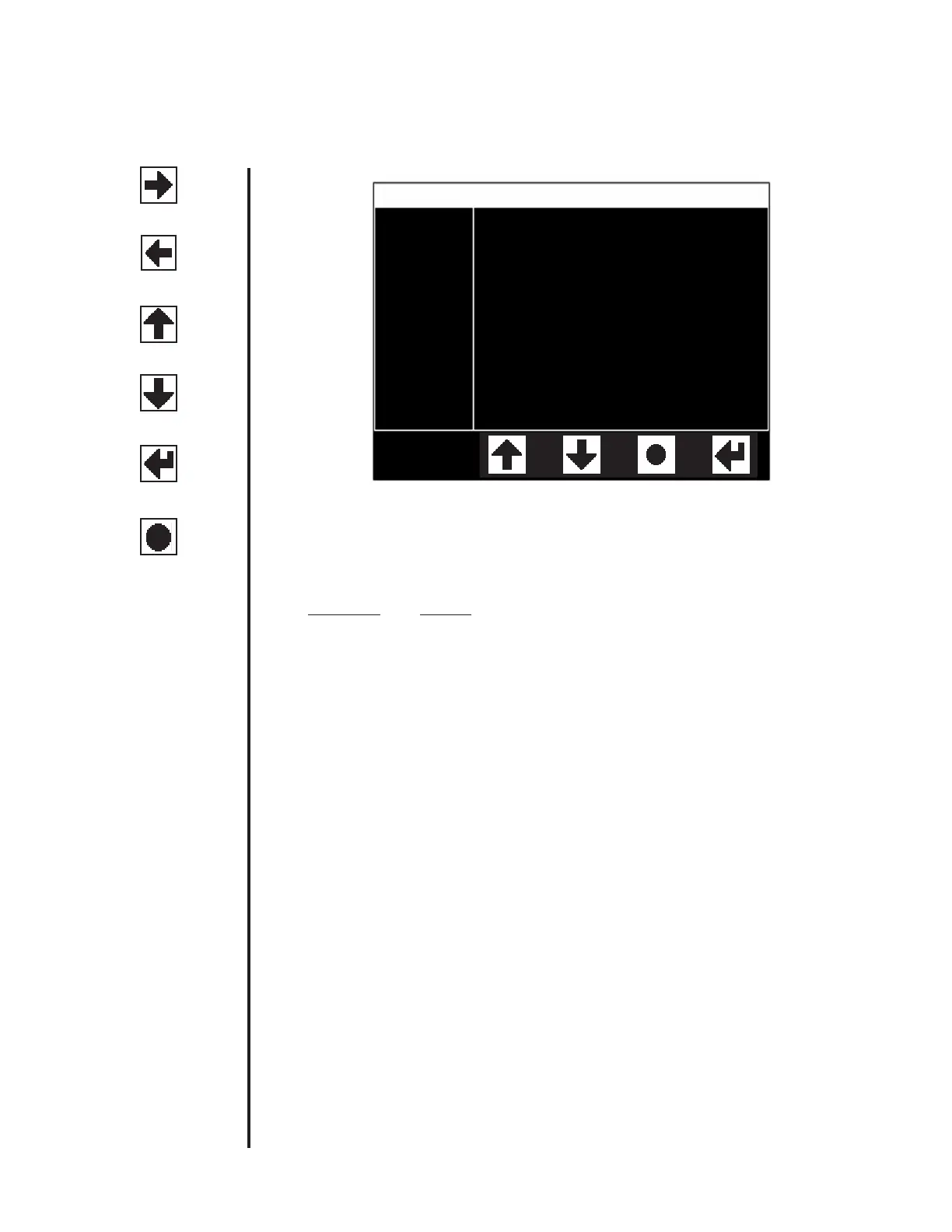13
13912-101 Rev. B
The AT555 can transfer data to an external device, such as a computer, through the
RS-232C serial port.
The following options are available in the Communications Setup menu:
Parameters Settings
BAUD Serial transmission data rate, transfers in bits per second (bps).
PARITY Bits added to data transmission used to detect transmission errors.
None, Even, or Odd are the available options.
DATA BITS Number of bits that make up data transmission word. Usually 7 or 8 bits in
length.
STOP BITS Number of bits added to the end of the data transmission word to signal
the end of transmission. Usually 1, 1.5, or 2 bits in length.
FLOW The means used to control data transmission flow between the sender
and the receiver. Often called handshaking. Can be either hardware or
softwarecontrolled(Xon/Xoff)ornone.
PRINTER Option that sets the printer to print (ON) or not to print (OFF) when the print
button is pressed. When the printer is set to OFF, the patient data is sent
only to the RS-232C serial port. When the printer is set to ON, the patient
data is sent to the printer and the RS-232C serial port.
Instrument Setup (Continued)
Communications Settings
COMMUNICATIONS SETUP
BAUD 2400 4800 9600 19200
PARITY None Odd Even
DATA BITS 7 8
STOP BITS 1 1.5 2
FLOW None Xon/off
PRINTER On Off
Up
Down
Return
Select
Right
Left
