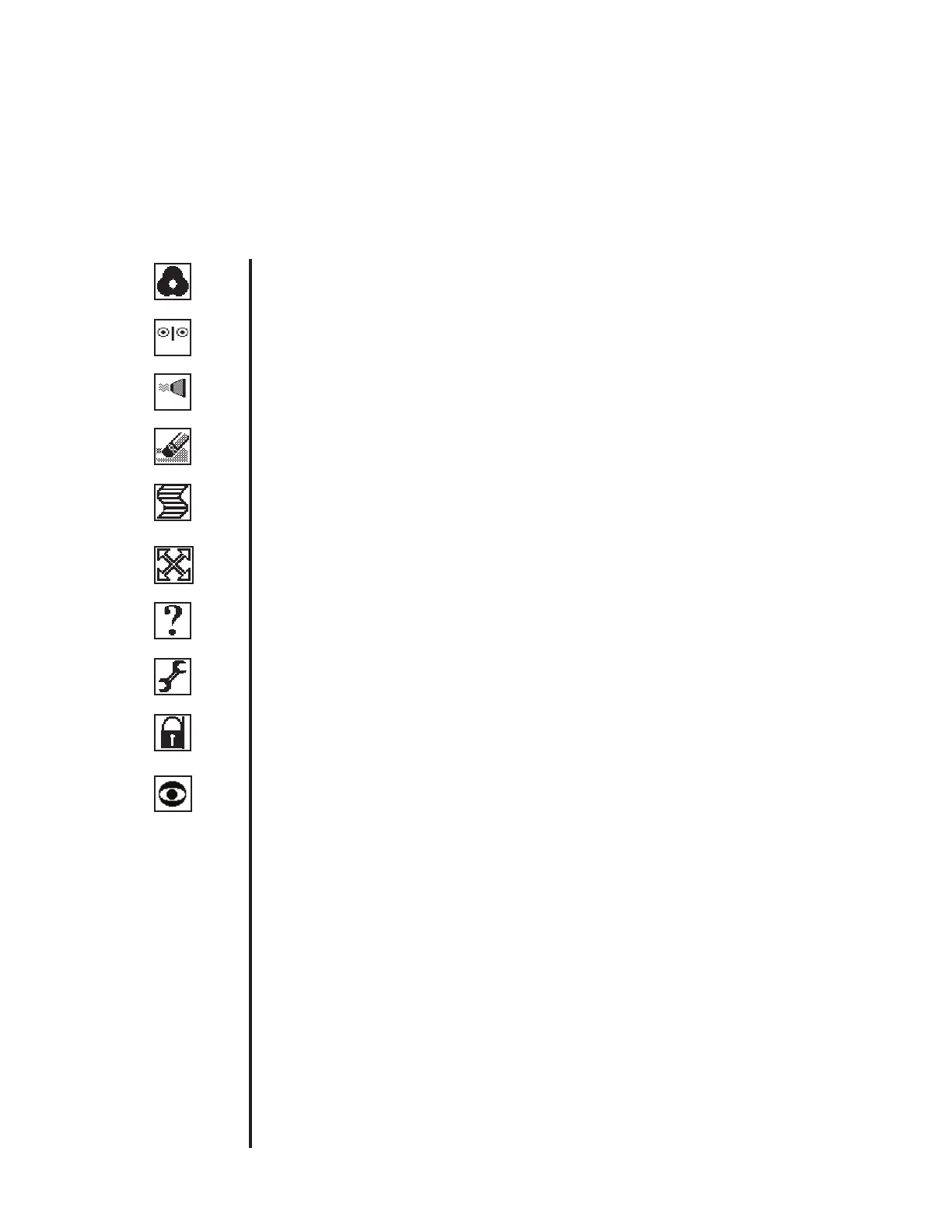8
13912-101 Rev. B
MODE Accesses secondary level menus such as setup and help.
MEASURE Initiates the measurement sequence.
DEMO Allows patient to feel a soft demonstration air puff.
CLEAR DATA Clears both right and left data on the Operator Display and in memory.
PRINT Sends the data to the printer.
SETUP Provides access to the default settings so that changes can be made.
HELP Displays help instructions.
SERVICE Displays service information.
TRAVEL LOCK Positions the instrument to the “park” position so that the travel lock
can be engaged.
MEASURING Provides visual indication of alignment during the measurement
process.
Icon Definition
TheAT555incorporatesauser-friendlyicon/menu-basedoperatingsystemthatwillincreasethespeedofmeasurements,training
and use. Below are the Icons that are used during the operation of this instrument.
Icon
Icon Description
Instrument Setup (Continued)
