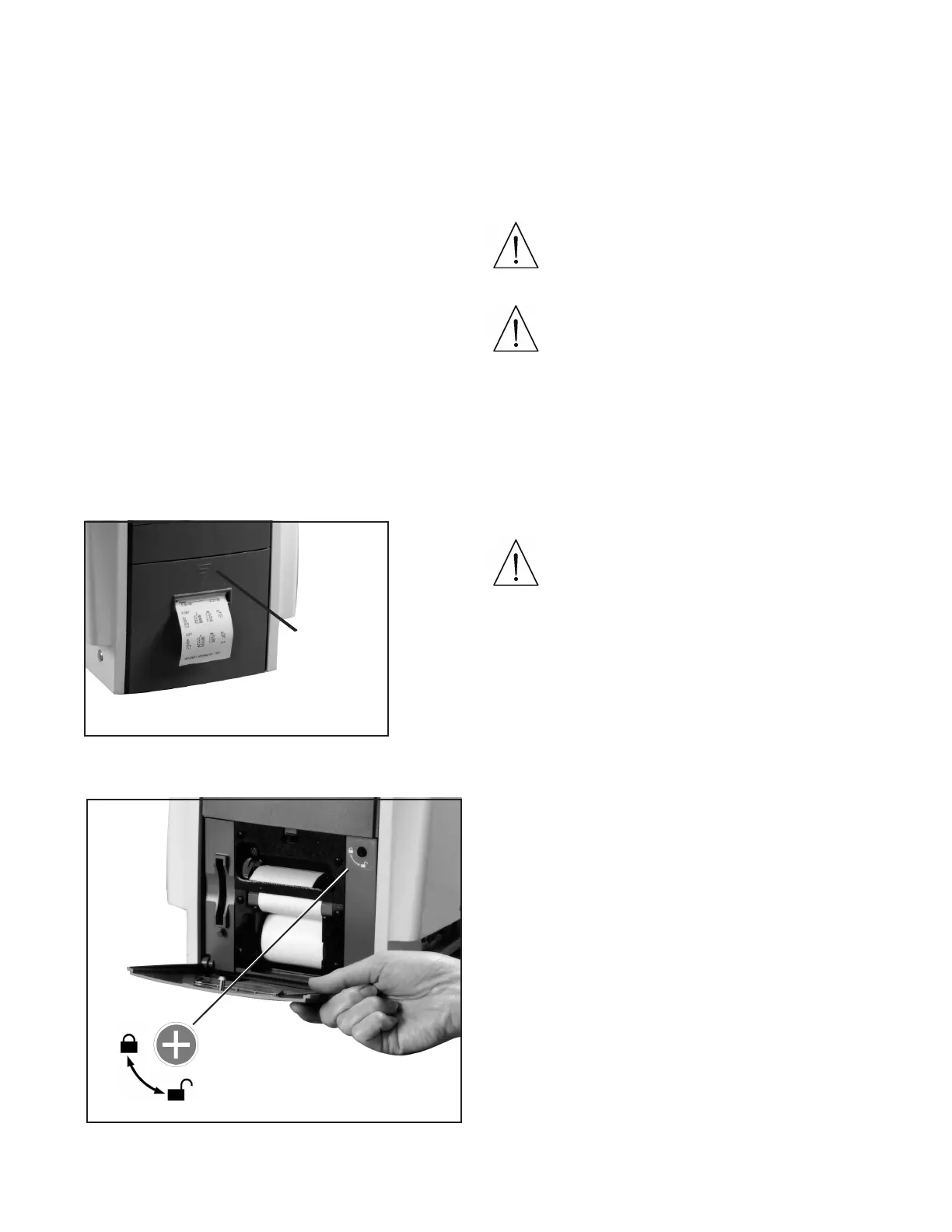6
13912-101 Rev. B
Disengage the Travel Lock located behind the Printer Door
as follows:
1. Open the Printer Door by pushing on the door
above the printer paper slot. Refer to Figure 4.
2. Remove the foam insert that secures the printer
paper during shipment and store it with the
packaging materials.
3. Insert the Screwdriver (Phillips-head) into the
Travel Lock hole and locate the travel lock screw.
Refer to Figure 5.
4. Turn the screw six full turns counterclockwise
(the screw remains inside the Travel Lock hole).
5. Remove the Screwdriver, align the printer paper
through the paper slot and close the Printer Door.
Note: If at any time the unit is transported, the Travel Lock
must be engaged prior to packaging the unit into the
shipping box.
Instrument Setup (Continued)
Disengage Travel Lock
Figure 5, Travel Lock
Application of Input Power
CAUTION: ENSURE THAT THE VOLTAGE APPLIED TO THE UNIT
IS THE SAME AS THE VOLTAGE THAT IS INDICATED
ON THE DATA PLATE NEXT TO THE INPUT CORD
RECEPTACLE OR DAMAGE TO THE UNIT MAY
OCCUR.
CAUTION: FOR CONTINUED PROTECTION AGAINST THE RISK
OF FIRE, ANY REPLACEMENT OF DAMAGED FUSES
MUST BE IN ACCORDANCE WITH THE FOLLOWING
TYPE AND RATING.
(Use “T 1.00 AL 250V” fuses)
1. After the unit is at its secure location, apply the correct
input voltage to the instrument using the Power Cord
that was contained in the Accessory Tray. Press down on
the“—”locatedontheON/OFFSwitch.
2. Read and fully understand the User’s Guide and the Quick
Reference Card before operating this instrument.
WARNING: DO NOT REMOVE THE OUTSIDE COVERS OF THE
UNIT OR ATTEMPT TO REPAIR ANY INTERNAL
PARTS. REPAIR AND SERVICE OF THE UNIT MUST
BE PERFORMED BY EXPERIENCED PERSONNEL OR
DEALERS THAT ARE TRAINED BY REICHERT.
Push Here
Figure 4, Opening Printer Door
