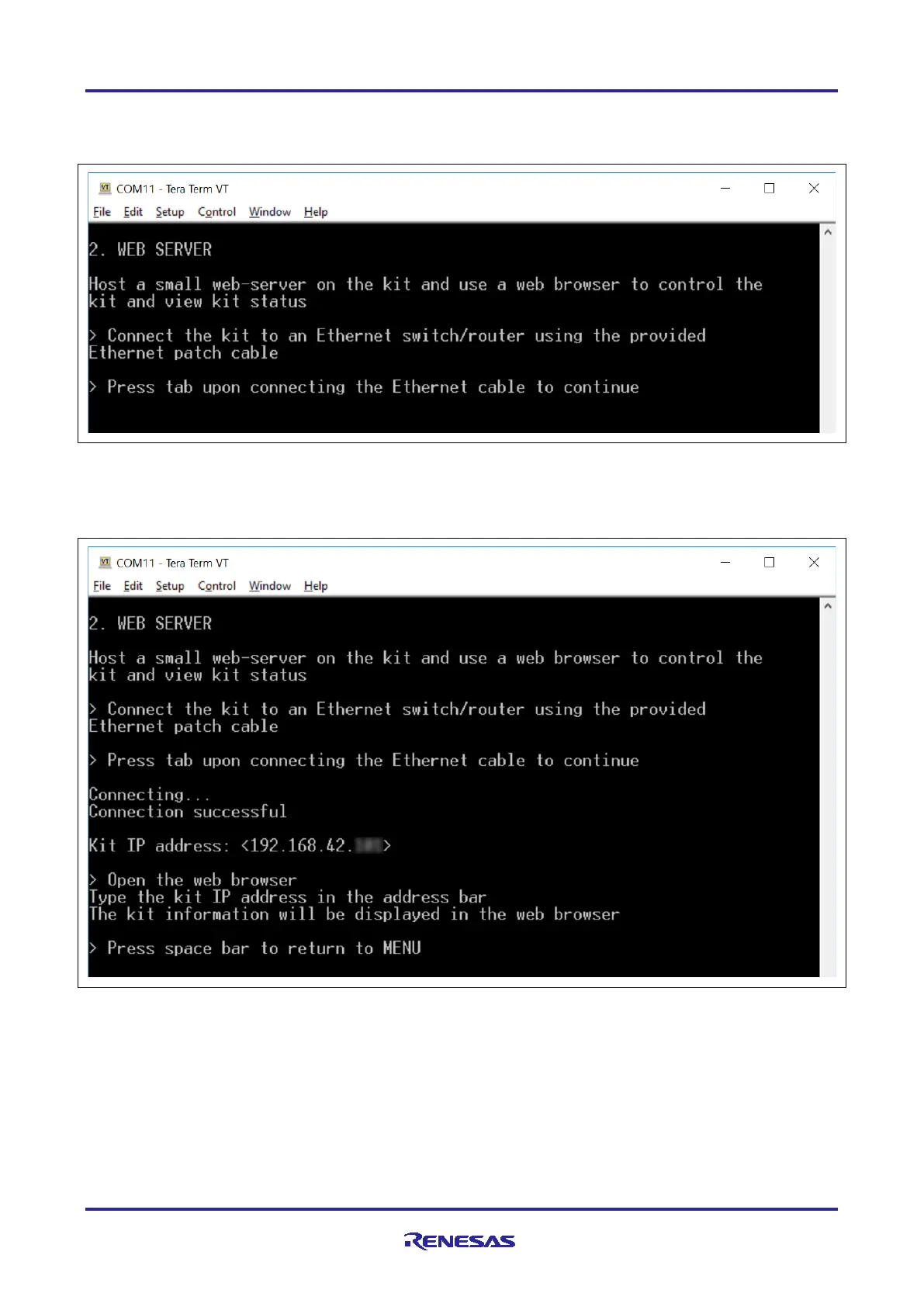Renesas RA Family EK-RA6M4 – Quick Start Guide
R20QS0016EG0101 Rev.1.01 Page 13 of 32
Nov.17.20
8. Press space to return to the ‘welcome and main menu’ screen.
9. Press 2 to display the Web Server. This application hosts a web server on the EK-RA6M4 kit showing
communication with the host PC as a remote client.
Figure 9. Web Server
10. Connect the Ethernet cable and press tab.
The EK-RA6M4 as supplied, is configured to use DHCP for IP address resolution. Upon successful
connection the following is displayed.
Figure 10. Using DHCP
