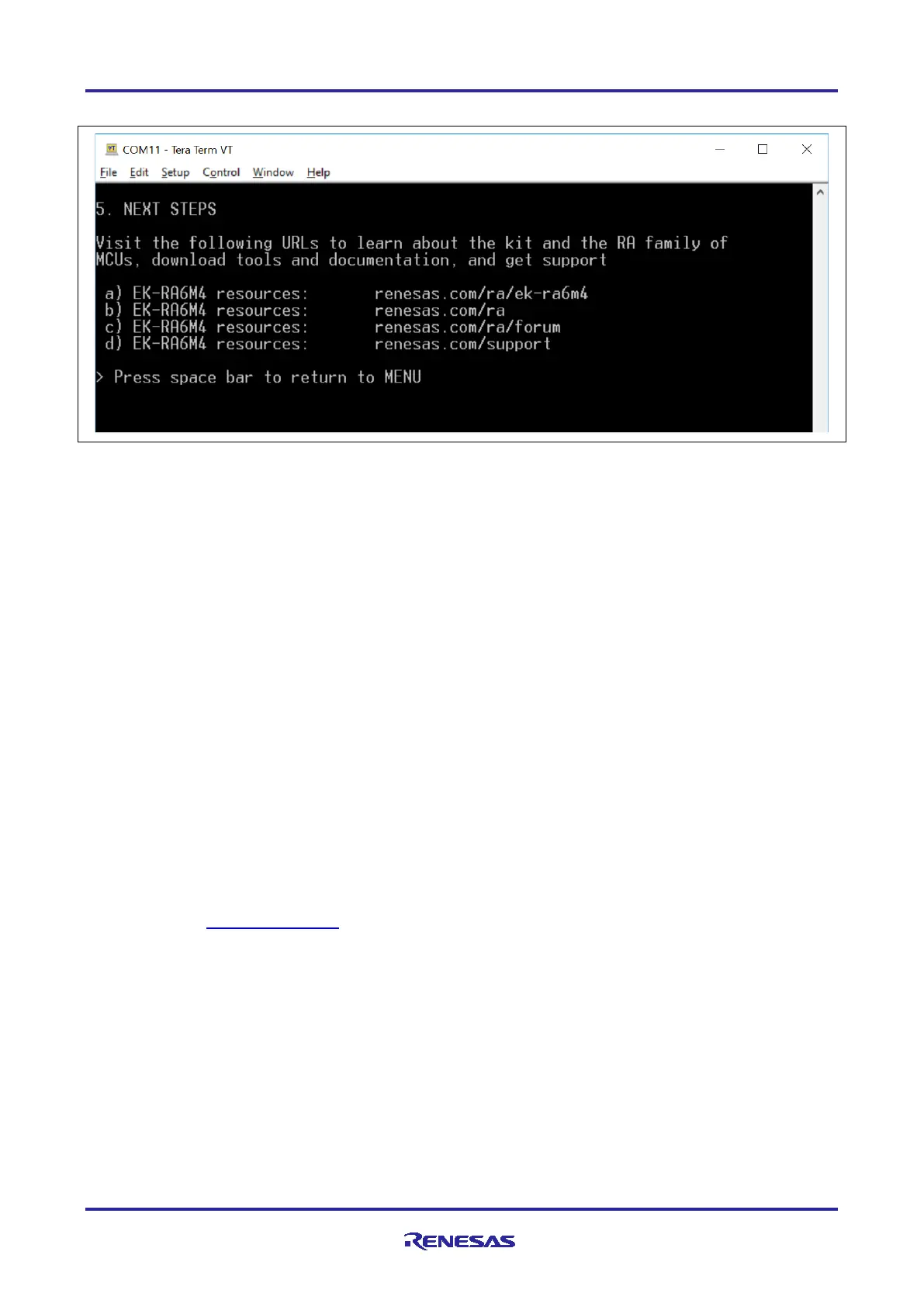Renesas RA Family EK-RA6M4 – Quick Start Guide
R20QS0016EG0101 Rev.1.01 Page 19 of 32
Nov.17.20
21. Press 5 to display Next Steps.
Figure 18. Next Steps
22. Press space to return to the ‘welcome and main menu’ screen.
5. Customizing the Quick Start Example Project
This section lists the requirements and instructions for customizing the Quick Start example project.
Hardware Requirements
• EK-RA6M4 board
• Micro USB device cable
• A PC with at least 1 USB port
Software Requirements
• Windows
®
10 operating system
• e
2
studio IDE
• SEGGER J-Link
®
USB drivers
• FSP
• Quick Start example project
5.1 Downloading and Installing Software and Development Tools
Before the Quick Start example project can be modified, it is necessary to download and install software and
development tools on the host PC.
The FSP, J-Link USB drivers, and e
2
studio are bundled in a downloadable platform installer available on the
FSP webpage at renesas.com/ra/fsp.
New users are recommended to use the Quick Install option provided
in the installation wizard, to minimize the amount of manual configuration needed.
There is no need to download and install software, development tools, and drivers separately.
