Renesas RA Family EK-RA6M5 – Quick Start Guide
R20QS0021EG0101 Rev.1.01 Page 12 of 33
Apr.15.21
7. Complete the connection. The ‘welcome and main menu’ screen will be displayed.
Figure 7. Welcome and Main Menu
8. Press 1 to display the Kit Information including the kit name, part number, MCU ID, MCU die
temperature, and the user LED’s current blinking frequency.
Figure 8. Kit Information
9. Press space to return to the ‘welcome and main menu’ screen.
10. Press 2 to display the Web Server. This application hosts a web server on the EK-RA6M5 kit showing
communication with the host PC as a remote client.
Figure 9. Web Server
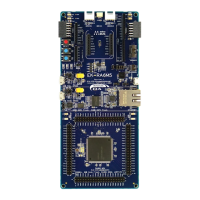
