Renesas RA Family EK-RA6M5 – Quick Start Guide
R20QS0021EG0101 Rev.1.01 Page 13 of 33
Apr.15.21
11. Connect the Ethernet cable and press tab.
The EK-RA6M5 as supplied, is configured to use DHCP for IP address resolution. Upon successful
connection the following is displayed.
Figure 10. Using DHCP
If the DHCP fails to resolve a route or the DHCP server has been disabled, the application uses the static
IP defined in the project. The following should be displayed.
Figure 11. Using Static IP
Note: If desired, the user may configure DHCP/static IP and MAC address using the project
configuration (see section 5.4). Save the configuration and re-build, download the project to see
the effects of the changes.
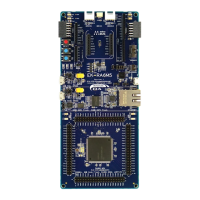
