Renesas RA Family EK-RA6M5 – Quick Start Guide
R20QS0021EG0101 Rev.1.01 Page 27 of 33
Apr.15.21
3. After the desired modifications are made, click Generate Project. A dialog box may appear with an
option of saving the configuration changes. Click Proceed.
Figure 32. Saving the Configuration Changes
4. Modify the source files in the /src folder as needed and save the changes.
5. Build the project by clicking the build icon.
Figure 33. Building the Project
6. A successful build produces an output as follows.
Figure 34. Successful Build Output
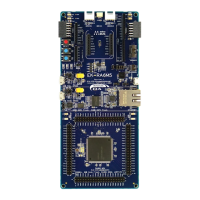
