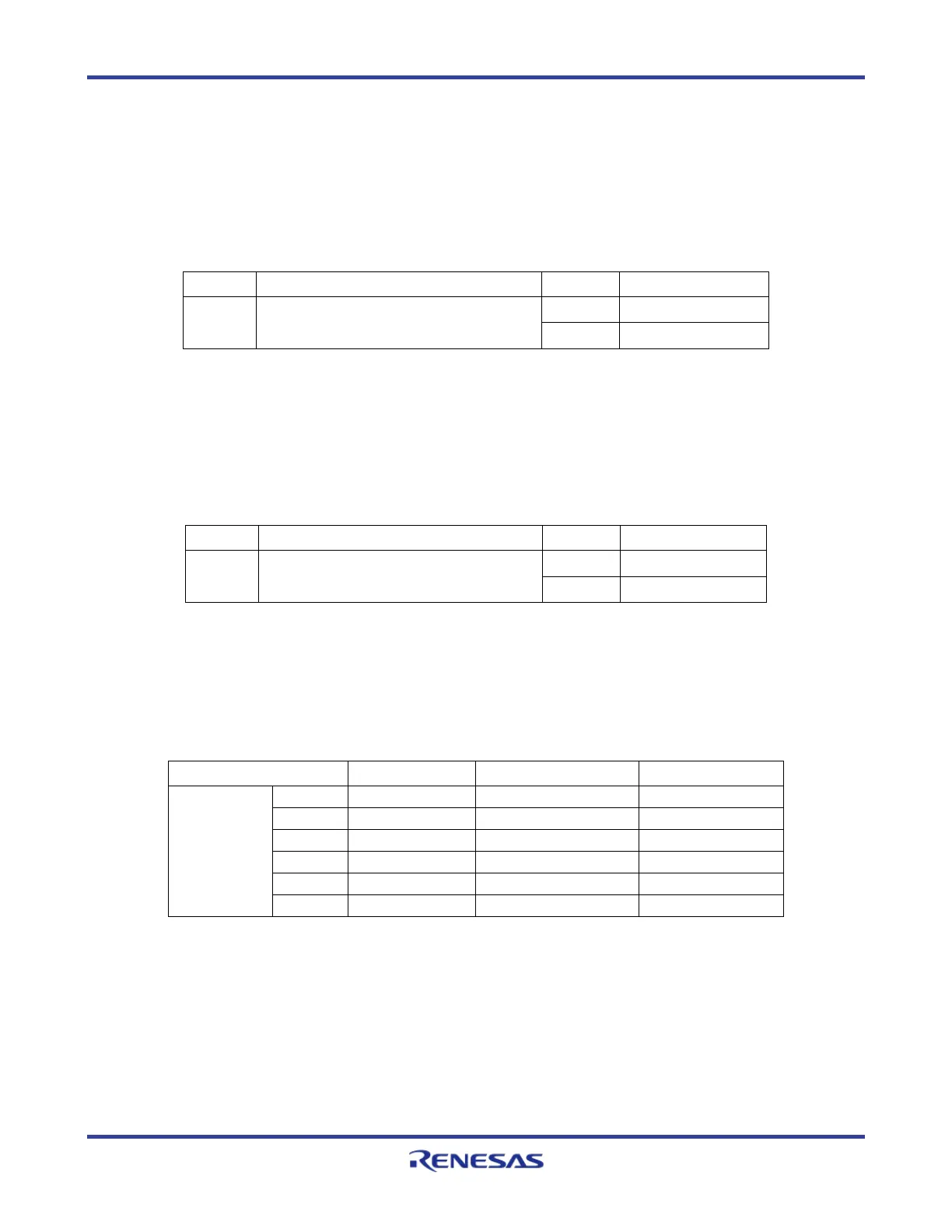RH850/F1x StarterKit V3 User Manual
R01UH0724ED0120 Page 24
January 2018
4.2.8 Serial Communication Interfaces
4.2.8.1 RS232 and LIN
RS232 transceiver (IC5) is supplied to provide a serial interface. The transceiver can be
connected to the microcontroller’s UART macro (RLIN30).
Please close the following jumpers to connect the RS232 transceiver to the microcontroller:
Jumper Description Setting Note
J18 RS232 Transceiver to MCU connector 1-2
R232 TX ↔ P0_2
3-4
R232 RX ↔ P0_3
Table 22. RS232 Transceiver Jumper Configuration
Local Interconnect Network (LIN) transceiver (IC4) is supplied to provide a LIN interface. The
transceiver can be connected to the microcontroller’s LIN macro (RLIN21).
Please close the following jumpers to connect the LIN transceiver to the microcontroller:
J17 LIN Transceiver to MCU connector 1-2
LIN RX ↔ P0_7
3-4
LIN TX ↔ P0_8
Table 23. LIN Transceiver Jumper Configuration
The serial interfaces are connected to the DB9 connector CN4 via DIP switch S10.
The DB9 connector CN13 is shared between the board’s RS232 and LIN interface.
Only one interface can be used at the same time. Please the configuration for RS232 in Table 24
and for LIN in Table 25.
S10
Table 24. Switch S10 configuration for RS232
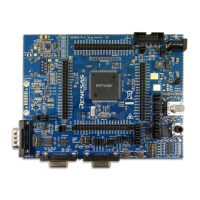