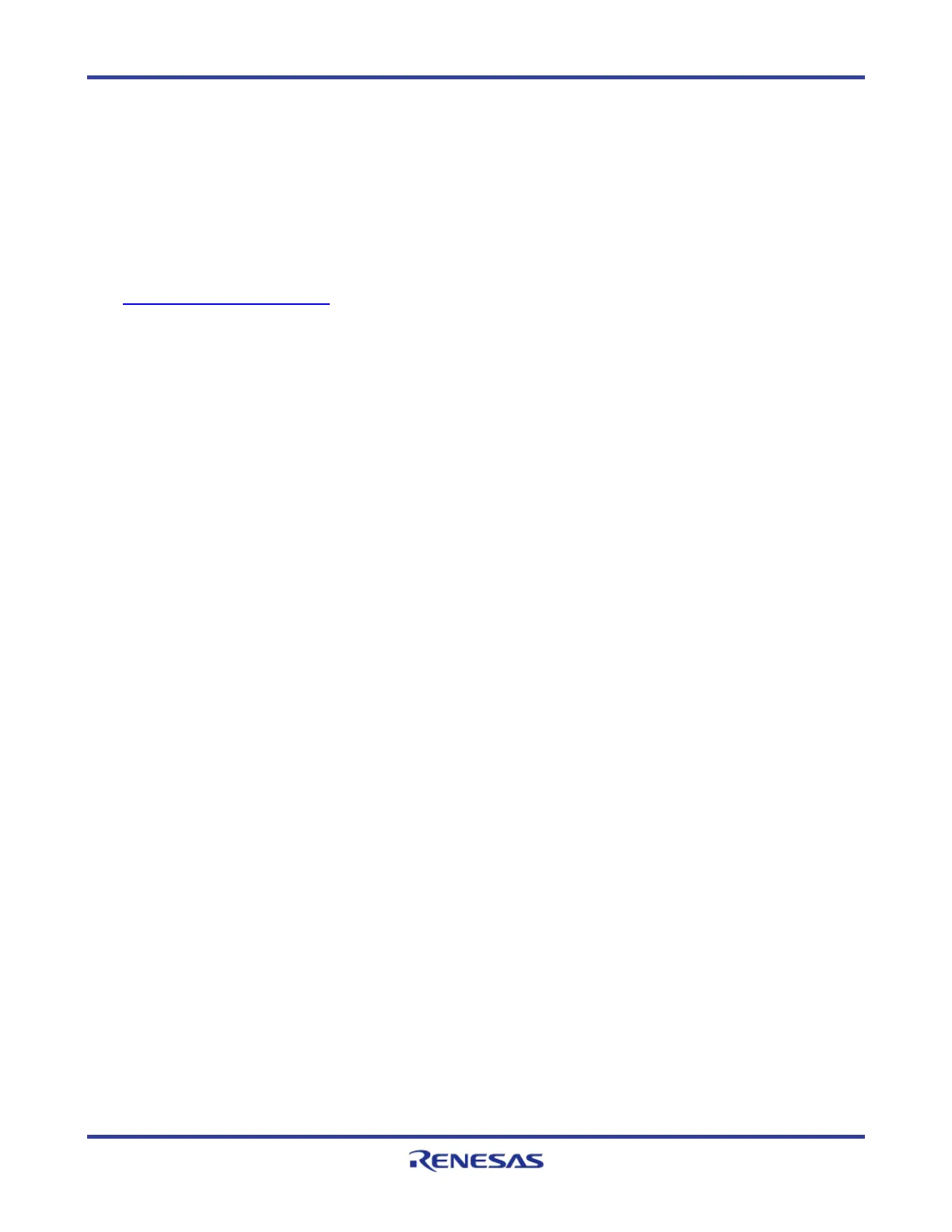RH850/F1x StarterKit V3 User Manual
R01UH0724ED0120 Page 29
January 2018
5. Development tools
5.1 E1 On-Chip Debug Emulator [R0E000010KCE00]
The E1 On-Chip Debug Emulator is a powerful debugging tool with flash programming functions
which supports various Renesas microcontrollers.
Updates and User Manuals for this tool can be found on the Renesas website:
http://www.renesas.com/e1
5.2 Development Software
The following development software tools are included in the StarterKit package:
• Green Hills MULTI IDE (90 day evaluation version)
• IAR Embedded Workbench for Renesas RH850 (128KB Kickstart version)
• iSYSTEM winIDEA with E1 support
• CS+ integrated development environment (Evaluation Version via download)
• Renesas Flash Programmer (RFP)
• Code generator tool AP4 for RH850/F1K
More information about the usage of these software tools is shown in the Quick Start Guide which
is also part of the StarterKit package.
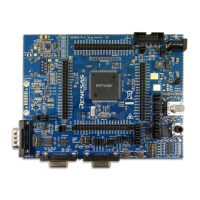