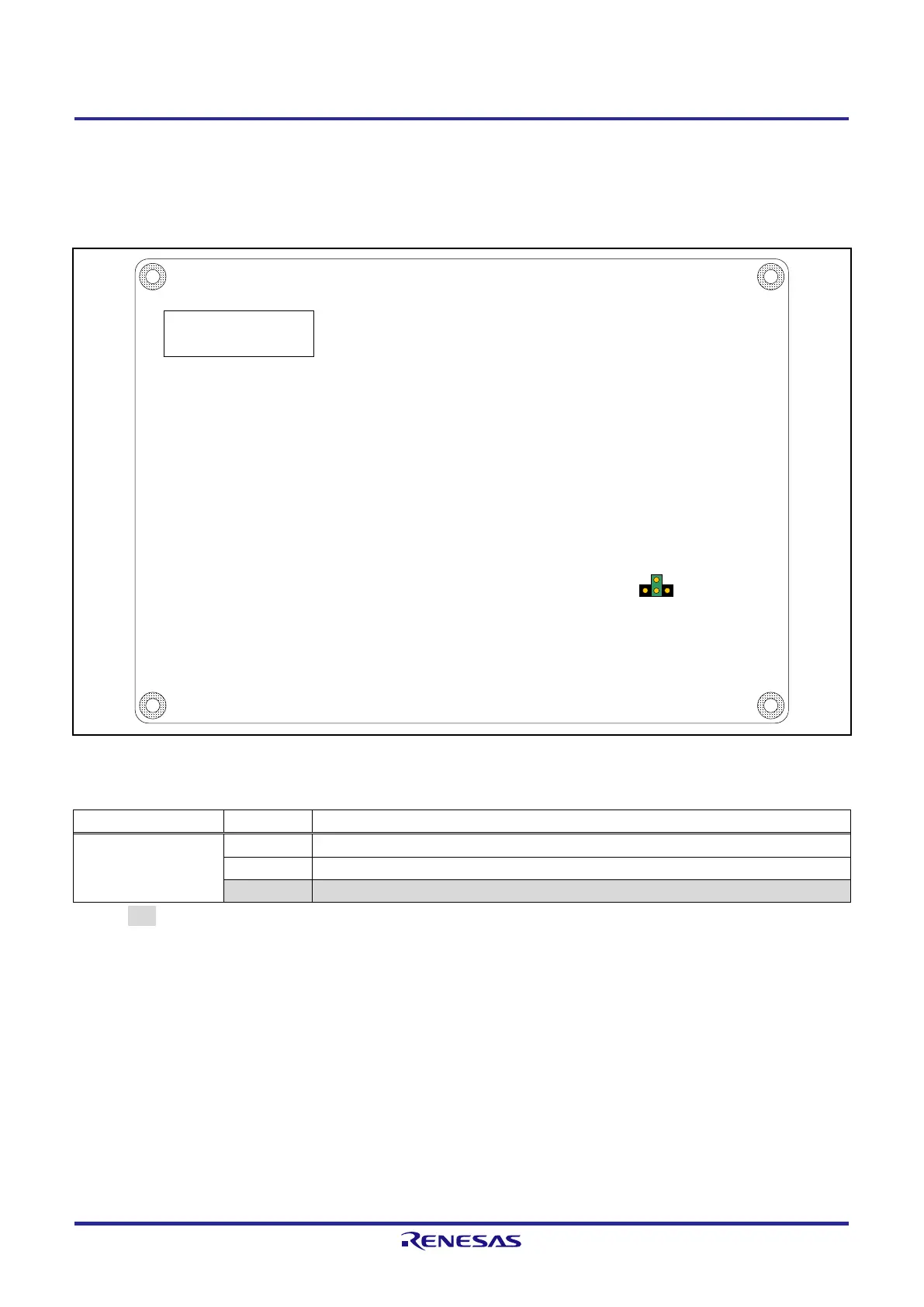RZ/A2M SUB Board RTK79210XXB00000BE 3. Operating specifications
R20UT4398EJ0100 Rev.1.00 3-23
2018.10.11
3.2.1 Jumpers (JP1 and JP2)
RTK79210XXB00000BE is equipped with two system setting jumpers.
Figure 3.2.2 shows the jumper layout diagram, and Table 3.2.1 shows the jumper setting table.
Figure 3.2.2 RTK79210XXB00000BE Jumper Layout Diagram
Table 3.2.1 Jumper Setting Table (JP1 and JP2)
[Note] displayed during initial settings.
Be sure to turn off the power before altering the jumper settings.