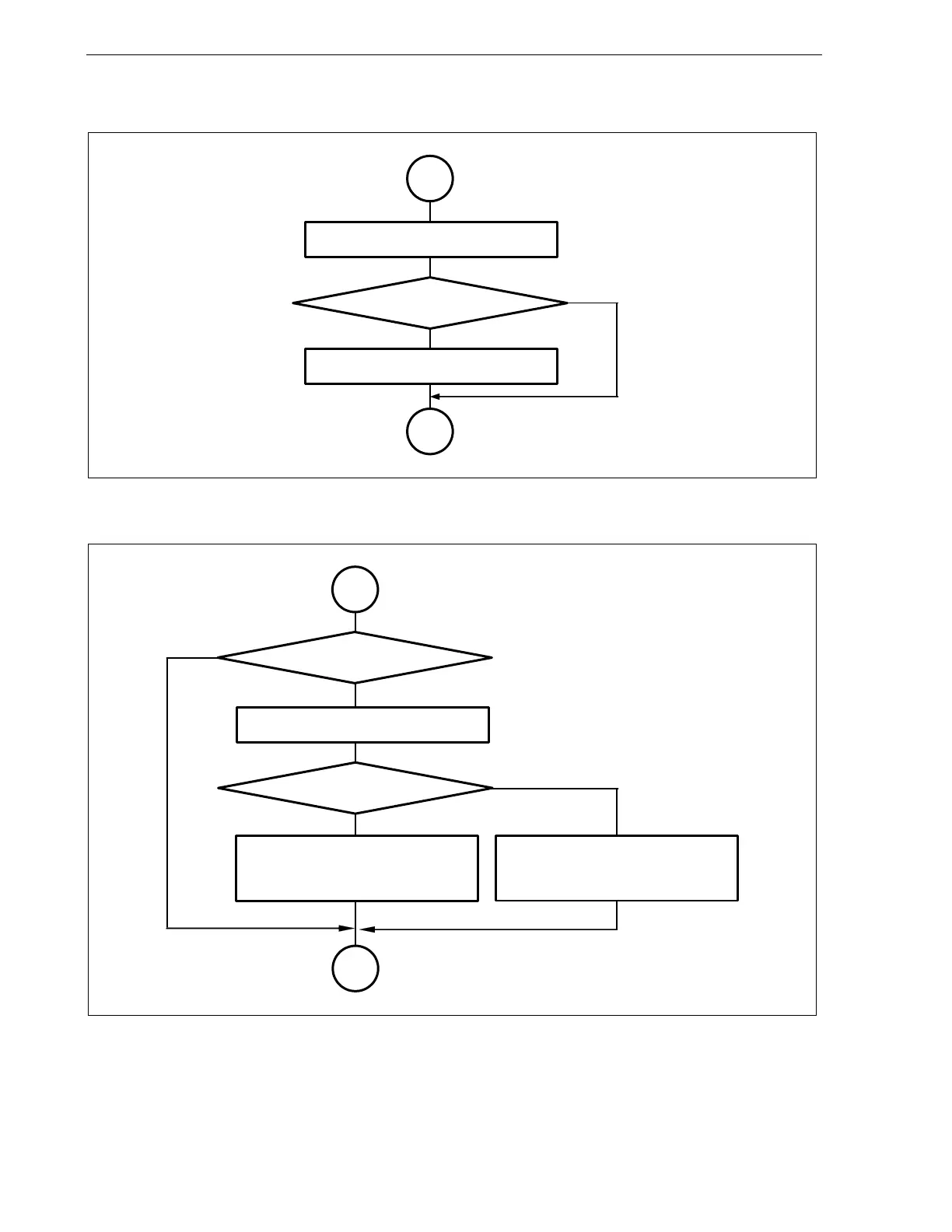CHAPTER 3 SOFTWARE CONFIGURATION
Application Note U17209EJ1V0AN
42
Figure 3-10. Case 5 (CCW Constant-Speed Processing)
5
A
Yes
Target speed = (– indication speed)
SW mode = CW or STOP?
No
Processing number 6
Figure 3-11. Case 6 (CCW Stop Processing)
No
Target speed < (− indication speed)?
Acceleration/deceleration counter = 0?
Increase target speed
Set speed monitor start time to 5 seconds
Yes
No
6
Re-set acceleration/deceleration counter
Set stop flag to on and processing
number to 0
A
Yes
