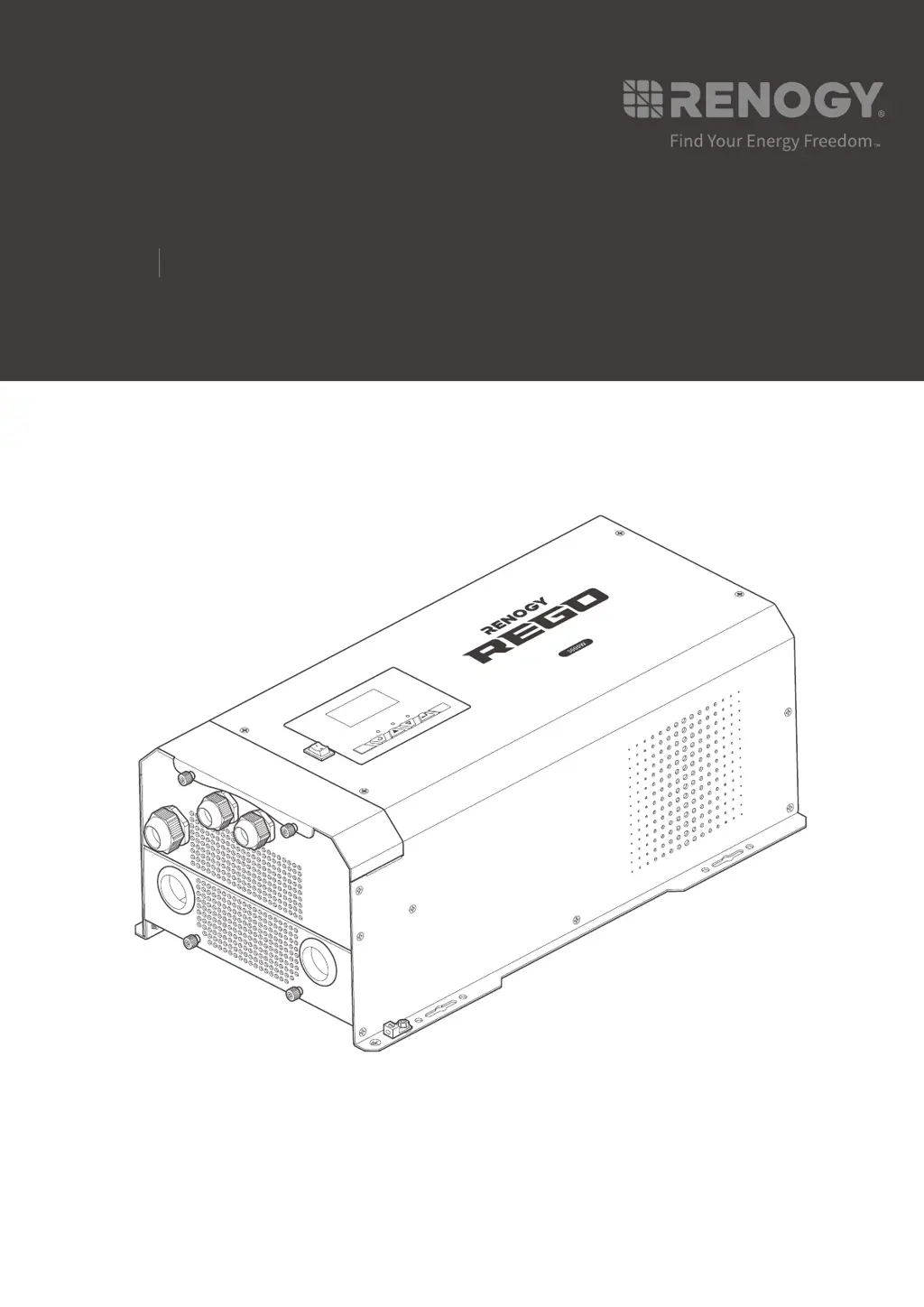Why is my Renogy Inverter not detecting the battery?
- BBeth WilliamsJul 28, 2025
Your Renogy Inverter might not be detecting the battery due to these reasons: 1. Loose cables between the battery and the inverter charger. Solution: Check the cable wiring and ensure they are correctly and firmly installed. 2. Abnormal battery voltage. Solution: Measure the battery voltage with a multimeter. A normal battery voltage should range from 11V to 15.8V. If the voltage is lower than 11V, charge the battery and reconnect it to the inverter charger.