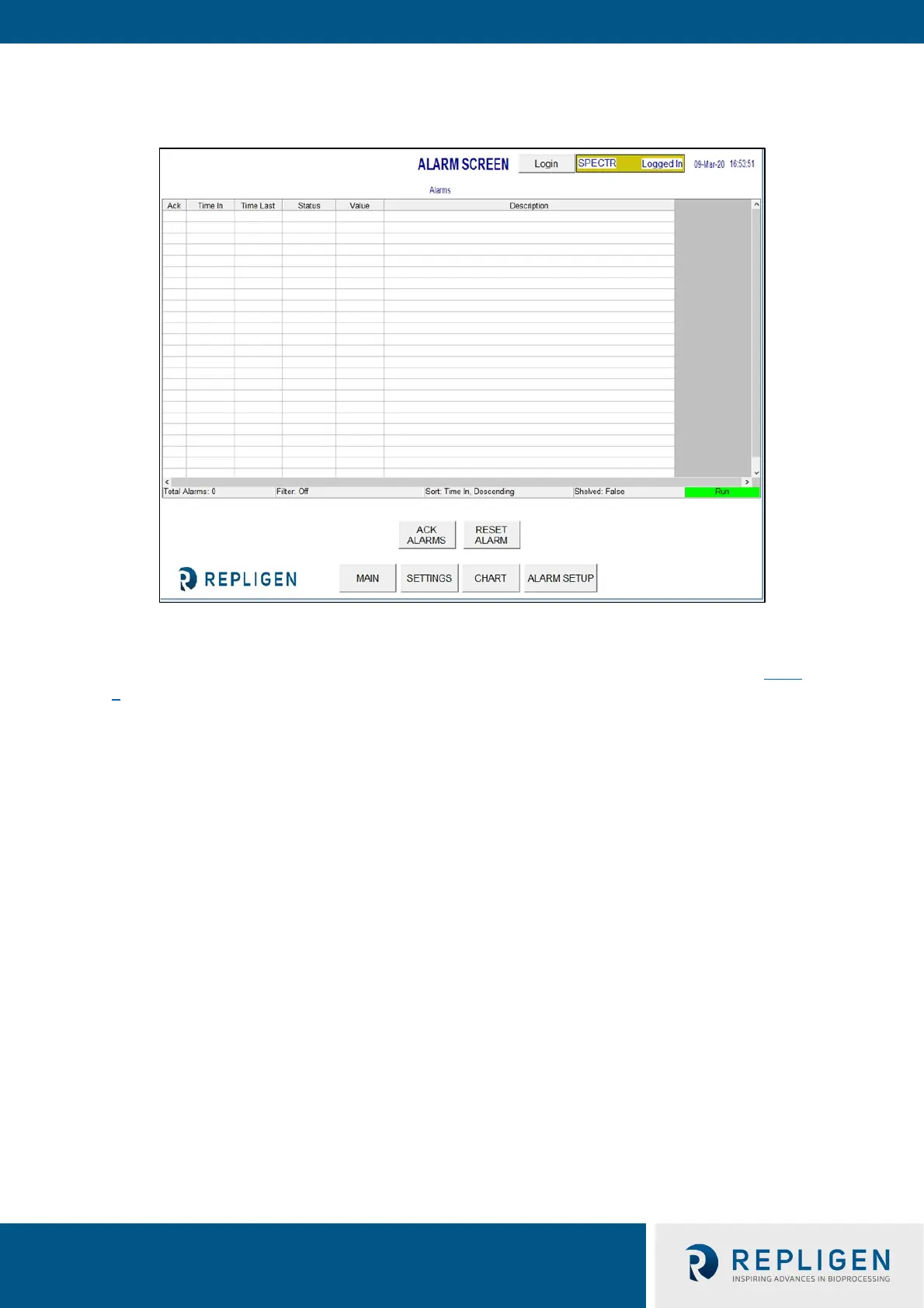repligen.com IF.UG.028 R1
7.8 Alarm screen
Figure 8. Alarms screen example
This Alarms screen is for viewing, acknowledging, clearing, and resetting all Alarms. A list of all
Alarms, Alarm Range, and Tag (sensor or device responsible for Alarm Setpoint) is provided in
Table
7.
Note: For the initial start-up (plugging in system to power), or in the event of power outage or
Emergency Stop, press the Blue Reset button on the control panel enclosure to reset alarms. All
other alarm conditions are reset from the Alarms screen.
The Ack Alarm button will acknowledge the alarm and clear it from the screen if the alarm is not
currently active.
The RESET ALARM button will silence the alarm and reset the flashing ALARM button once the
system is operating in the normal range.
Alarms can be enabled or disabled manually using the ALARM SETUP screen. To disable or prevent
an alarm, select the Disabled button. ‘Disabled’ should be displayed for alarm to be disabled.
Likewise, ‘Enabled’ will be displayed if the alarm is enabled.
High alarms will trigger when process value rises to SP or above; Low alarms will trigger when
process value falls to SP or below. The system is equipped with a short delay to avoid Low Alarms
during start-up conditions. Alarms have two categories, Warning Alarms and Shutdown Alarms.
7.8.1 Warning alarms
Flashing Button and Beeper will sound when Alarm setpoint is reached. The system will continue to
run during Alarm conditions and indicate active alarm. Alarms can be acknowledged and cleared
when Alarm Conditions are satisfied (i.e. – system operation restored within Alarm boundaries).
Shutdown alarms
