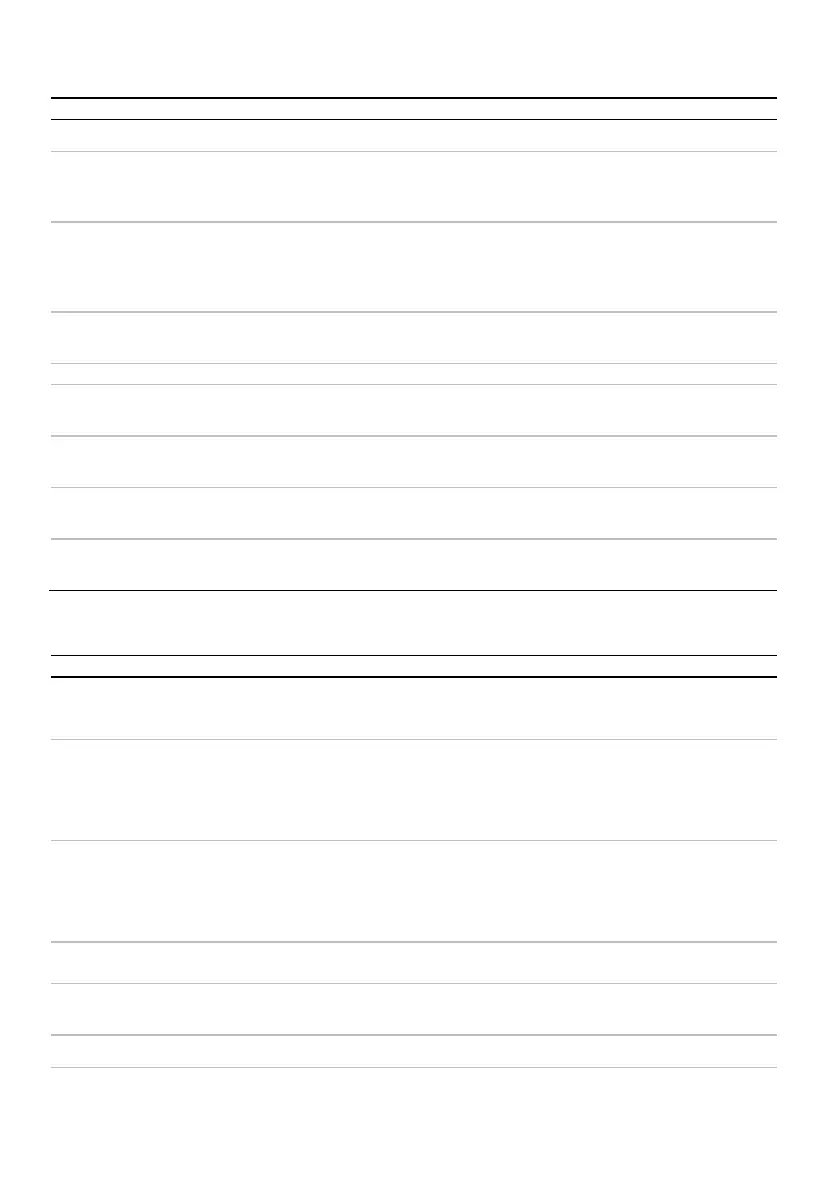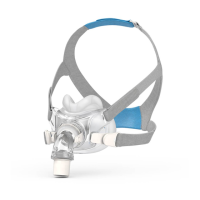22
Options
Essentials Set the level of access available to the patient. On / Plus
Confirm Stop Enable / disable the Confirm Stop feature. When enabled, if you press
Start/Stop during therapy, the Confirm Stop screen will appear. If YES is
selected, therapy stops. If NO is selected therapy will continue.
Off / On
SmartStart
™
Enable / disable the SmartStart feature. If you enable the SmartStart
feature, the device will start automatically when the patient breathes into
the mask and then stop automatically when the patient removes the
mask.
Off / On
Therapy LED Enable / disable the Therapy LED. When enabled, the Home button will
remain illuminated when treatment is in progress.
Off / On
Mask Set a recurring reminder to the patient to replace the mask. Off / 1– 24 mths, 1 month
increments
Humidifier Set a recurring reminder to the patient to replace the humidifier. Off / 1–24 mths, 1 month
increments
Tube Set a recurring reminder to the patient to replace the air tubing. Off / 1–24 mths, 1 month
increments
Filter Set a recurring reminder to the patient to replace the air filter. Off / 1–24 mths, 1 month
increments
Configuration
Language Set the display language.
(Not all languages available in all regions.)
English / Français / Español /
Português
Date Set the current date.
If you set a new date that occurs in the past then an error message is
displayed. Before this change can be made, erase the compliance data
available under the Configuration menu.
DD Mmm YYYY
Time Set the current time.
If you set a new time that occurs in the past then an error message is
displayed. Before this change can be made, erase the compliance data
available under the Configuration menu.
24 hours
Press. Units Set the unit of pressure in which pressure is displayed. cm H
2
O / hPa
Desat. Rule Set the oxygen desaturation threshold in accordance with the AASM
criteria.
3% / 4%
Temp. Units Set the temperature units. °F / °C
