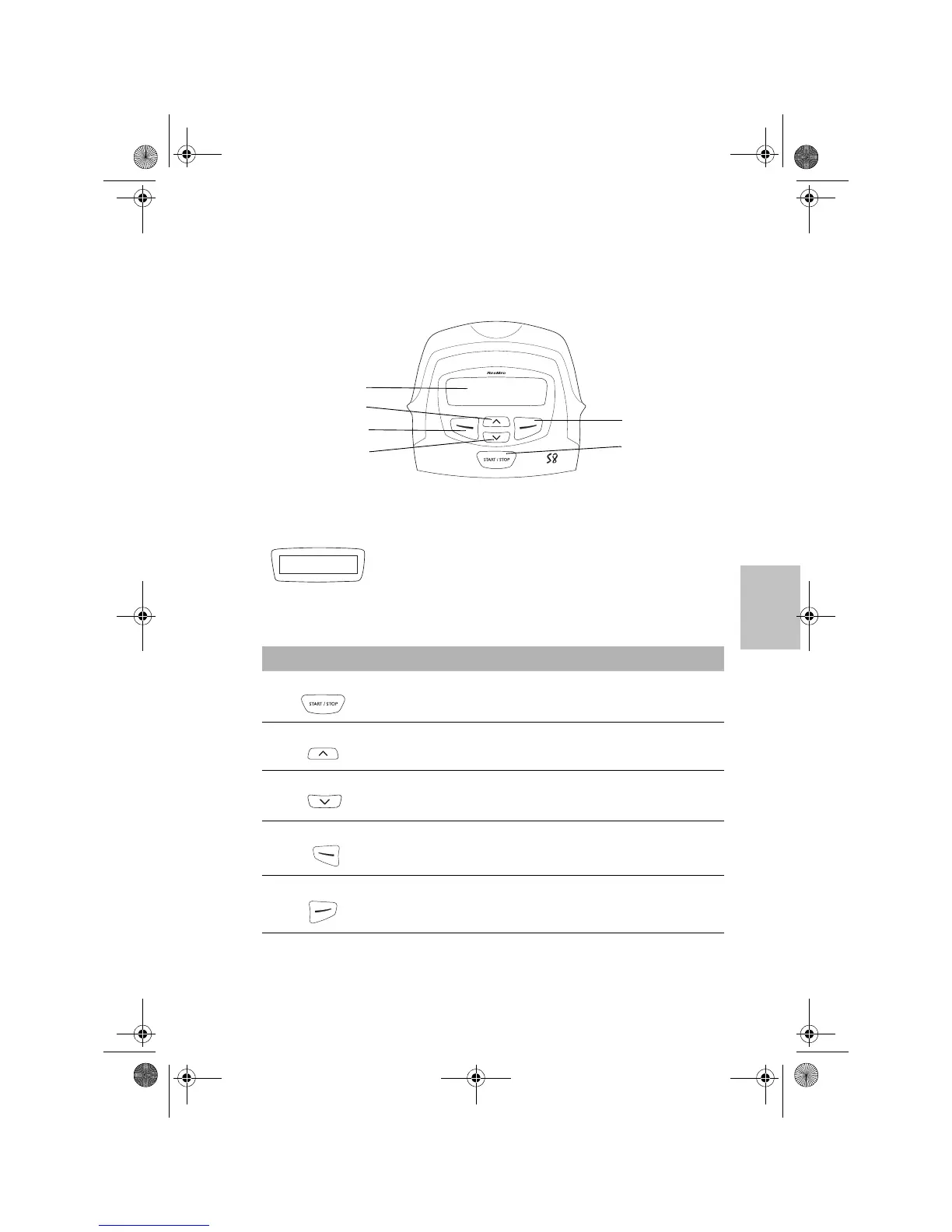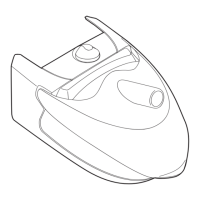107
COMO USAR O TECLADO
PORTUGUÊS
COMO USAR O TECLADO
O painel de controle do S8 COMPACT inclui um mostrador LCD e teclado para que se
possa percorrer os menus e administrar o tratamento.
MOSTRADOR LCD
O ecrã de LCD apresenta os menus e os ecrãs de tratamento.
TECLADO
O teclado do S8 COMPACT possui as seguintes teclas:
Mostrador LCD
Tecla Esquerda
Tecla Para cima
Tecla Direita
Tecla Iniciar/Parar
Tecla Para baixo
Tecla Função
Iniciar/Parar
• Inicia ou pára o tratamento.
Para cima
• Permite-lhe aumentar as opções de parâmetros e percorrer o
menu do
S8 COMPACT.
Para baixo
• Permite-lhe diminuir as opções de parâmetros e percorrer o
menu do
S8 COMPACT.
Esquerda
• Desempenha a função indicada pelo texto informativo que
se encontra acima da mesma no mostrador LCD. O texto
informativo inclui menu, alterar, e aplicar.
Direita
• Desempenha a função indicada pelo texto informativo que
se encontra acima da mesma no mostrador LCD. O texto
informativo inclui sair e cancelar.
338249r1.book Page 107 Friday, June 10, 2005 3:22 PM