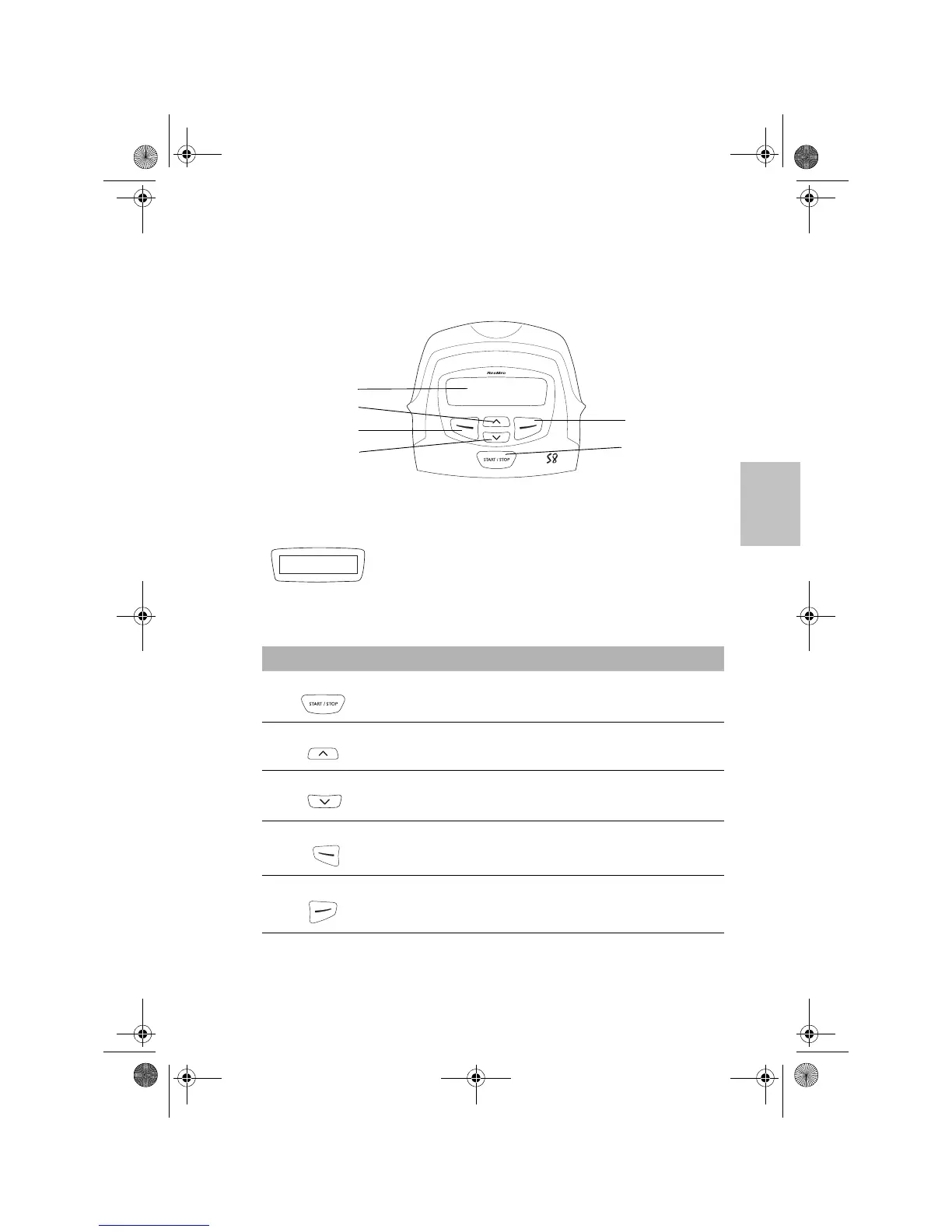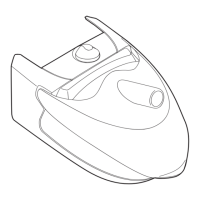75
CÓMO UTILIZAR EL TECLADO
ESPAÑOL
CÓMO UTILIZAR EL TECLADO
El panel de control del S8 COMPACT incluye un visor y un teclado para navegar por los
menús y suministrar el tratamiento.
VISOR
En el visor aparecen los menús y las pantallas de tratamiento.
TECLADO
El teclado del S8 COMPACT tiene las siguientes teclas:
Visor
Tecla Izquierda
Tecla Superior
Tecla Derecha
Tecla Inicio/Parada
Tecla Inferior
Tecla Función
Inicio/Parada
• Inicia o detiene el tratamiento.
Superior
• Permite incrementar los valores de las opciones de los
parámetros y desplazarse por el menú del
S8 COMPACT.
Inferior
• Permite disminuir los valores de las opciones de los
parámetros y desplazarse por el menú del
S8 COMPACT.
Izquierda
• Realiza la función indicada por el texto guía que aparece
justo encima de ella en el visor. El texto guía incluye menú,
cambiar y aplicar.
Derecha
• Realiza la función indicada por el texto guía que aparece
justo encima de ella en el visor. El texto guía incluye salir y
cancelar.
338249r1.book Page 75 Friday, June 10, 2005 3:22 PM