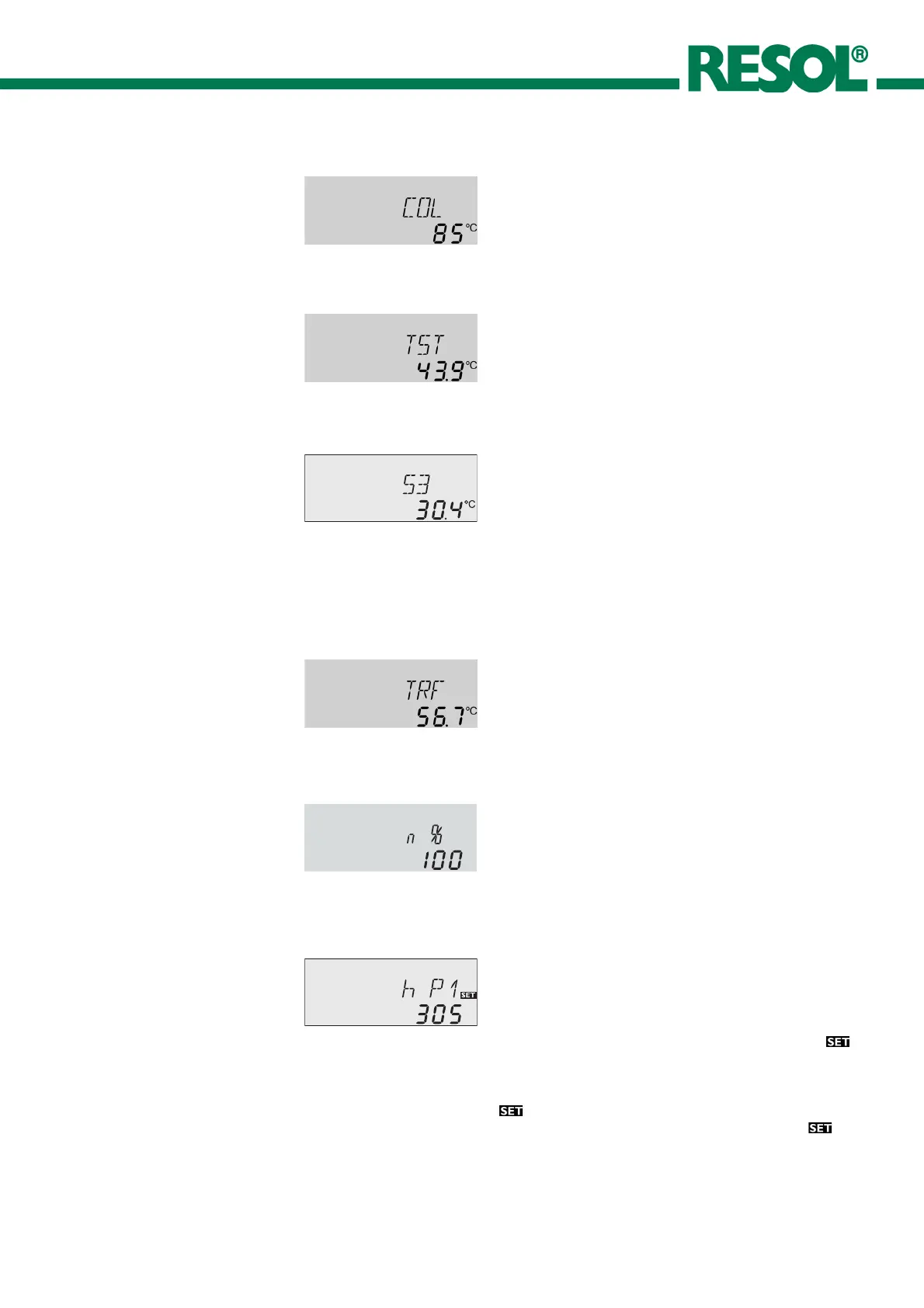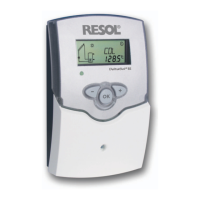DeltaSol
®
BS
© RESOL 04272 deltasol_bs.mon.pmd
11 |
4.1.1 Indicataion of collector temperatures
Shows the current collector temperature.
• COL : collector temperature (1-collector-system)
COL:
Collector temperature
display range: -40 ... +250 °C
4.1.2 Indication of store temperatures
Shows the current store temperature.
• TST : store temperature (1-store-system)
• TSTL : store temperature lower
• TSTU : store temperature upper
TST, TSTL, TSTU:
Store temperatures
Display range: -40 ... +250 °C
4.1.3 Indication of sensor 3 and sensor 4
Shows the current temperature of the corresponding ad-
ditional sensor (without control function).
• S3 : temperature sensor 3
• S4 : temperature sensor 4
Please note:
S3 and S4 are only indicated if the temperature sensors
are connected (shown).
S3, S4:
Sensor temperatures
Display range: -40 ... +250 °C
4.1.4 Indication of other temperatures
Shows the current temperature of the sensor.
• TRF : temperature return flow
TRF:
other measuring temperatures
Display range: -40 ... +250 °C
4.1.5 Indication of current pump speed
Shows the current pump speed of the corresponding
pump.
• n % : current pump speed (1-pump-system)
• n1 % : current pump speed pump 1
n %, n1 %:
current pump speed
Display range:: 30 ... 100 %
(PG 67.30 and PG 69.30)
4.1.6 Operating hours counter
h P / h P1 / h P2:
Operating hours counter
Display channel
The operating hours counter adds up the solar operating
hours of the respective relay (h P / h P1 / hP2). Full hours
are shown on the display.
The operating hours added up can be reset. As soon as one
operating hours channel is selected, the symbol in
permanently shown on the display. The button SET (3)
must pressed for approx. 2 seconds in order to get back
into the RESET-mode of the counter. The display-symbol
is flashing and the operating hours will be set to 0. In
order to finish the RESET-procedure, the button must
be pressed in order to confirm.
In order to interrupt the RESET-procedure, no button
should be pressed for about 5 seconds. The controller
returns automatically into the indicaton mode.
