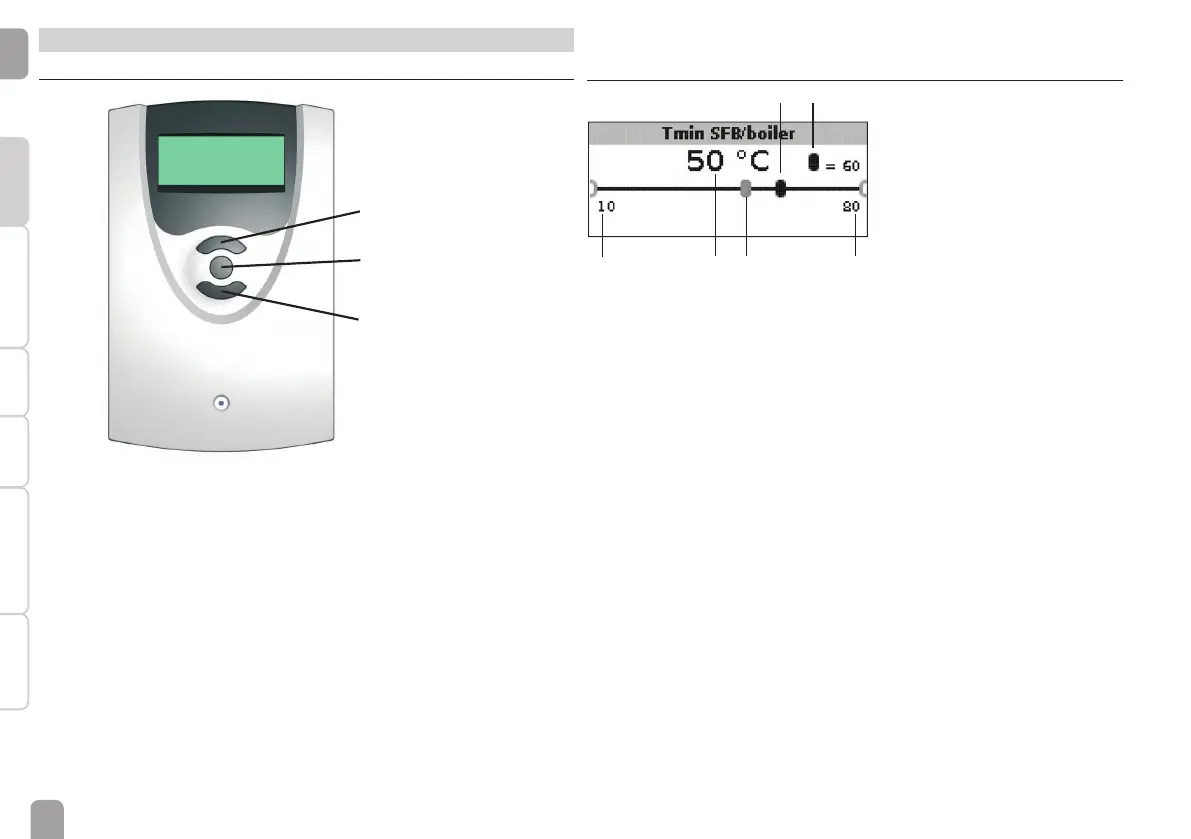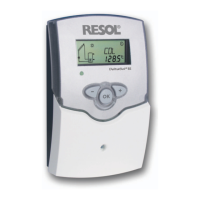en
12
Installation Commissioning Settings AccessoriesTroubleshooting
Display
3 Operation and function
3.1 Adjustment buttons
backwards (-)
forwards (+)
SET (selection /
adjustment mode)
The controller is operated via the 3 push buttons below the display.
The upper button (+) is used for scrolling forwards through the display menu or to
increase adjustment values.
The lower button (-) is used for scrolling backwards through the display menu or
to reduce adjustment values.
The centre button is used for selecting channels and confi rming adjustments.
3.2 Operating concept
current value saved
minimum
value
maximum
value
adjusted value
(not yet confi rmed)
Adjustment mode
In the adjustment values menu, different functions and values can be selected and
adjusted.
Î Press the centre button for 3 s to access the adjustment menu
Adjusting a value:
Î Select the value with the lower and upper buttons.
Î Briefl y press the centre button; the adjustment range is displayed as a slide bar.
Î Adjust the desired value by pressing the upper and the lower buttons; the value
is displayed with the cursor on the slide bar.
Î Briefl y press the centre button to confi rm the adjustment.
Î Press the centre button again in order to store the adjustment and to get back
to the adjustment menu.
If the centre button is not pressed after an adjustment has been made, the display
switches back to the menu after a few seconds.The adjusted value will not be
stored in that case.
