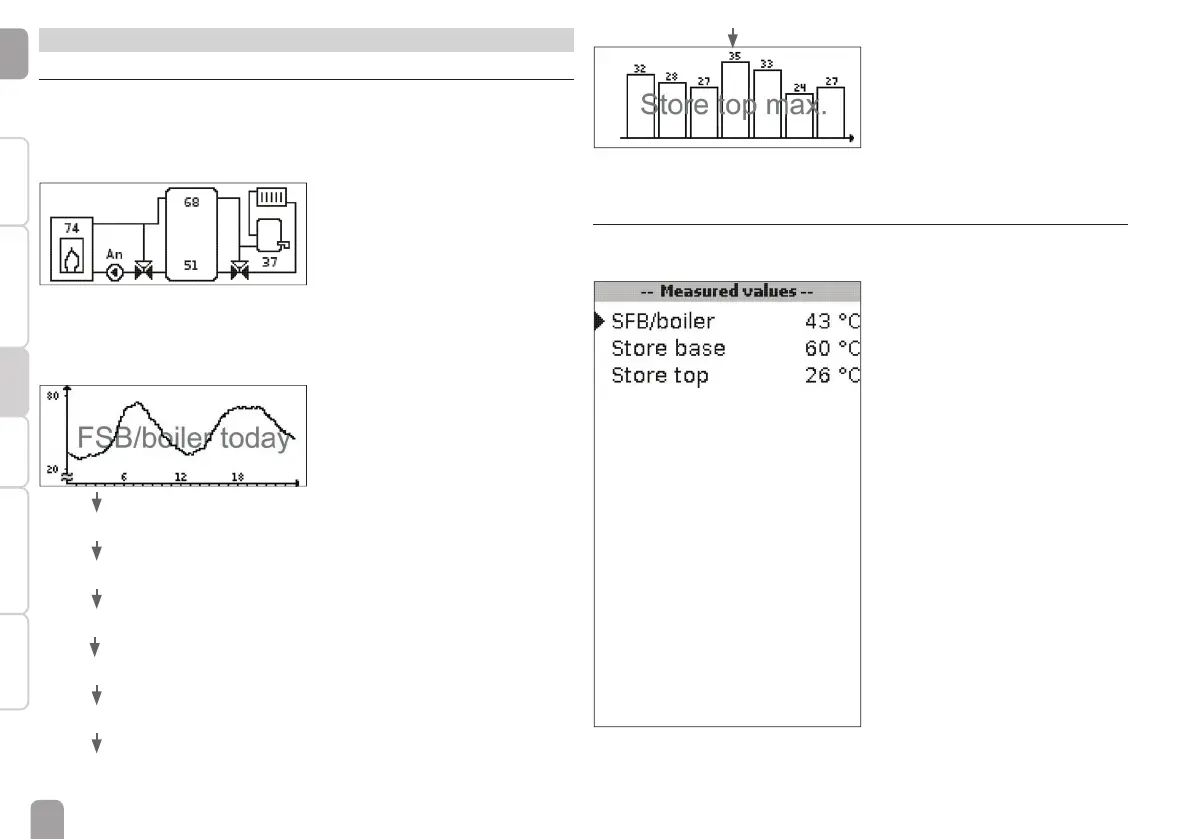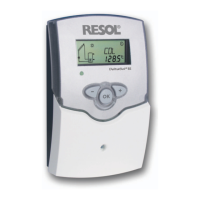en
16
Installation Commissioning Settings AccessoriesTroubleshooting
Display
5 Display mode
5.1 System screen and balance diagrams
During normal operation the display shows the system screen.
Î In order to access the display menu of measured and balance values as well as
the adjustment menu, press the centre button for 3 s
System screen
The system screen shows the system selected. Different measured values, pump
speed values and valve states can also be read from the screen.
Balance diagrams
In the balance diagrams, the following temperature courses are charted over time:
SFB/Boiler yesterday
St. base today
St. base yesterd.
St. top today
St. top yesterd.
This balance diagram shows the maximum temperatures of the last 7 days meas-
ured at the upper store sensor.
5.2 Measured values
The measured values display shows the following values, depending on the system
selected.
Sensor 4
SFB/boiler fl ow
SFB/boiler return
Heating ret.
Store 2
SFB/boiler pump
Mixer open
Mixer close
Store loading pump
Return valve
Time
Date
