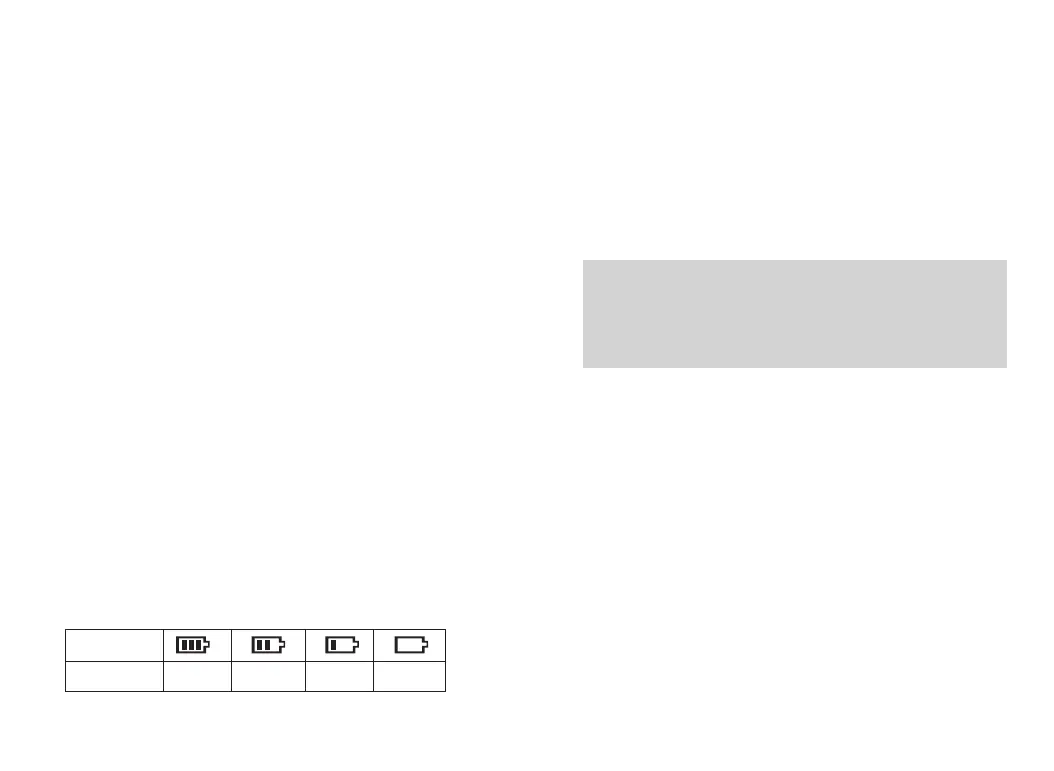12 13
Battery icon
Battery power
High Medium Low Insufficient
BASIC OPERATION
1. Power on the Radio
To turn on the power, turn the [Power Switch/Volume
Control] knob clockwise until you hear a "click" sound and a
short beep sounds. To turn off the radio, turn the knob
counterclockwise until you hear a click. In English
language, if voice announcement is enabled, the channel is
broadcast when the terminal is powered on or when
switching channels.
Note: If you disable the tone function of this product, there
will be no boot tone.
If all LED's are disabled, the transmit/receive light does not
come on during turning on. A short beep sounds to indicate
successful boot detection.
2. Volume Adjustment
Turn on the power, turn the [Power Switch/Volume Control]
knob clockwise to increase the volume of voice reception,
and turn counterclockwise to reduce the volume of voice
reception. When adjusting the volume, the product LCD
displays the corresponding length of the volume bar.
3. Select a Zone
Zone is a channel group in which you can include channels
with the same attributes (such as call type, digital mode
and analog mode) in a zone, which makes it easy for you to
manage existing channels.
The unit supports up to 250 zones, and each zone contains
up to 64 channels.
2)Dusting the battery contacts may affect the battery life.
Please wipe the contacts with a clean, dry cloth before
inserting the batteries into the radios.
3.5. Battery storage needs to know
1)Since the battery will have a self-discharge phenome-
non, the battery when not in use for a long time, please fully
charge the battery and then stored to avoid over-discharge
of its battery to damage the battery.
2)When the battery is in storage, remove the battery to
recharge when stored about 6 months. To avoid over-dis-
charge of electrolyte affect battery capacity.
3)Pay attention to the temperature and humidity of the
battery storage environment. Store the battery at room
temperature in a cool, dry place to minimize self-discharge
of the battery.
4.Battery Voltage & Power Indication
If the dealer has set the【Battery Power Indication】
shortcut key for this radios, you can press this shortcut
button to have a voice broadcast " Battery High" or "Battery
Middle" or "Battery Low". The current battery level is
displayed at the top right of the screen. The battery icon is
as follows:
