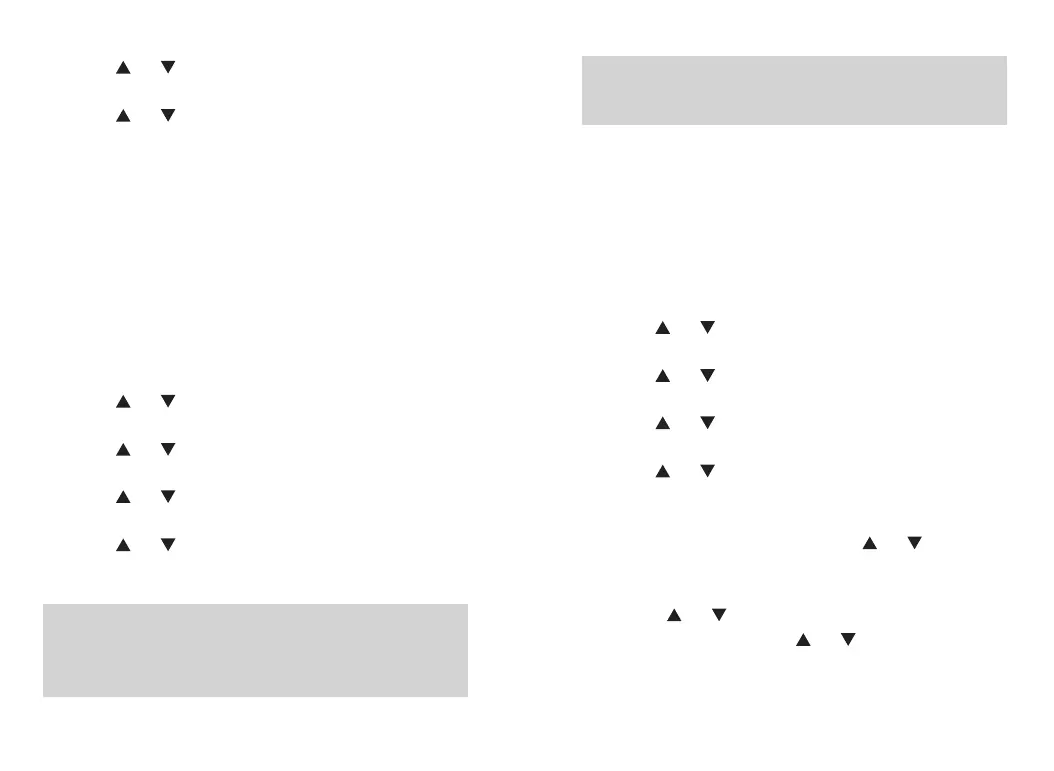8786
4) Press [ ] / [ ] key to Color Code, then press [MENU]
key to select.
5) Press [ ] / [ ] key to select a color code values
(0~15)to be set, then press [MENU] key to select. The LCD
screen will indicate“Setting is OK” and return to the
previous menu.
3.6 Time Slot
The time slot is a time slot for selecting a voice call and
data transmission, and the set time slot value is time slot1
or time slot2. The dual time slot function can only be set
under the digital channel.
The menu functions as follows:
1) Press [MENU] key to enter the main menu.
2) Press [ ] / [ ] key to Settings, then press [MENU] key
to select.
3) Press [ ] / [ ] key to Program Radio, then press
[MENU] key to select.
4) Press [ ] / [ ] key to Time Slot, then press [MENU]
key to select.
5) Press [ ] / [ ] key to select the time slot, then press
[MENU] key to select. The LCD screen will indicate“bs time
slot has been set” and return to the previous menu.
Note: Use the dual-capacity direct mode, the host digital
channel can be configured to be on or off. This mode
supports parallel direct mode transmission of two radios,
and the two transmissions are within the channel bandwidth
of 12.5 kHz. The radios in the same distribution group must
use the same time slot, and the group using time slot 1 will
not interfere with the group using time slot 2.
3.7 CTCSS/DCS
CTCSS/DCS can be set only under the analog channel,
including:
• CTCSS/DCS encode • CTCSS/DCS decode
3.7.1 Transmitting CTCSS/DCS
The menu functions as follows:
1) Press [MENU] key to enter the main menu.
2) Press [ ] / [ ] key to Settings, then press [MENU] key
to select.
3) Press [ ] / [ ] key to Program Radio, then press
[MENU] key to select.
4) Press [ ] / [ ] key to CTC/DCS, then press [MENU]
key to select.
5) Press [ ] / [ ] key to Tx CTC/DCS, then press
[MENU] key to select.
6) The LCD screen indicates options of
“None/CTCSS/DCS_N/DCS_I”, press [ ] / [ ] key to
None, and press [MENU] key to select, then will be no
CTCSS transmitting, the LCD indicates“Setting is OK”;
• Or press [ ] / [ ] key to CTCSS , and press [MENU]
key to select CTCSS, press [ ] / [ ] key to select the
corresponding data, and press [MENU] key to confirm the
setting, the LCD indicates“Setting is OK”;