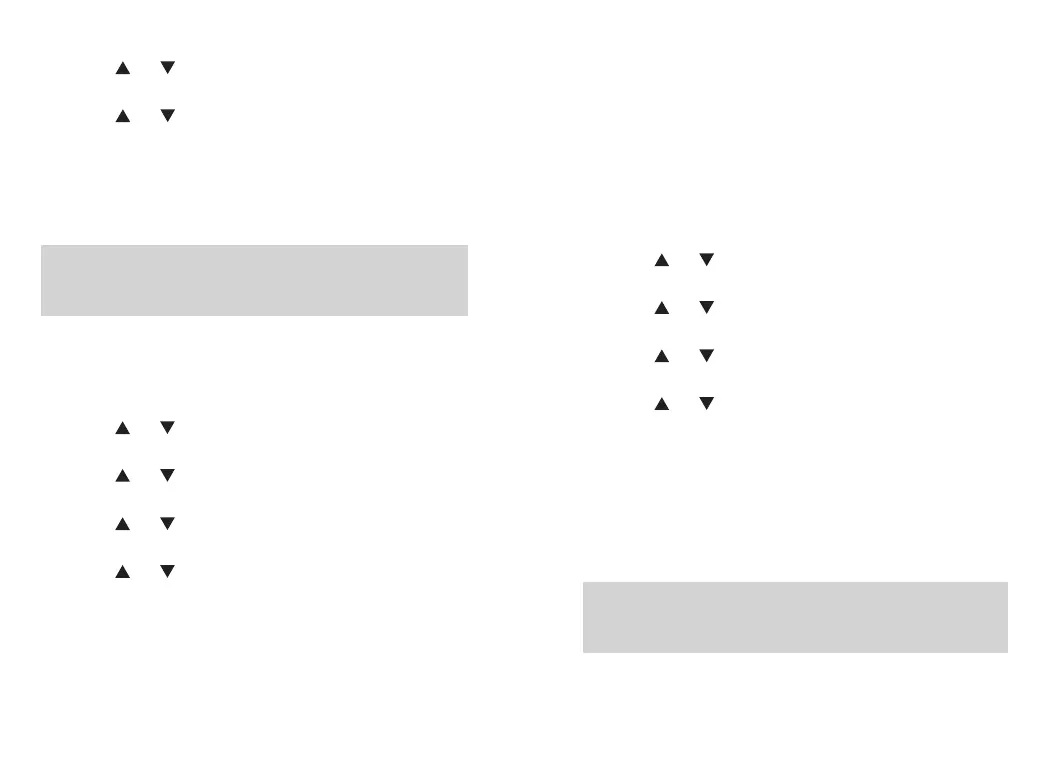4) Press [ ] / [ ] key to Tones/Alerts, then press [MENU]
to select.
5) Press [ ] / [ ] key to Silence, then press [MENU] to
select.
6) Press [MENU] key to “On”, the mute function will be
enabled, the screen displays “Succeed”.
• or Press [MENU] key to “Off”, the mute function will be off,
the screen displays “Succeed”.
Note: After Radio silence turn on, the first line of the screen
will show , all key tones and channel announcements will
be turned off.
1.2.2 Keypad Tone
If desired, you can activate and deactivate keystrokes on
the keyboard. The menu function operates as follows:
1) Press [MENU] key to enter the main menu.
2) Press [ ] / [ ] key to Settings, then Press [MENU] key
to select.
3) Press [ ] / [ ] key to Radio Settings, then Press
[MENU] key to select.
4) Press [ ] / [ ] key to Tones/Alerts, then press [MENU]
to select.
5) Press [ ] / [ ] key to Keypad Tone, then press
[MENU] to select.
6) Press [MENU] key to “KeyTone On”, then Press [MENU]
key to confirm that the key Beep is enabled. The display
shows”KeyTone is set”.
4) Press [ ] / [ ] key to Talk Around, then Press [MENU]
key to select.
5) The radios are currently in the repeater mode. Select
“On”, press [MENU] key to confirm, the screen icon lights
up, indicating that the talk around function is turned on.
• Or select “Off” and press [MENU] key to confirm. The
screen displays the positive frequency difference icon or
the negative frequency difference icon , indicating that the
off-network function is not enabled.
Note: Talk Around function must be used in the repeater
mode, and the “Talk Around” function needs to be checked
by the frequency writing software.
1.2 Tones/Alerts
Contains the following options:
• Silenc • Keypad Tone • Low power tone
• SMS alert tone • Private Call tone • Group Call tone
• Channel Notify
1.2.1 Silence
If needed, you can enable or disable the mute of the radio
(except for the emergency warning).
The menu function operates as follows:
1) Press [MENU] key to enter the main menu.
2) Press [ ] / [ ] key to Settings, then Press [MENU] key
to select.
3) Press [ ] / [ ] key to Radio Settings, then Press
[MENU] key to select.
62 63
• or Press [MENU] key to “KeyTone Off”, then Press
[MENU] key to confirm turning off the keyboard sound. The
screen displays” KeyTone is set”.
1.2.3 Channel Notify
If needed, you can activate and deactivate the channel
Notify feature.
The menu function operates as follows:
1) Press [MENU] key to enter the main menu.
2) Press [ ] / [ ] key to Settings, then Press [MENU] key
to select.
3) Press [ ] / [ ] key to Radio Settings, then Press
[MENU] key to select.
4) Press [ ] / [ ] key to Tones/Alerts, then press [MENU]
to select.
5) Press [ ] / [ ] key to Channel Notify, then press
[MENU] to select.
6) Press [MENU] key to “On”, then Press [MENU] key to
confirm that the Channel Notify is enabled. The display
shows “Setting is OK”.
• or Press [MENU] to “Off”, then Press [MENU] key to
confirm turning off Channel Notify. The screen indicates
“Setting is OK”.
Note: After the channel Notify is turned on, when the radios
is switched on or the channel is switched, the current
channel number will be broadcasted.