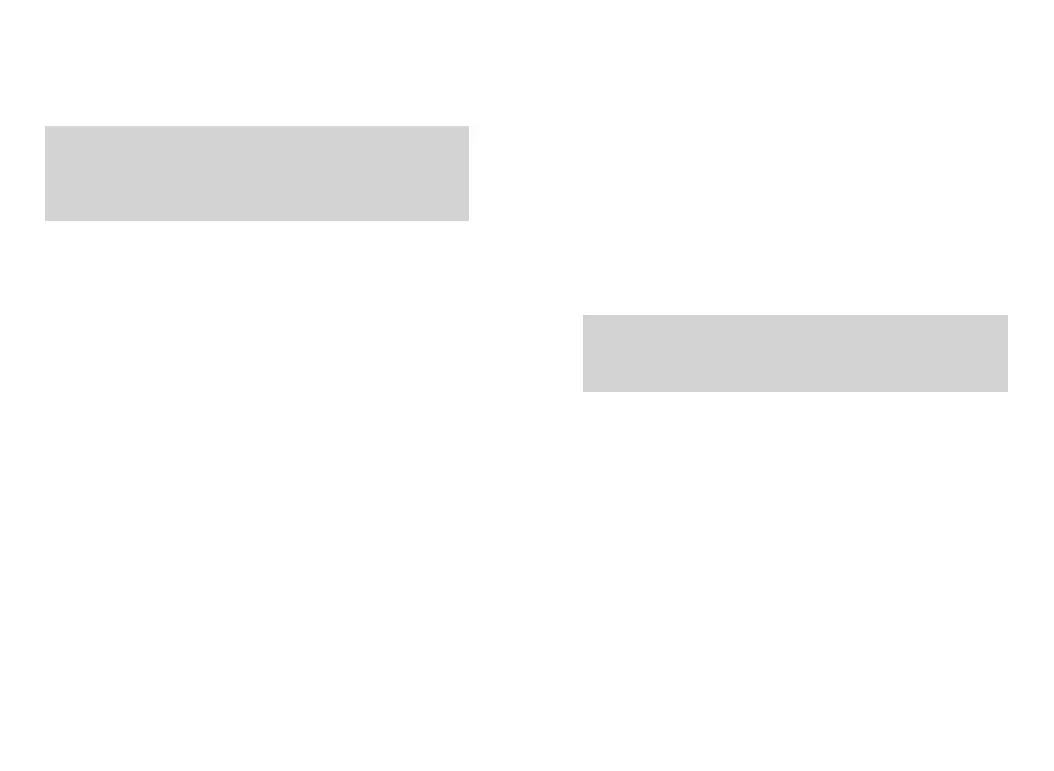26 27
You will not be able to receive any other prompts or show
any other calls until you exit the screen for receiving an
emergency alert.
Note: When an alarm sounds, the LED indicator flashes
orange and any key can be pressed to stop the alarm tone.
The current emergency mode is released by switching
channels or turning off the radio.
6. Send an Emergency Alert With Voice Follow
This feature allows you to send an emergency alert to
another transceiver. After confirmation, your radios
microphone is activated automatically, allowing you to
communicate with other radios without pressing the [PTT]
key. This activated microphone status is called "Hot Mic". If
the [PTT] key is pressed during the preprogrammed Hot
Mic launch, the transceiver ignores [PTT] press and
remains in emergency mode.
1) Press preprogrammed [Emergency On] key.
2) The screen displays “Alarm Sending”, the LED is lit red
and the emergency call icon is displayed.
3) When the alarm confirmation of another intercom is
received, the message “Send Success” is displayed, the
LED indicator lights up in red, the radio of the intercom
automatically activates and emits a signal, and speaks
clearly to the microphone until the end of the Hot Mic.
• If the emergency alert request fails (such as the target
radio that received the alert is not turned on or is not on the
pre-programmed alert jump channel), the screen briefly
displays “No ACK” and the radios will continue to send
emergency calls.
4) The Hot Mic duration ends and stops transmitting. The
screen displays “Emergency Call” and the contact and
intercom ID alternate. The LED indicator lights up in orange
and is accompanied by a local alarm tone until the end of
the reception duration.
5) After the number of emergency calls of the radios is
completed, it will automatically stay on the emergency call
alarm interface.
Note: Press pre-programmed [Emergency Off] key, the screen
displays”Cancel Alarm” and exits the emergency mode. Or
cancel the current emergency mode by switching channels.
7. Receive an Alert Call
The radios that receive the emergency call must be
selected to the pre-programmed alarm-jump channel and
the jump channel must be a group call.
1) Upon receiving an urgent alert request, the screen
displays” Alarm Rcvd” and is displayed alternately with the
sender's alias or ID.
2) An alarm tone sounds and the LED indicator flashes
orange.
3) The alarm tone stops, the LED indicator lights up in
green, enters the receiving state, and listens to the other
party's speech until the end of the hot microphone.
