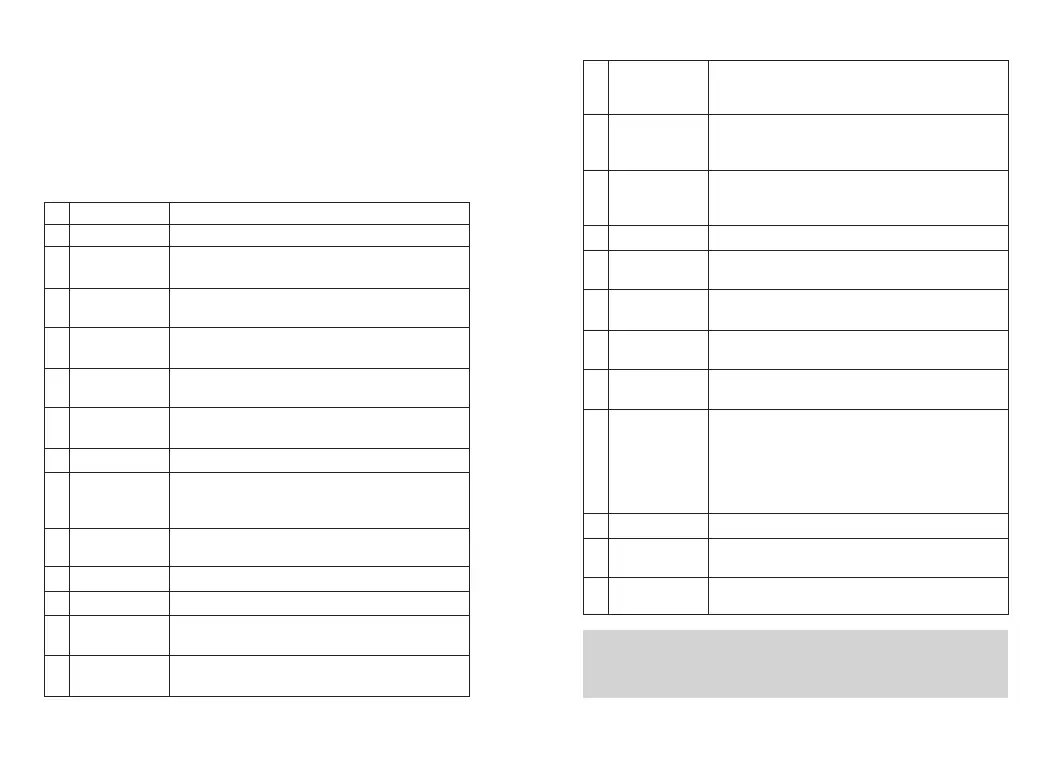Switch to the monitor squelch mode when this
key is pressed, and return to the receive
squelch mode when the key is pressed again.
Quick access to battery power. The voice
broadcast has a high power, and the power is
low
Quickly turn the scan function on or off. Note:
double-segment double-waiting scan does not
work
Press this key
(Based on firmware) to quickly turn on/off the
recording(Optional)
(Based on firmware) to quickly play back the
previous recording.(Optional)
(Based on firmware) to quickly play back the
next recording(Optional) .
Fast launch 1750 pilot signal
When the scan is paused, pressing this key
temporarily deletes the temporarily unwanted
noise channel. The channel is not detected
during the next scan detection. When the host
restarts scanning, the channel will be restored
in the scan list.
Press this key to broadcast the current time.
Press this key to turn on the flashlight and
press it again to turn off the flashlight.
Quickly switch the upper and lower screen
Monitor
Battery Power
Indication
Scan
Scan Back
Record
Previous
Record
Next Record
Dispatch
(1750Hz pilot)
Nuisance
Temporary
Delete
Time
Flashlight
Up and Down
Screen
3. Programmed Key
In order to improve the operational convenience, the function shortcut
keys provided by this product are [SK1] key, [SK2]key, [TK1] key. For the
specific function, please consult the distributor. For the detailed
description of each function, please refer to the corresponding contents
of "Function and Operation".
No.
1
2
3
4
5
6
7
8
9
10
11
12
13
06 07
Purpose
No function is assigned to the preset key.
Quickly switch between high power and low
power.
Quickly establish an emergency call. This is the
recommended option for the orange key.
Quickly end an emergency call initiated
outward.
Press this key to toggle the host between
pass-through mode and transit mode.
Quickly turn on/off encryption for channel (only
for digital mode).
Quickly turn on or off the voice control function.
Call shortcuts, after pressing a one-click call,
send the corresponding call, SMS or other
application function.
Press this key to enter the digital contact list to
initiate a call or call related services.
Press this key to switch to the previous zone.
Press this key to switch to the next zone.
Quickly select zones that allow users to switch
between the two zones.
Quickly lock the numeric keypad (not including
the [PTT] key).
Shortcut name
None
Adjust Power
Level
Emergency on
Emergency off
Talk Around
Encrypt
VOX
One Touch
Call 1
Contact
Zone Down
Zone Up
Zone Change
Keypad Lock
14
15
16
17
18
19
20
21
22
23
24
25
Note:
●The same key short press and long press can achieve
different functions, specific by the dealer settings.